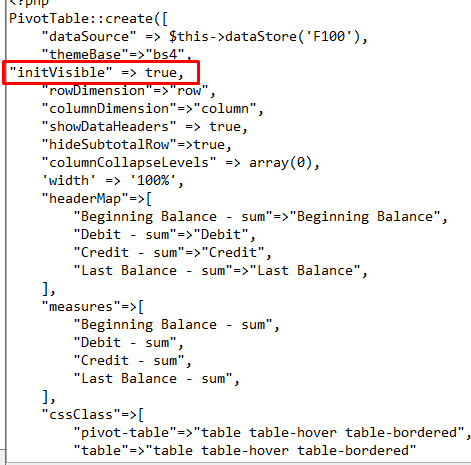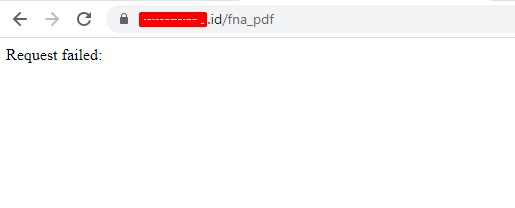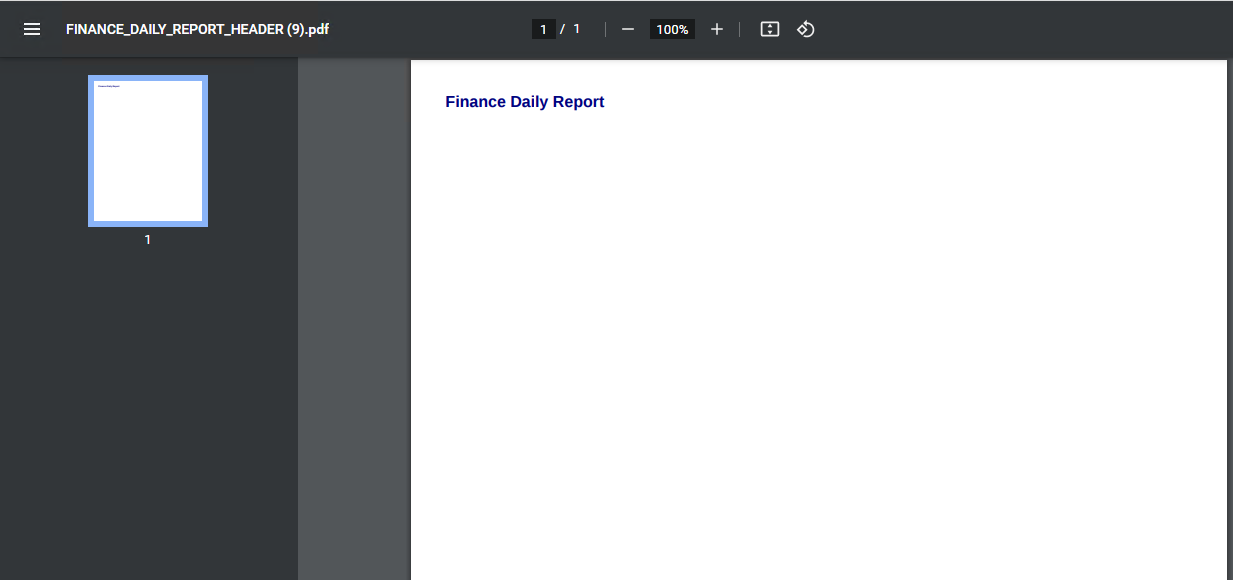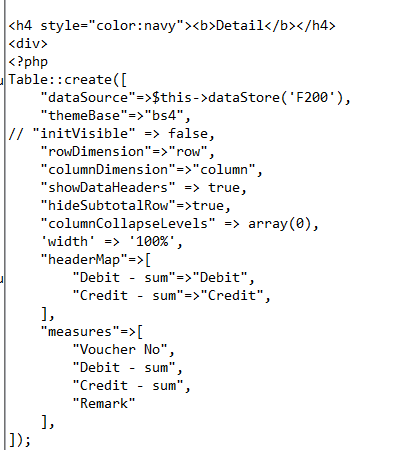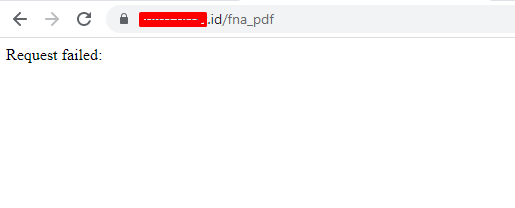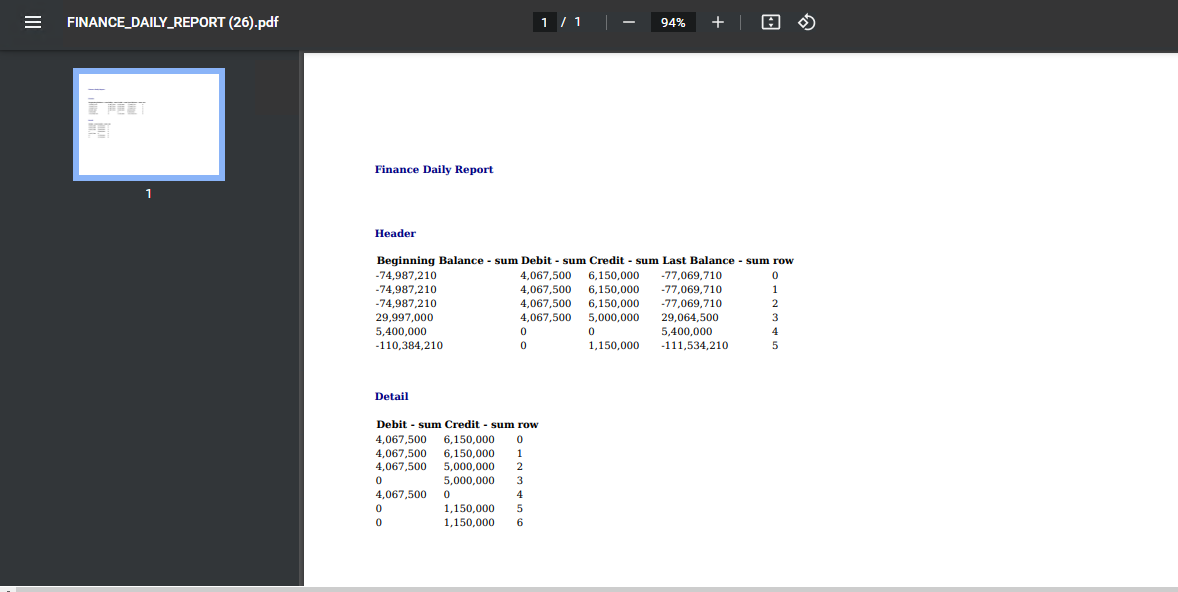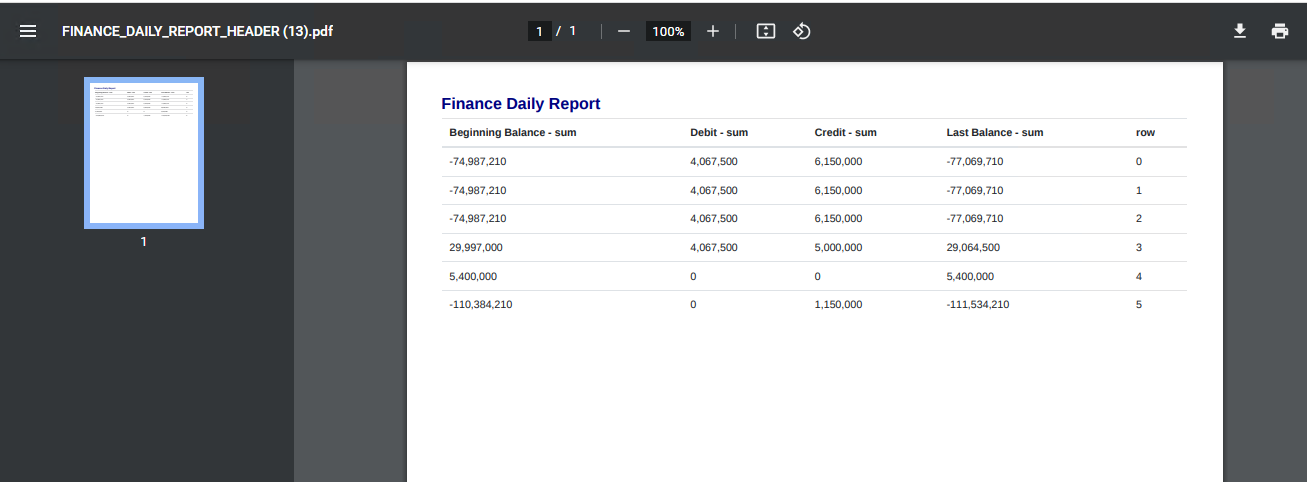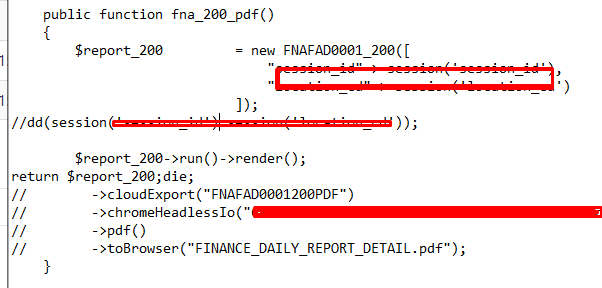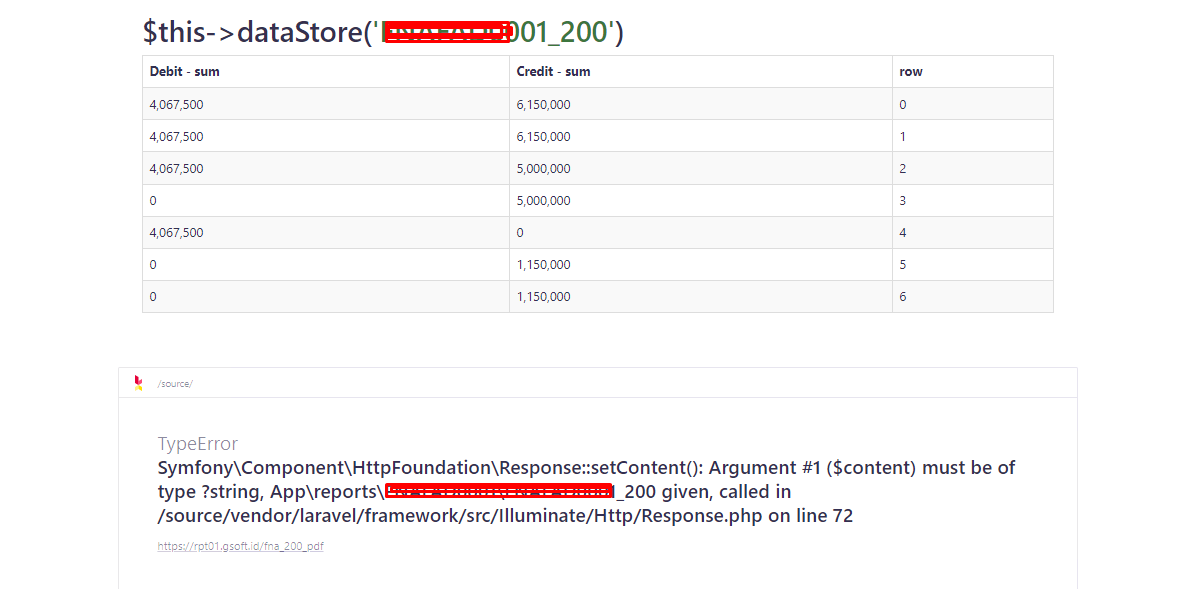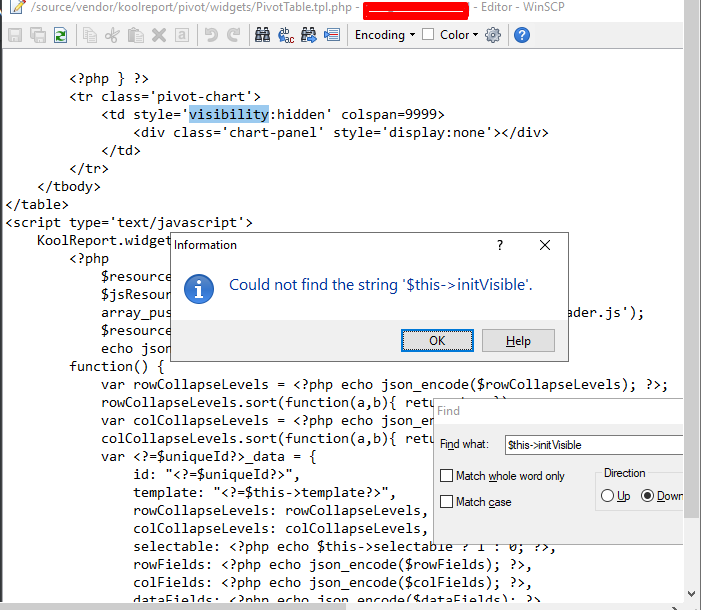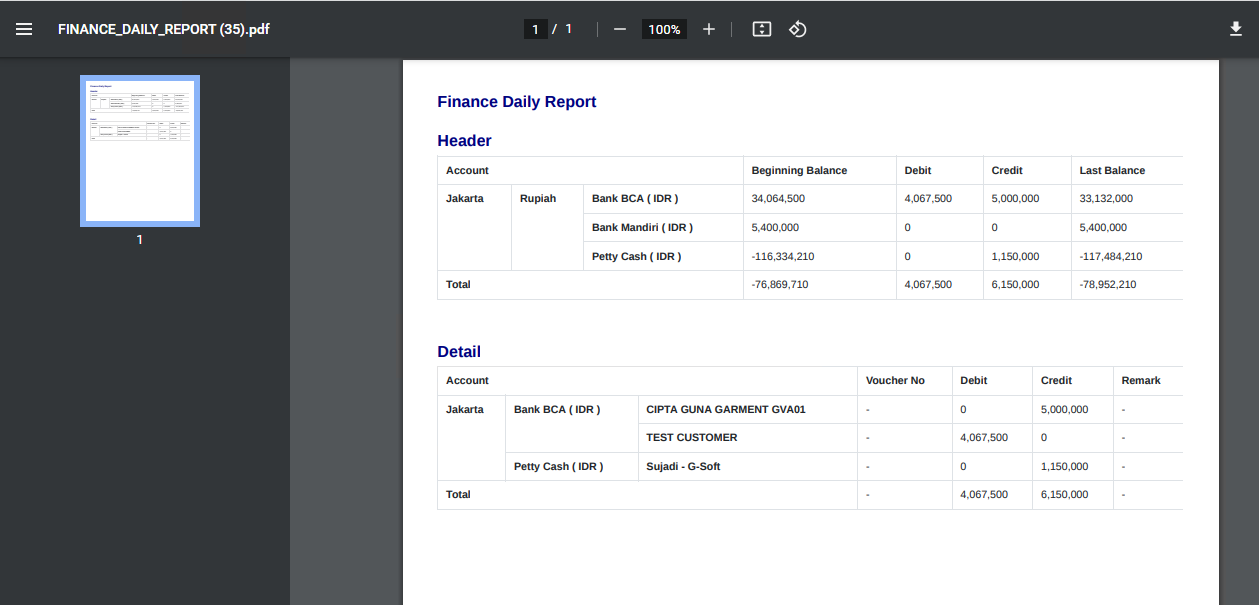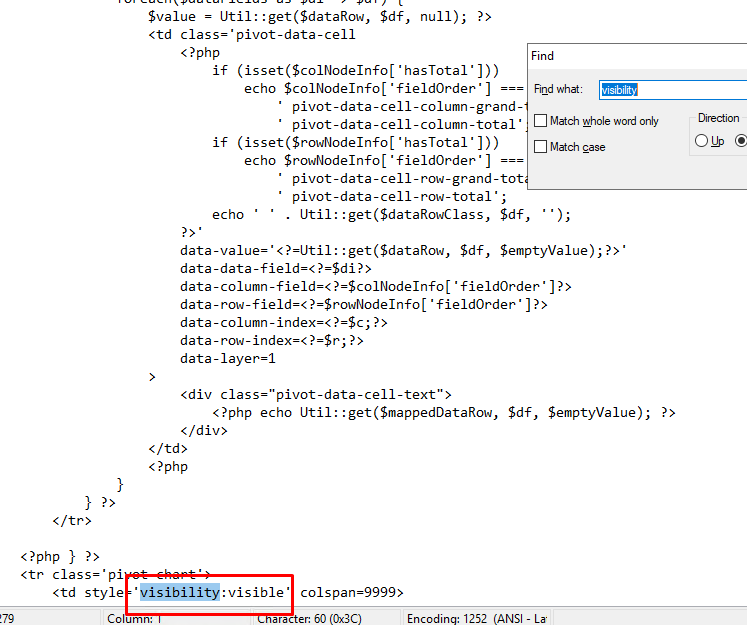hi, i'm tried to export pivot table to pdf using Export and CloudExport packages, but when i run the process, it has different result:
this is the result using Export package:
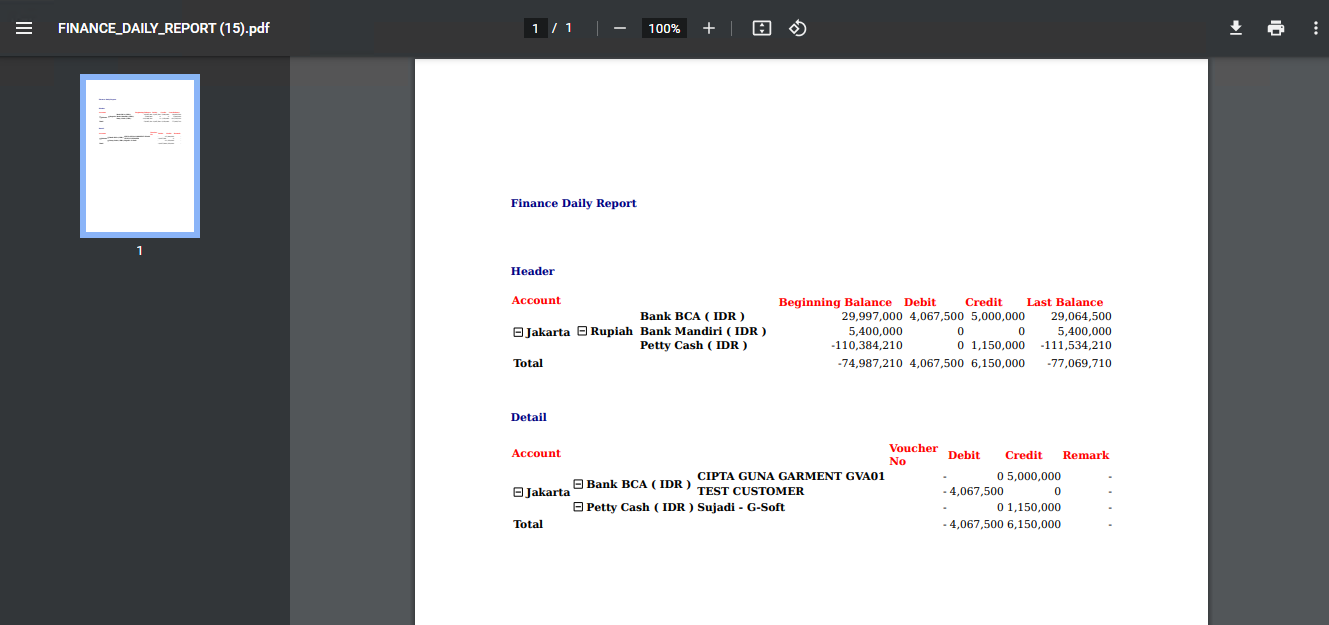 - no table border
- small text & different font
- no table border
- small text & different font
and this is the result using CloudExport package:
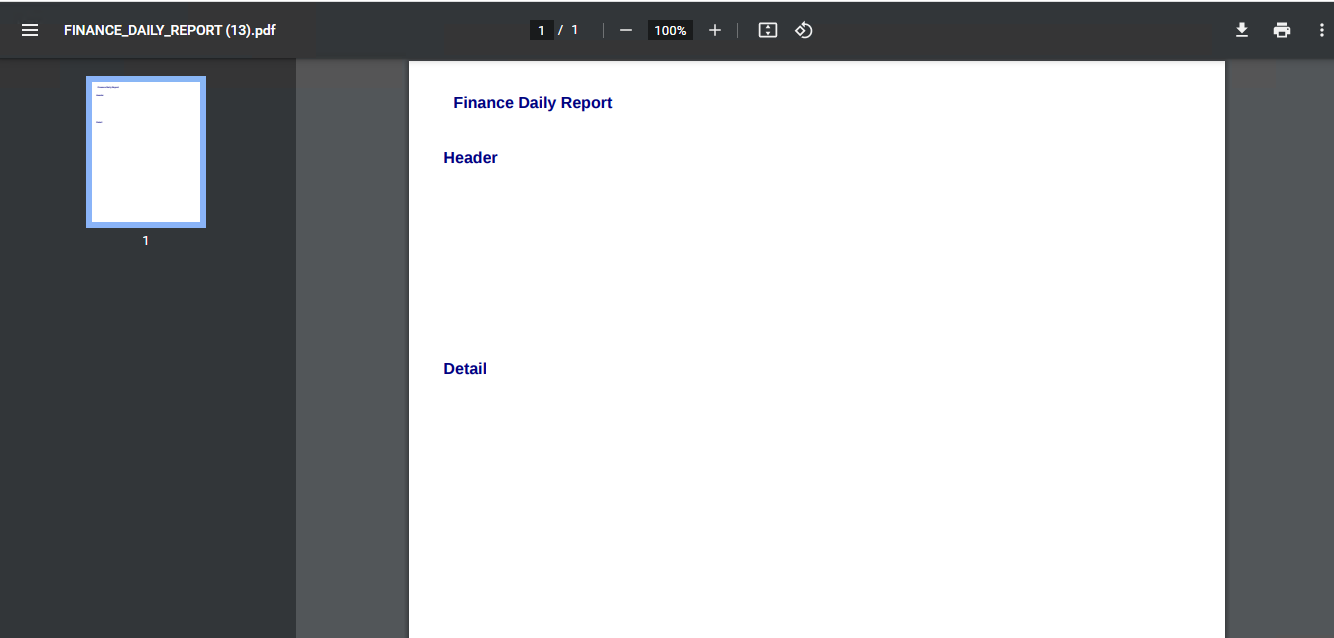 - no data printed
- no data printed
i use the same view and function to exporting:
public function fna_export_pdf()
{
$report = new FNAFAD0001_EXPORT([
"session_id"=> session('session_id'),
"location_cd"=> session('location_cd')
]);
$report->run()
// just switching this to change between export & cloudexport
// ->cloudExport("FNAFAD0001_PDF")
// ->chromeHeadlessIo("************************")
// ->export("FNAFAD0001_PDF")
->pdf()
->toBrowser("FINANCE_DAILY_REPORT.pdf");
}