I had previously had the free version of KoolReport. This was installed in the html folder of my server inside the koolreport folder. Now I have bought the Pro version and the installation was unzipped and uploaded to our server with the following structure.
Do I use the folder name "Pro" as shown in the installation guide in the Dashboard installation guide? Or... is it; www/html/Koolreport/koolreport/
I just want to know where the files will be uploaded and installed...
THIS IS WHAT MY INSTALL LOOKS LIKE: (nothing is working!)
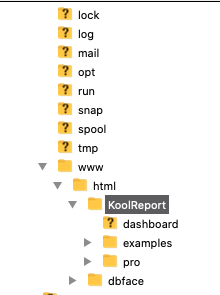 -koolreport
-koolreport
Does this change the paths to resources? Like this? //Specify some data processes that will be used to process use \KoolReport\pro\core\src\processes\Group; use \KoolReport\pro\core\src\processes\Sort; use \KoolReport\pro\core\src\processes\Limit;