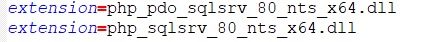Good day
Can someone please assist or give me guidance on the following error?
"Message: could not find driver"
I have already added the correct dll's in the php/ext folder and included them in the php.ini file, and when I run a composer update or reinstall, I have no errors.
I've created a class that mimics the AutoMaker class as per the below:
use koolreport\dashboard\sources\SQLServer;
class MSDB extends SQLServer
{
protected function connection()
{
return [
"connectionString"=>"Sqlsrv:Server=localhost;dbname=Development",
"username"=>"username",
"password"=>"password",
"charset"=>"utf8"
];
}
}
I then use the class as per the below:
class ReportName extends Table
{
protected function dataSource()
{
return MSDB::table("users")
->select("*");
}
protected function fields(){
return[
Text::create("username"),
Number::create("id")
];
}
}
Any assistance will be appreciated.