I'm trying to build a report. Since data is dynamic, some sub-rows or columns are missing. I want to show those rows/columns if data is missing. I have attached a screenshot. Please look at sub-rows of Hispanic or Latino and Not Hispanic or Latino. I'm sure there must be a way, but I'm unable to figure it out and really need to get it done asap. Would appreciate quick response.
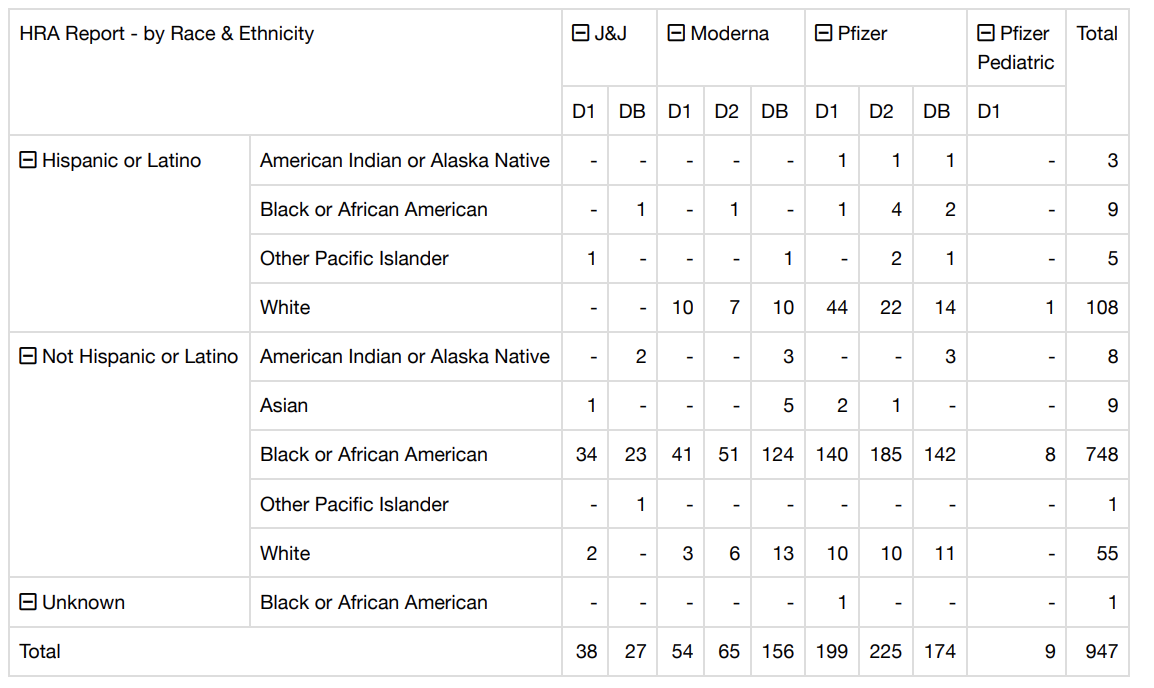
Thank you