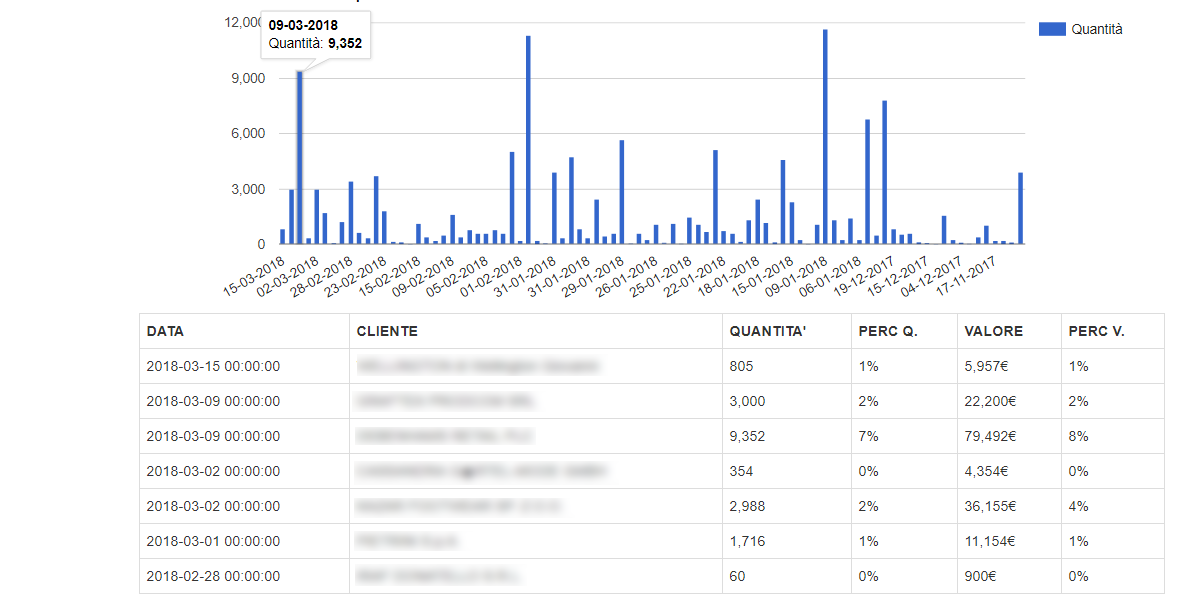I'm sorry to ask for this question that could be trivial but I can't solve it and clear it:
I've a simple table that works like this
Table::create(array(
"dataStore"=>$this->dataStore('amb_mod'),
"columns"=>array(
"mydatefield"=>array(
"label"=>"DATA",
"type"=>"datetime",
),
"mycustomerfield"=>array(
"label"=>"CLIENTE",
"type"=>"text",
),
"myquantityfield"=>array(
"label"=>"QUANTITA'",
"type"=>"number",
)
),
"cssClass"=>array(
"table"=>"table table-hover table-bordered"
)
));
I would like to make a BarChart and tried to make it simple by copying by example
BarChart::create
(
array(
"dataStore"=>$this->dataStore('amb_mod'),
"columns"=>array(
"mycustomerfield"=>array(),
"myquantityfield"=>array()
),
"width"=>"100%",
"height"=>"500px"
)
);
But I get a js error in browser console:
Uncaught SyntaxError: Unexpected token
That's because the generated code is like this:
`
googleChartLoader.load("current","corechart");
var gchart5ac602a18d9271 = new GoogleChart("BarChart","gchart5ac602a18d9271",,[]);
Data param seems to be missing, why ?