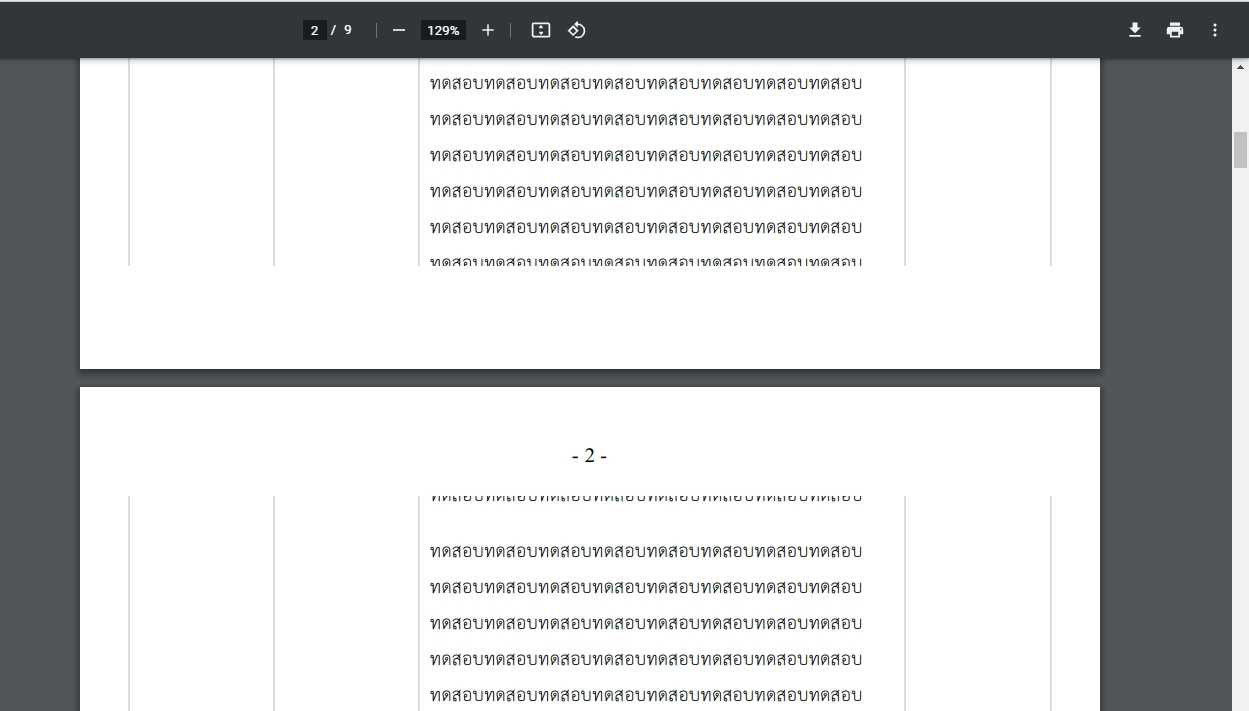How do I fix the issue of text being cut off when starting a new page?
This text is in a table and an image is inserted within the text.
/ include bootstrap3.css / Set font-family
$report->run()
->export('SakilaRentalPdf')
->pdf(array(
"format"=>"A4",
"orientation"=>"portrait",
//"zoom"=>2,
"margin"=>array(
"top"=>"0.2in",
"bottom"=>"0.5in",
"left"=>"0.4in",
"right"=>"0.4in;"
),
))
->toBrowser("sakila_rental.pdf",true);