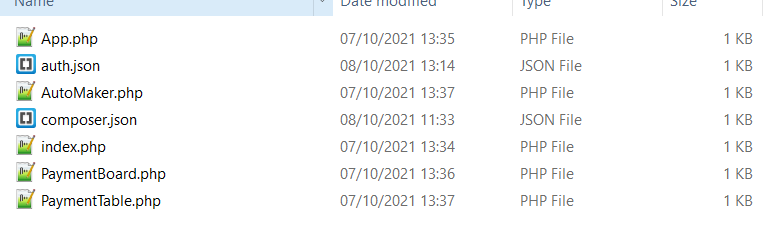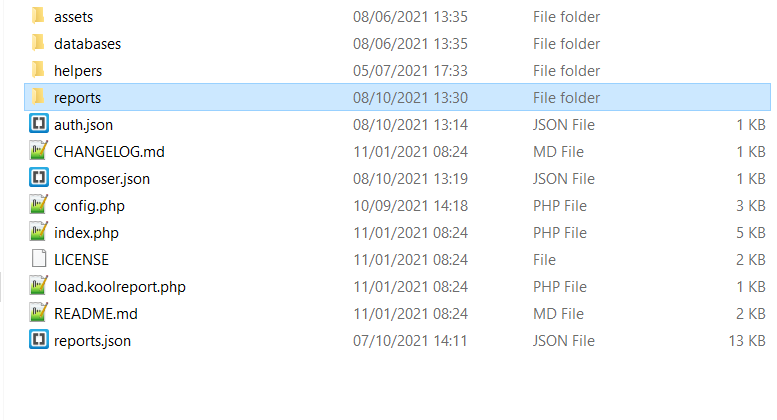I've followed the quickstart tutorial for Dashboard, creating the index.php and other files. However, when I try to load it in the broswer if gives me the following error:
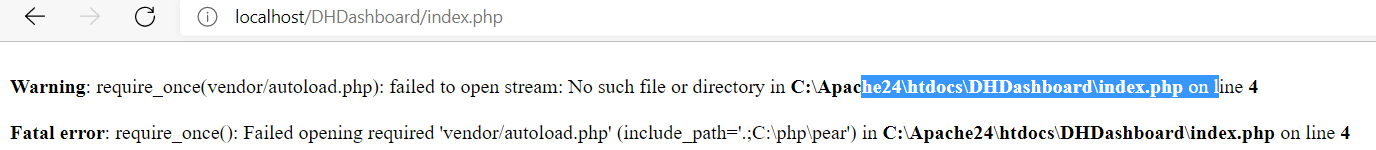
I looked and can't find the vendor folder in my file system, which it says is required in the index.php
code from Dashboard index.php
require_once "vendor/autoload.php"; //Load library
require_once "App.php";