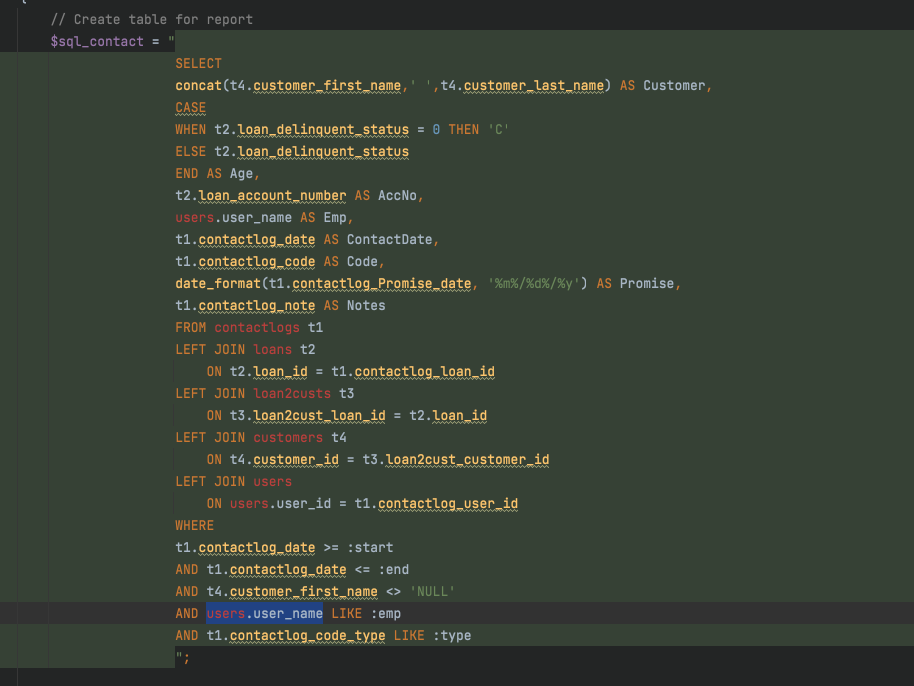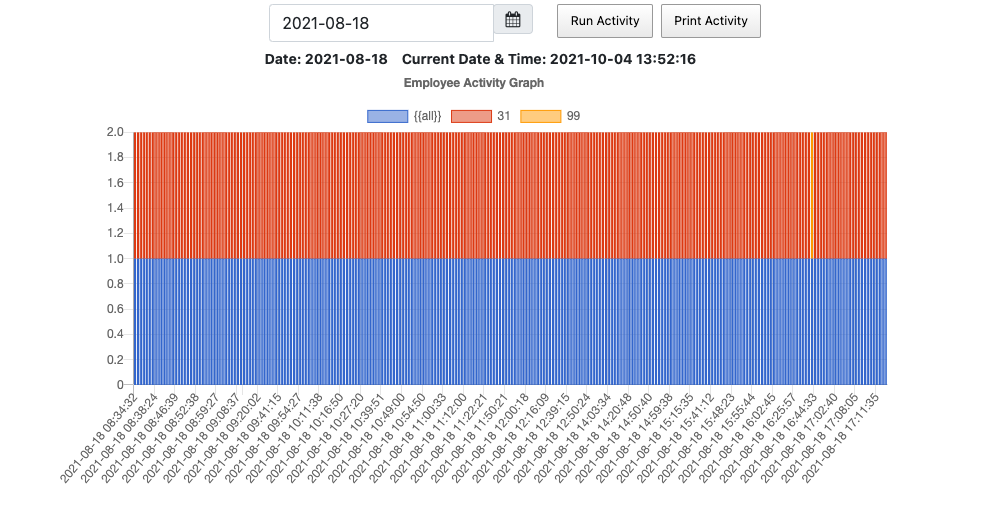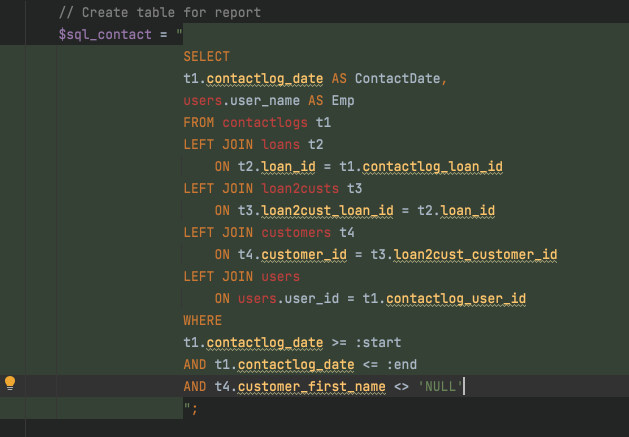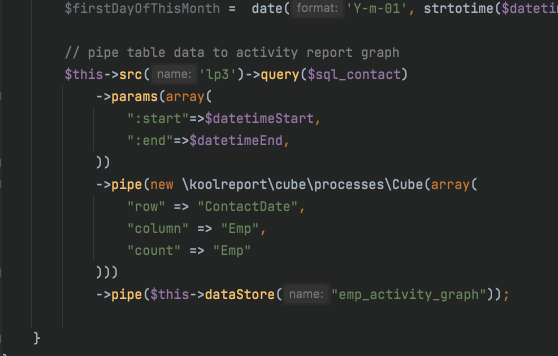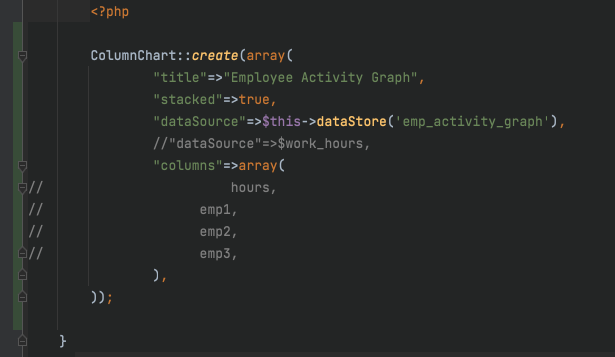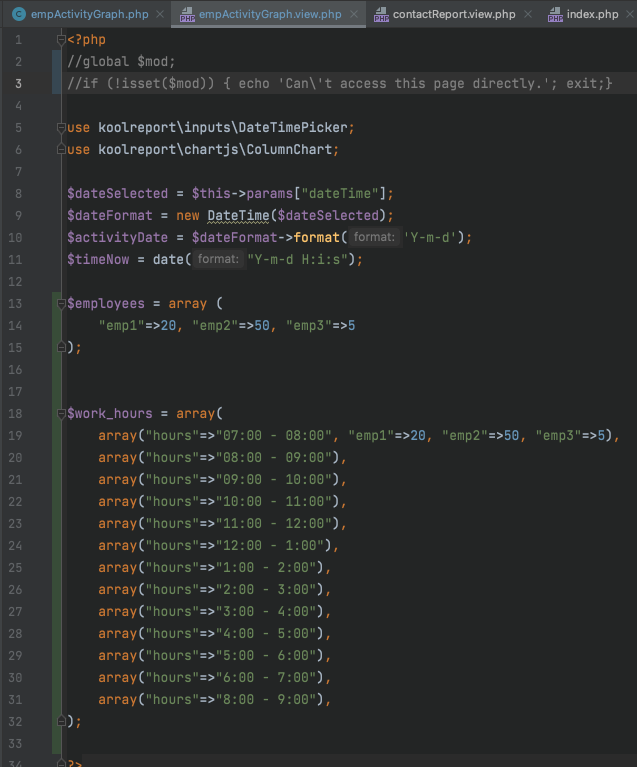Ok so im trying to produce the following
Column Chart that pulls a day of the following data Employees that had time stamps for doing particular tasks in our software So the day can have 1 or many employees with timestamps of tasks done in the day. I then want to put the count of an employees time stamps in a specific hour of the day. Got my datatables producing the table beautiful
I just cant seem to get how to do it at the moment This is kind of how I need it to look. the count is how many time stamps each employee has for that hour. how do I lay this out as an array of employees and a count of their timestamps for the specific hour stacked by employee? How do I replace the example where I have the data static to show how I want it to look?
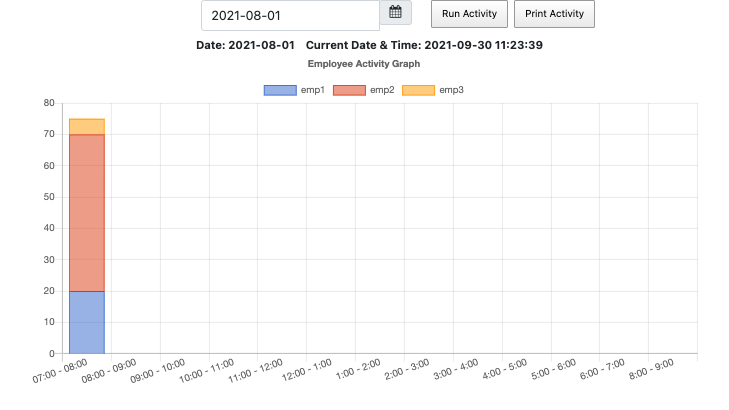
hours star at 7AM and go to 9pm and I got that to look right with this code but its static and I dont know how to put the counts from the employees in it as data from an array I create?
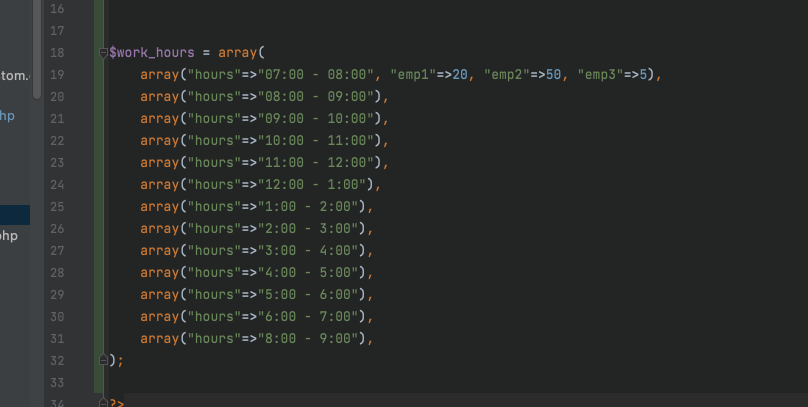
Here is my attempt at trying to setup the column chart
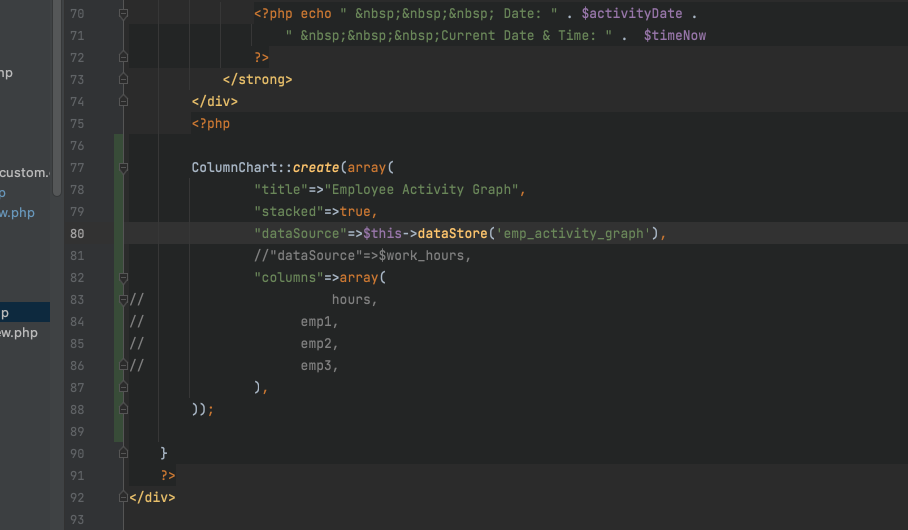
Here is my sql that is not yet working for the right layout of the data
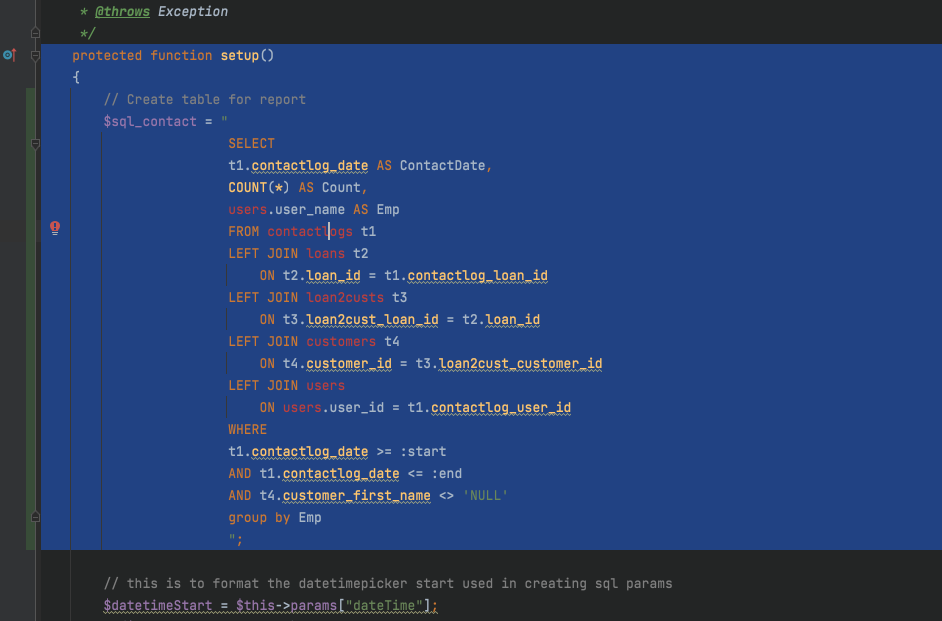
Here is my perfect datatables data showing employees, timestamps during the day. I just at a loss at the moment for how to make the column chart show by hour stacked each employees count of time stamps for the hour.
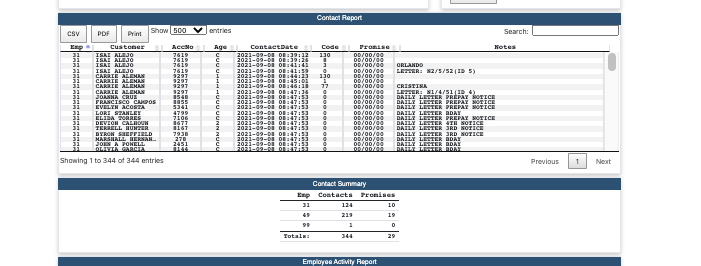
Here is my sql that produces the datatable above. I only need to have whatever employees were signed in for the day count by the hour of the day the number of time stamps they had for the hour and stack those employees and their counts in the specific hour for my column chart. so a fraction of the data i pull for my datatables I just dont understand this well enough yet and its been a couple of days trying so far.