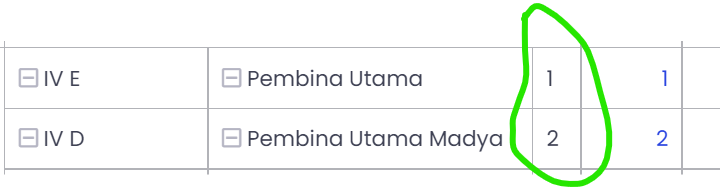KoolReport's Forum
Official Support Area, Q&As, Discussions, Suggestions and Bug reports.
Forum's Guidelines
Hide rows from dimensions result? #2363
Pls try this property:
pivottable_and_pivotmatrix/#properties-hide-total/subtotal-column/row-(version-%3E=4.2.0)
But I need the 3rd line, to be used as a value for my button link later, if I delete it I don't have a value for the button link throw.
<button type='button' class='btn btn-link-primary btn-rekap-pangkat' onclick='$Value'>$dataField</button>
I want the 3rd-row value for the value in the $value variable. But I don't want to display the value of that 3rd row in a table.
is there away?
thank you
Hiding headers of a field completely is not an option yet. We can set their CSS to display:none for only that field headers but then there're a lot of rowspan and colspan from other headers which mess up if some cells doesn't show. We will see if we can add this as a feature to future versions of Pivot package. Rgds,
Build Your Excellent Data Report
Let KoolReport help you to make great reports. It's free & open-source released under MIT license.
Download KoolReport View demo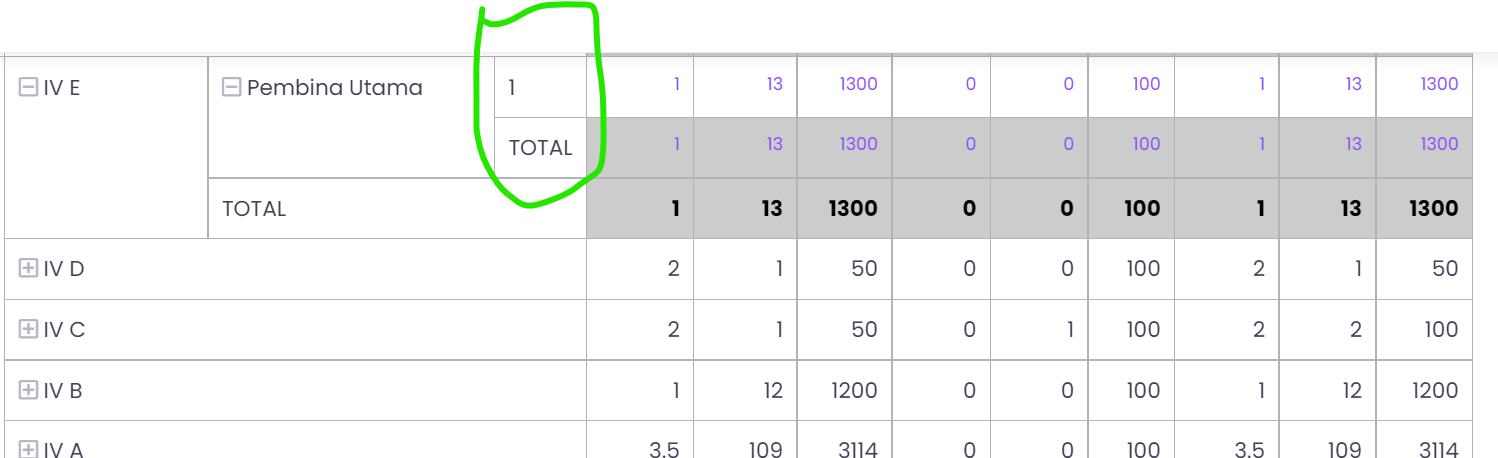 Please help.
Thank you.
Please help.
Thank you.