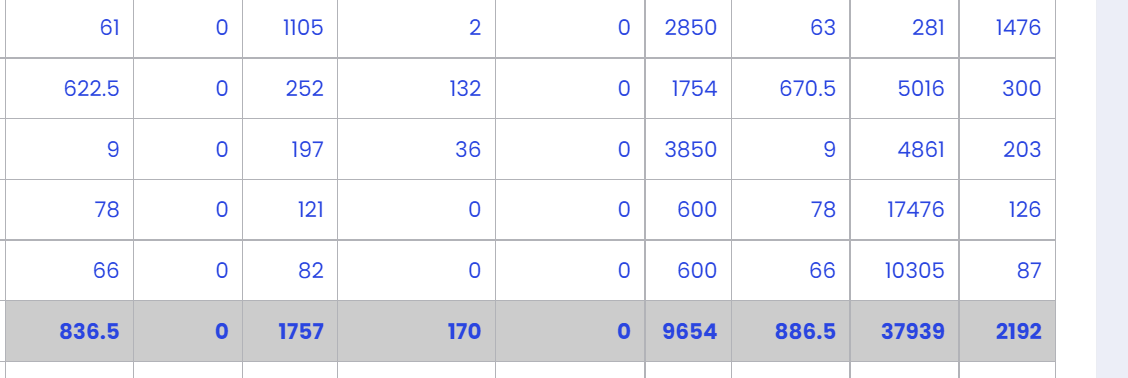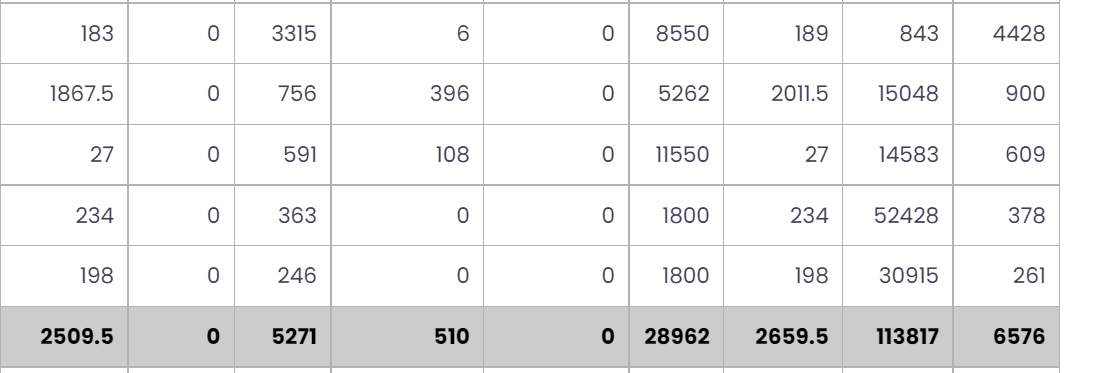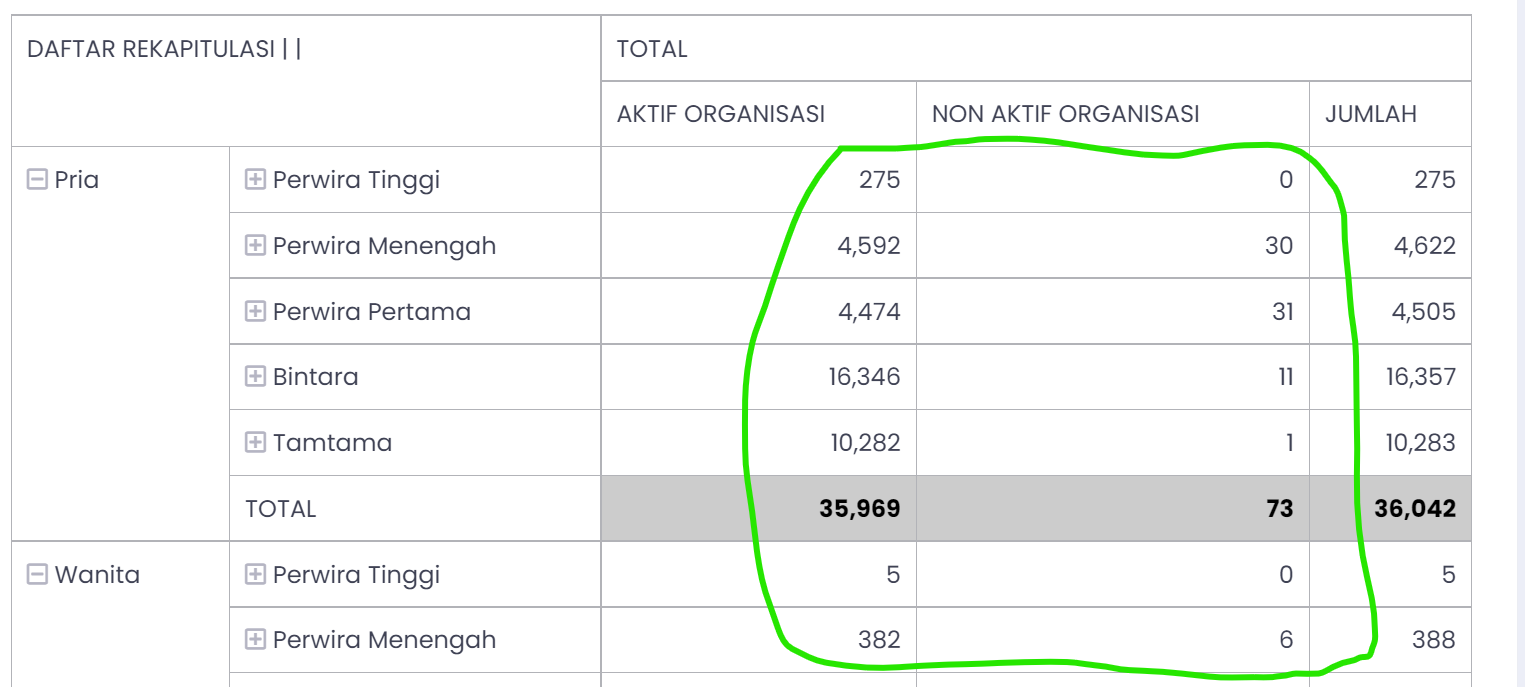
What is in the green area shows the number of people from the male/female category -> rank.
How can I hyperlink each total (so that after clicking on the total, the window with this total amount of specific data opens to another page with rank values as data to be sent to that other page)?
Should I add a hyperlink like this:
function setup()
{
$node = $this->src('apiarray')->load($this->data);
$node->pipe(new ColumnMeta(array(
'total'=>array(
'type' => 'number'
),
)))
->pipe(new Pivot(array(
'dimensions'=>array(
'row'=>'Jenis_Kelamin,Golongan_Nama,Pangkat_Nama',
),
'aggregates'=>array(
'sum'=>'<button type="button" class="btn btn-link-primary" onclick="to_personel(<?=Util::get($dataRow, $df, $emptyValue);?>, `" + row.Personel_Id + "`)"> A </button>, T, Ctr',
// A for total Aktif Organisasi, T for total Non Aktif Organisasi, Ctr for Jumlah
)
)))
->pipe($this->dataStore('Rekap'));
}
in the 'aggregates'=>array(
'sum'=>'<button type="button" class="btn btn-link-primary" onclick="to_personel(<?=Util::get($dataRow, $df, $emptyValue);?>, ` " + row.Personel_Id + "`)"> A </button>, T, Ctr',
// A for total Organizational Active, T for Total Organizational Inactivity, Ctr for Total
)
but the output is (-) like this:
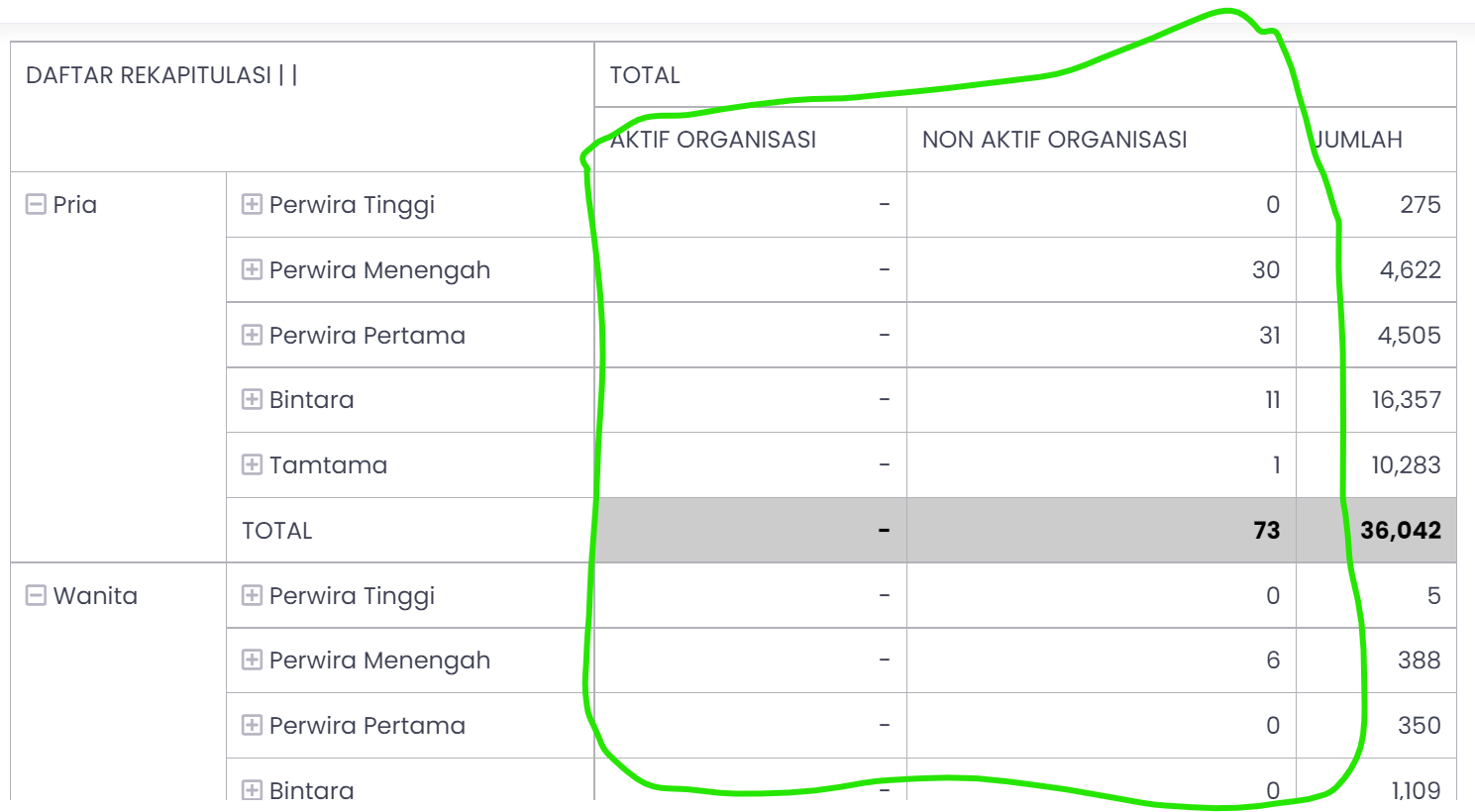
how is the correct way to create hyperlinks in the total pivot table?