Hi,
I tryed your example https://www.koolreport.com/examples/reports/excel/pivottable/
The downloaded excel file, the "Number of Sales" field is displayed as 1.00 .
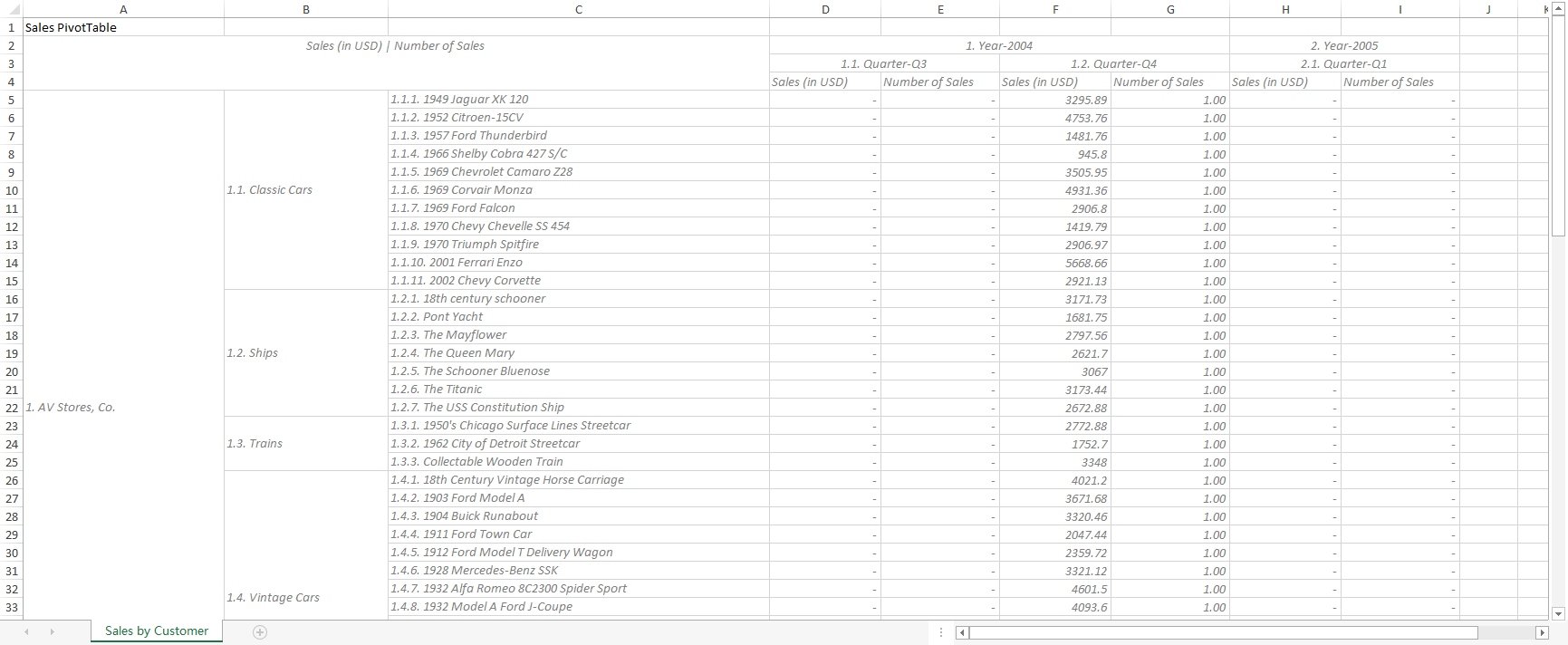
I think it is because of the default format code of numeric field in excel.
Is it possible to specify the format code of this field to display as integer? (1 instead of 1.00)
Thanks. Frank