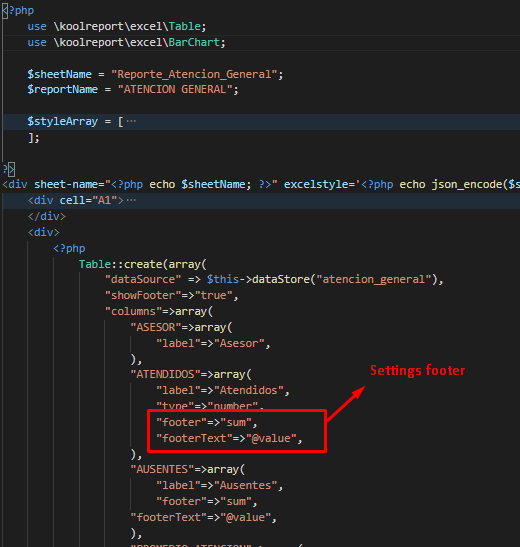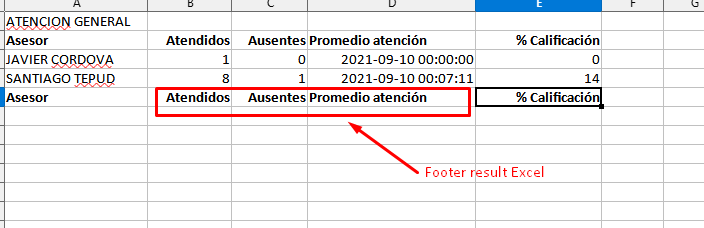We confirm this is a bug with Excel Table's footer and will fix it in the next release of Excel package or KoolReport Pro. Meanwhile you could apply a fix with either of these methods:
1 . Use a footer "map" for the Excel Table:
\koolreport\excel\Table::create(array(
...
"columns" => array(...),
"map" => array(
...
"footer" => function($colName, $footerValue) { return $footerValue; },
)
));
2 . Open the file koolreport/excel/TableBuilder.php and replace this line:
$value = Util::map($map, $args, $label);
with this one:
$value = Util::map($map, $args, empty($footerValue) ? $label : $footerValue);
Let us know if these works for you or not. Tks,