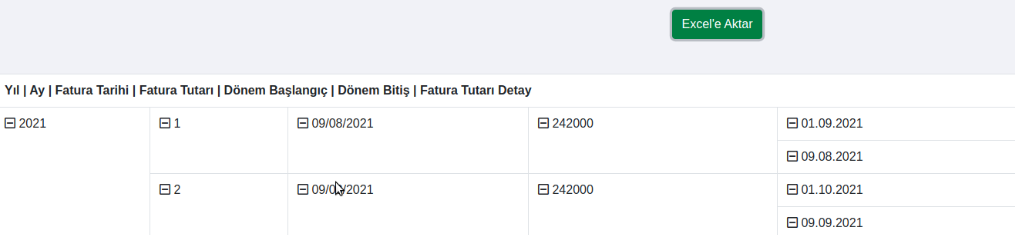
Column headers in pivot table not showing properly. How can you help with this?
code example;
->pipe(new Pivot(array(
"dimensions" => array(
"column" => "",
"row" => array("PLAN_YEAR", "PLAN_MONTH", "RENT_INVOICE_DATE","KIRA","DETAY_RENT_SDATE","DETAY_RENT_EDATE","KIRA2")
),
"showDataHeaders" => true,
// "rowDimension" => "row",
"columnDimension" => "column",
// 'hideTotalRow' => true,
'hideTotalColumn' => true,
'hideSubtotalRow' => true,
'hideSubtotalColumn' => true,
'measures'=>array(
'PLAN_YEAR'=>'Yıl',
'PLAN_MONTH'=>'Ay',
'RENT_INVOICE_DATE'=>'Fatura Tarihi',
'KIRA - sum'=>'Fatura Tutarı',
'DETAY_RENT_SDATE'=>'Dönem Başlangıç',
'DETAY_RENT_EDATE'=>'Dönem Bitiş',
'KIRA2'=>'Fatura Tutarı Detay',
), //görünmesi istenen alanlar
'headerMap' => array(
'PLAN_YEAR'=>'Yıl',
'PLAN_MONTH'=>'Ay',
'RENT_INVOICE_DATE'=>'Fatura Tarihi',
'KIRA - sum'=>'Fatura Tutarı',
'DETAY_RENT_SDATE'=>'Dönem Başlangıç',
'DETAY_RENT_EDATE'=>'Dönem Bitiş',
'KIRA2'=>'Fatura Tutarı Detay',
),