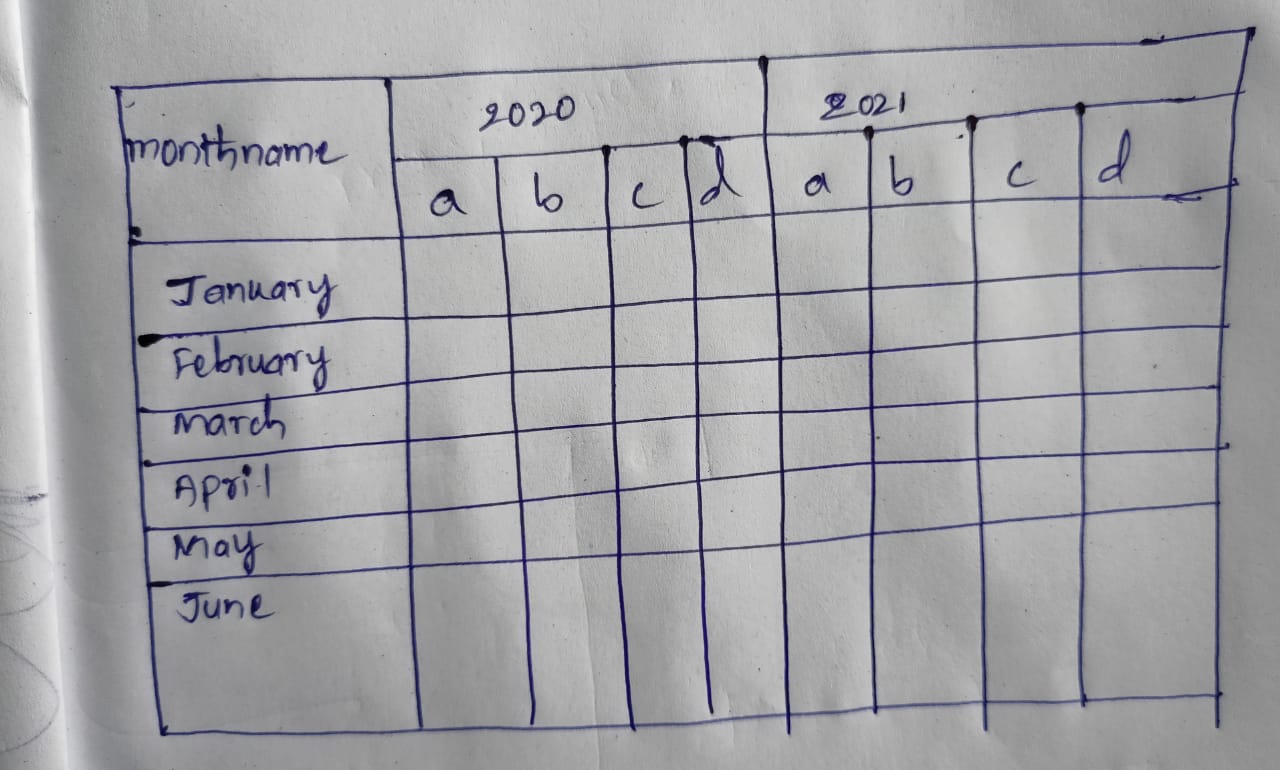KoolReport's Forum
Official Support Area, Q&As, Discussions, Suggestions and Bug reports.
Forum's Guidelines
How to Implement the complex header in cube #2197
Did you mean DataTables' complex header property like in this example?
https://www.koolreport.com/examples/reports/datagrid/complex_headers/
You could simple set DataTables' "headerSeparator" property for Cube's columns or use ColumnRename or Map process to change Cube's column names to the structure you like. If you want a more specific guide pls post a specific example data. Tks,
Dear Team,I am implemented the code of cube years-months concept .And implemented the header in cube.but it not working.
"complexHeaders" => true,
"headerSeparator" => "-",
So please help me how to implement the complex headers in years-months cube concept with example code.
Dear Team,I am implemented the cubs.now I want to implement the header concept in cubes and below are the column names .
column names:
monthname,year,column1 as a, column2 as b,column3 as c,column4 as d
The above column names are selecting from table with query and i want to display the output like below format.
https://cdn.koolreport.com/assets/images/editor/c5/image60ed20238d1bb.jpg
Build Your Excellent Data Report
Let KoolReport help you to make great reports. It's free & open-source released under MIT license.
Download KoolReport View demo