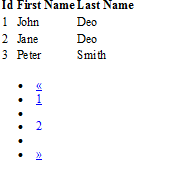KoolReport's Forum
Official Support Area, Q&As, Discussions, Suggestions and Bug reports.
Forum's Guidelines
Table Paging not working #216
The table has 40 rows but it is getting truncated to 10 rows also pagination is not working, please help
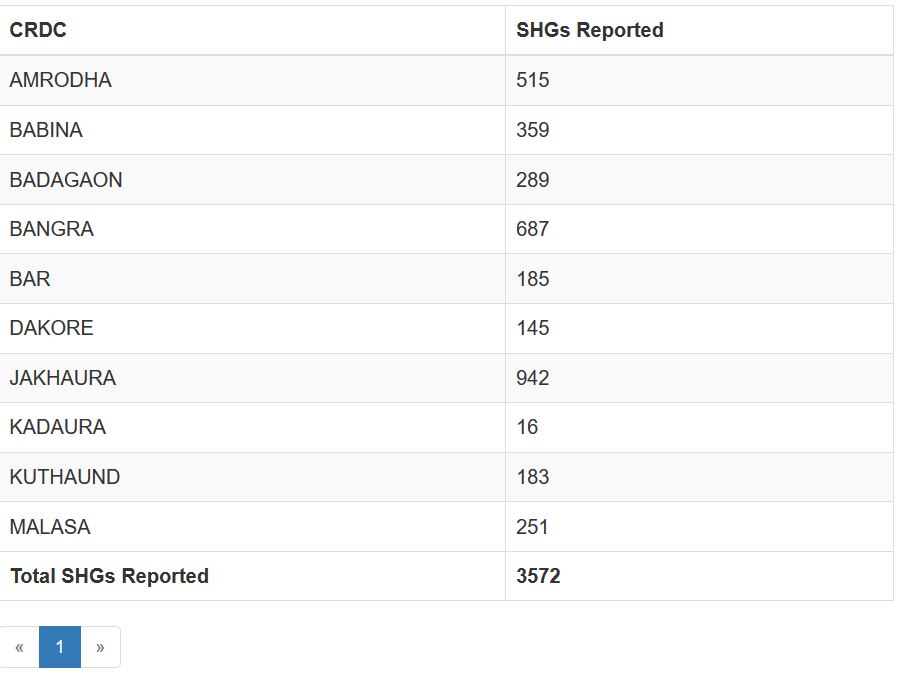
<?php
Table::create(array(
"dataStore"=>$this->dataStore('SHGReported'),
"paging"=>array(
"pageSize"=>10,
"align"=>"center",
"pageIndex"=>0,
),
"showFooter"=>"bottom",
"columns"=>array(
"blockname"=>array(
"label"=>"CRDC",
"color"=>"red",
"footerText"=>"<strong>Total SHGs Reported</strong>",
),
"meetings"=>array(
"type"=>"float",
"label"=>"SHGs Reported",
"prefix"=>"",
"footer"=>"sum",
"footerText"=>"<strong>@value</strong>",
)
),
"cssClass"=>array(
"table"=>"table table-hover table-bordered table-striped"
)
));
?>
Build Your Excellent Data Report
Let KoolReport help you to make great reports. It's free & open-source released under MIT license.
Download KoolReport View demo