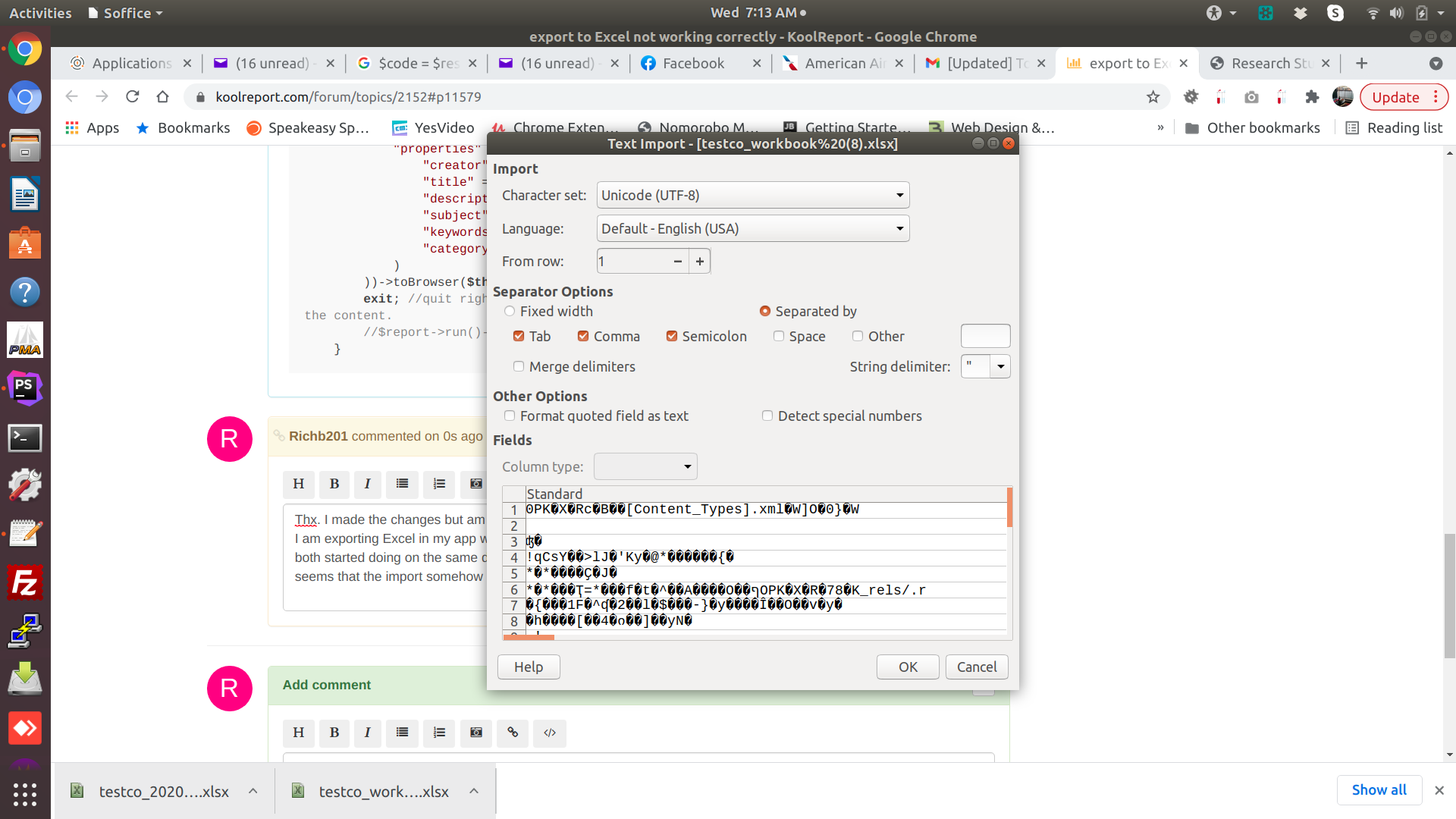When I export to Excel suddenly the document is appearing like this. How can I fix this?
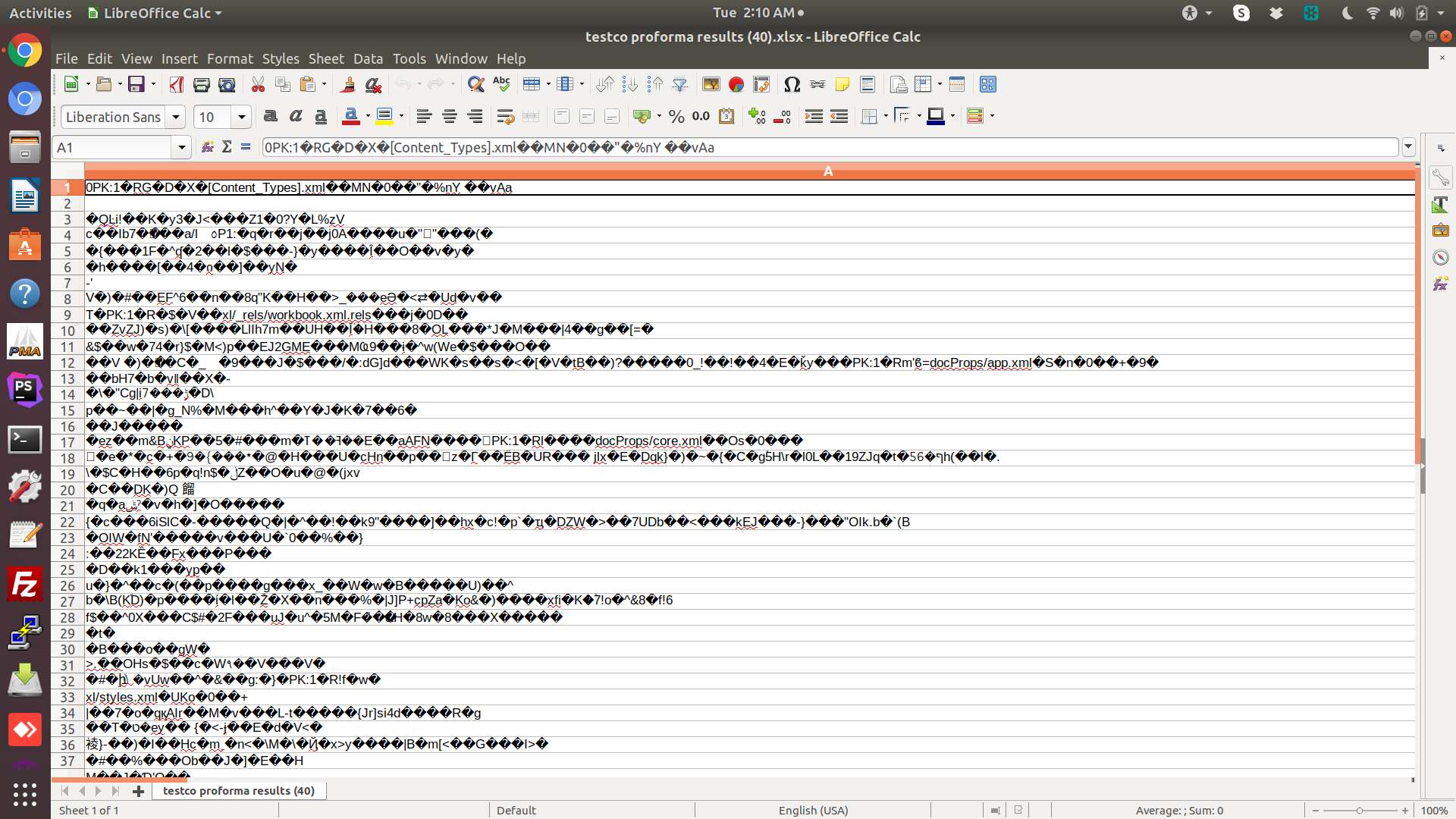
This is how i am building it:
public function sixty765()
{
$this->exec_summary(); //build the array
$title = sprintf("proforma 6765 for %s. warning: this spreadsheet is just a sample and should not be relied upon without expert due diligence", $this->session->userdata('campaign'));
$description = sprintf("Sample of 6765");
$report = new MyExport6765;
$report->run()->exportToExcel(array(
"properties" => array(
"creator" => "Research Study Online",
"title" => $title,
"description" => $description,
"subject" => "sample 6765",
"keywords" => "",
"category" => "",
)
))->toBrowser($this->session->userdata('campaign') . " proforma results.xlsx");
$report->run()->render();
}