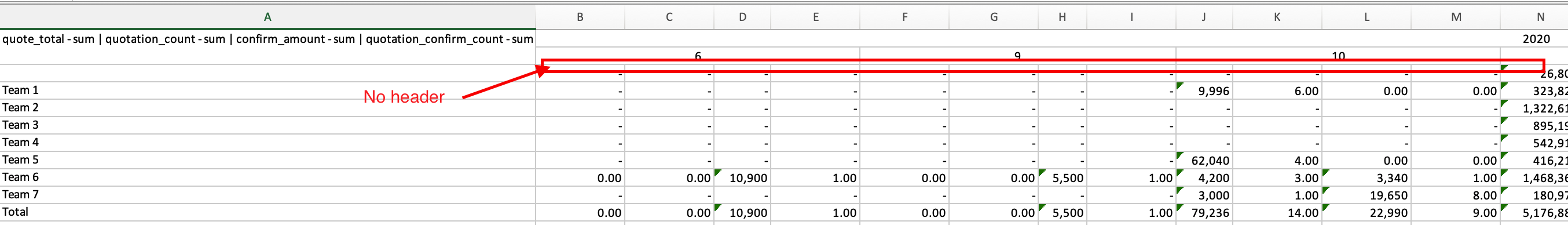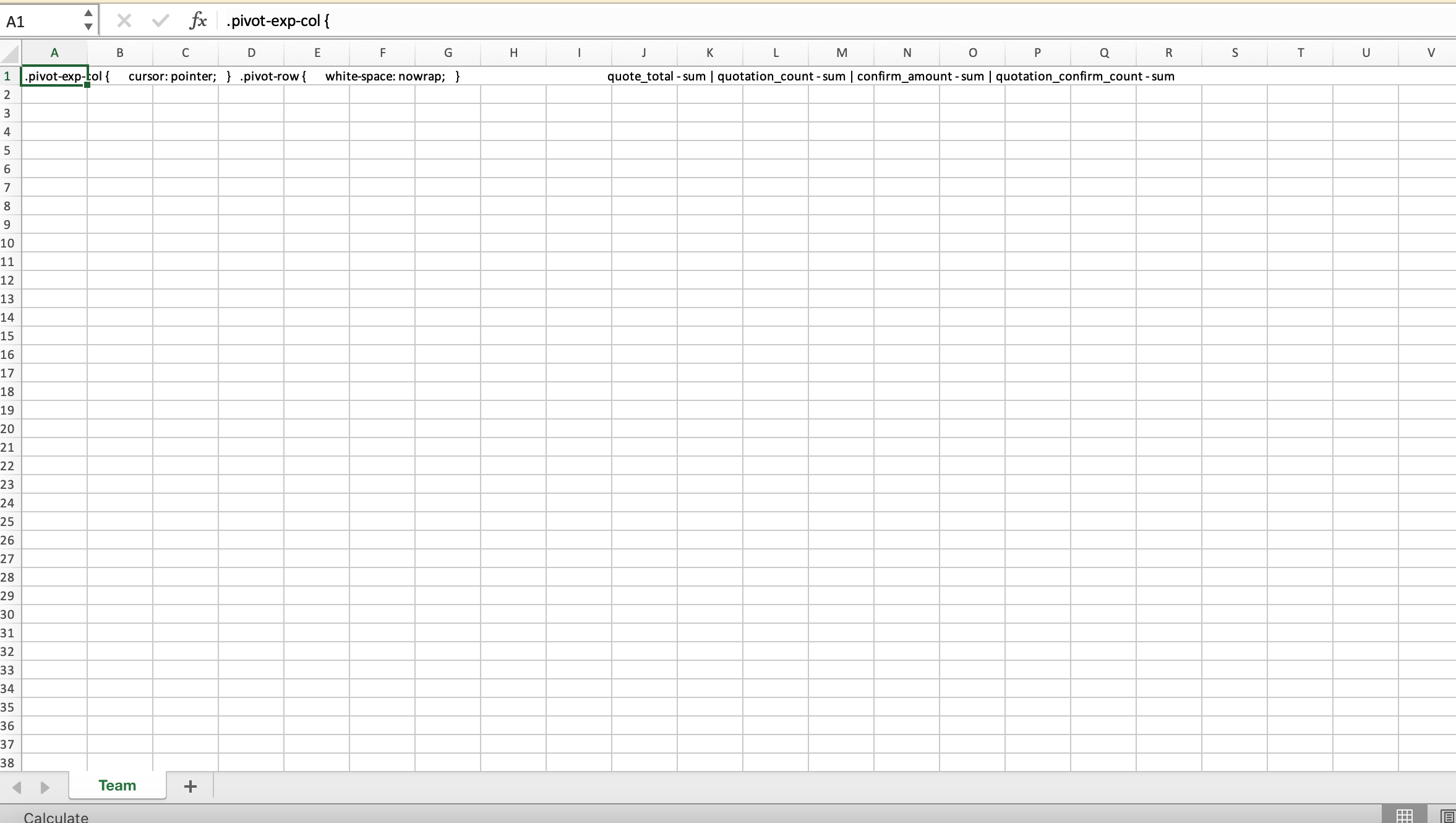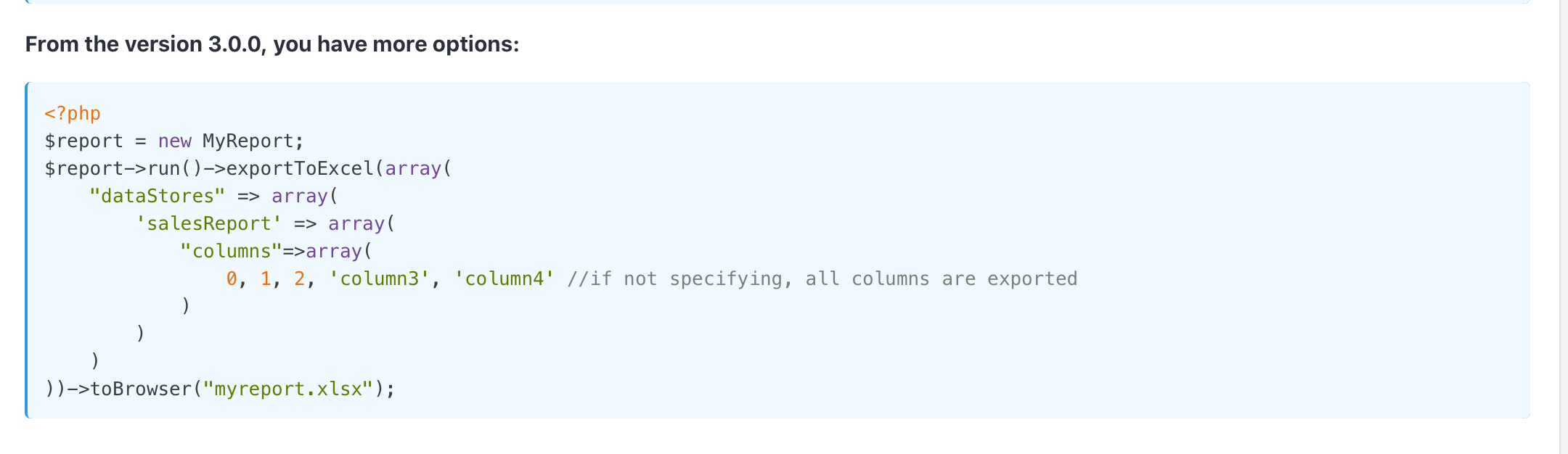Hi Team,
I have created a Pivot Table datastore in setup of KoolReport and specified 4 aggregate fields : "quote_total,quotation_count,confirm_amount,quotation_confirm_count"
Below is the code for report creation
class CustomersYears extends koolreport\KoolReport
{
use \koolreport\excel\ExcelExportable;
function settings()
{
global $dsn;
global $dbuser;
global $dbpwd;
return array(
"dataSources"=>array(
"xxx"=>array(
"connectionString"=>$dsn,
"username"=>$dbuser,
"password"=>$dbpwd,
"charset"=>"utf8"
)
)
);
}
function setup()
{
$node =$this->src('xxx')
->query('SELECT ....... ')
->pipe(new Pivot(array(
"dimensions" => array(
"row" => "team",
"column" => "year,month"
),
"aggregates"=>array(
"sum"=>"quote_total,quotation_count,confirm_amount,quotation_confirm_count"
)
)))
->pipe($this->dataStore('pivotDataByMonth'));
}
}
The html Pivot report is generated successfully
<?php
$dataStoreM = $this->dataStore('pivotDataByMonth');
PivotTable::create(array(
"dataStore"=>$dataStoreM,
"columnDimension"=>"column",
"measures"=>array(
"quote_total - sum",
"quotation_count - sum",
"confirm_amount - sum",
"quotation_confirm_count - sum",
),
'rowSort' => array(
'team' => 'asc',
),
'columnSort' => array(
'month' => function($a, $b) {
return (int)$a < (int)$b;
},
),
'headerMap' => function($v, $f) {
if ($v === 'confirm_amount - sum'){
$v = 'Confirm Amount';
}
if ($v === 'quotation_confirm_count - sum'){
$v = 'Confirm Count';
}
if ($v === 'quotation_count - sum'){
$v = 'Quote Count';
}
if ($v === 'quote_total - sum'){
$v = 'Quote Amount';
}
if ($f === 'Year'){
$v = 'Year ' . $v;
}
return $v;
},
'showDataHeaders' => true,
'hideTotalColumn' => true,
'columnCollapseLevels' => array(0),
'width' => '100%',
));
?>
</div>
Below is the screenshot of generated pivot table in html format
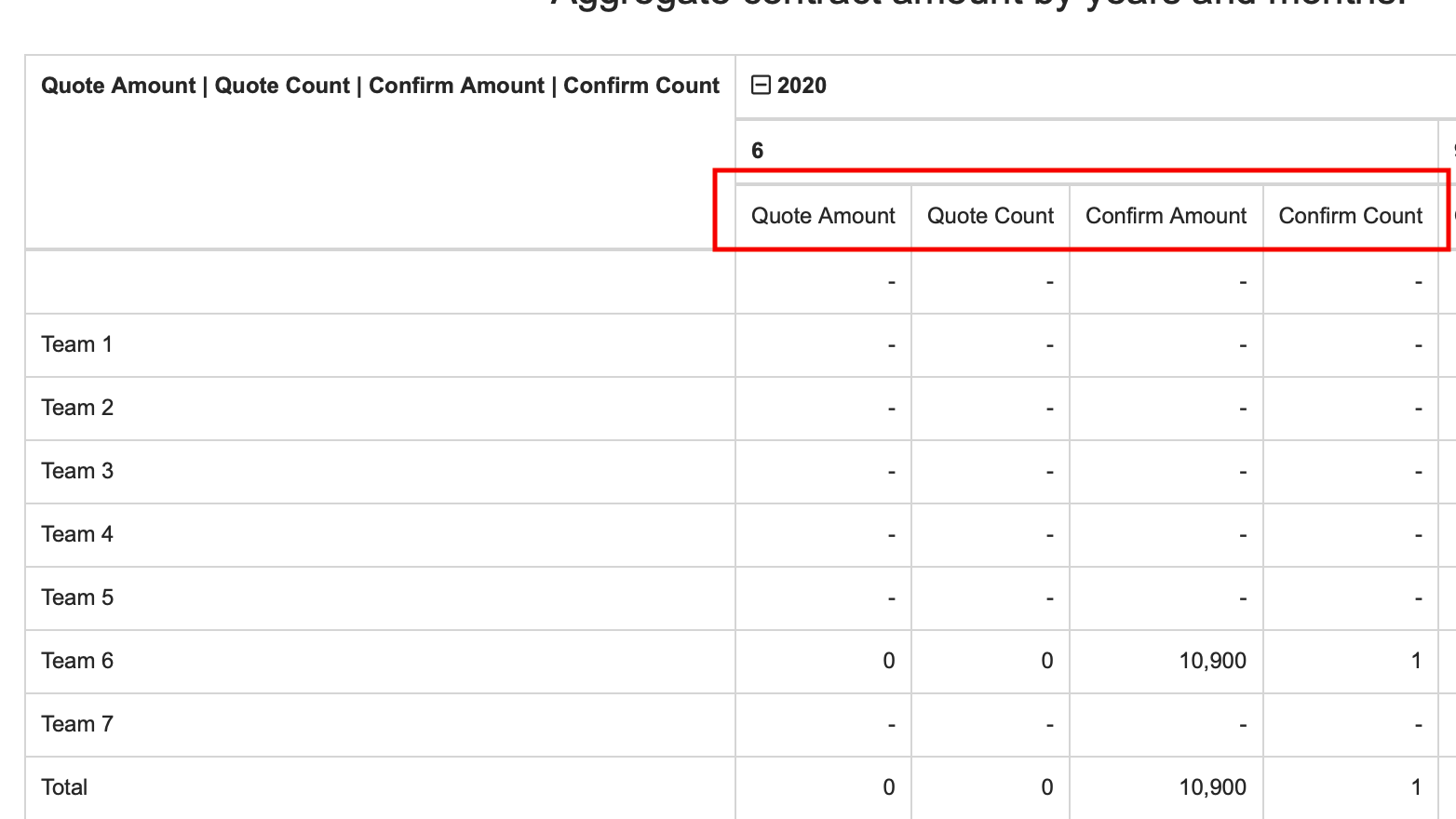
I have created a new page for exporting the excel
use \koolreport\widgets\koolphp\Table;
@session_start();
$CustomersYears = new CustomersYears();
$CustomersYears->run()->exportToExcel(array(
"dataStores"=> array(
'pivotDataByMonth' //specify the datastore
)
)
)->toBrowser('export.xlsx');
?>
Below is the screen of the exported excel, it does not contain header labels. Is there any options required to be set to show the header label in exported excel?