Dear support team,
with my following setup I get a result via cube piping (dataStore('ADR.FIRMENCHART')) a google chart where the TOTAL values (database field "Wert") are shown for each "Month" (see the first screenshot below).
But what i would like to generate a GoogleChart for each "Year" the "Wert" value with corresponding "Month" (see the secon screenshot from Excel).
// FIRMENDETAIL-PIVOT: Umsatz/Menge aggregieren
if(count($this->params["Auftrg"])>0){$whereAuftrg="Auftrg IN (:Auftrg) ";}else{$whereAuftrg="Auftrg IS NOT NULL ";}
//$node = $this->src('adr')
$this->src('adr')
->query("
SELECT Auftrg, NameWarenem, NameAuftr, StrasAuftr, PlzAuftr, OrtAuftr, Produktname, FakdatZBCP, Ag2, AG1Beschreibung, AG2Beschreibung, AuftrM, Wert
FROM Reporting.TOTAL_v
WHERE
$whereAuftrg
")->params(array(
":Auftrg"=>$this->params["Auftrg"],
))
->pipe(new Custom(function($data){
$data["Wert"] = trim(str_replace(",",".",$data["Wert"]));
return $data;
}))
->pipe(new ColumnMeta(array(
"Wert"=>array(
"align"=>"right",
"type"=>"number",
"prefix"=>"",
"suffix"=>"",
"decimals"=>2,
"thousandSeparator"=>".",
"decimalPoint"=>",",
)
)))
->pipe(new Map(array(
'{value}' => function($row, $metaData) {
$date = explode('.', $row['FakdatZBCP']);
$row['Year'] = $date[0];
$row['Month'] = $date[1];
return array($row);
},
'{meta}' => function($metaData) {
$metaData['columns']['Year'] = array(
'type' => 'number',
);
$metaData['columns']['Month'] = array(
'type' => 'number',
);
return $metaData;
}
)))
->saveTo($node);
$node->pipe(new Pivot(array(
"dimensions"=>array(
"column" => "Year",
"row" => "Month",
),
"aggregates" => array(
"sum" => "AuftrM, Wert",
)
)))
->pipe($this->dataStore('ADR.FIRMENDETAIL'));
$node->pipe(new Limit(array(1)))
->pipe($this->dataStore('Reporting.FIRMENMETADATEN'));
$node->pipe(new Cube(array(
"row"=>"Month",
"sum"=>"Wert",
)))
->pipe(new ColumnMeta(array(
"{{all}}"=>array(
"label"=>"Total",
)
)))
->pipe(new Sort(array(
"Month"=>"asc"
)))
->pipe($this->dataStore('ADR.FIRMENCHART'));
My view.php:
<?php
google\ColumnChart::create(array(
"dataStore"=>$this->dataStore('ADR.FIRMENCHART'),
"columns"=>array(
"Month",
"{{all}}"=>array(
"type"=>"number",
"prefix"=>"",
"suffix"=>"",
"decimals"=>2,
"thousandSeparator"=>".",
"decimalPoint"=>",",
"annotation"=>function($row)
{
//return "$".number_format($row["{{all}}"]);
return number_format($row["{{all}}"],2,',','.');
},
)
),
"options"=>array(
"title"=>"Umsatz / Monat",
"animation"=>array(
"startup"=>true,
"duration"=>2000,
"easing"=>'out',
),
"isStacked"=>true,
"orientation"=>"horizontal", //vertical
),
"width"=>"100%",
));
?>
Screenshot1 (how it's now with the code above):
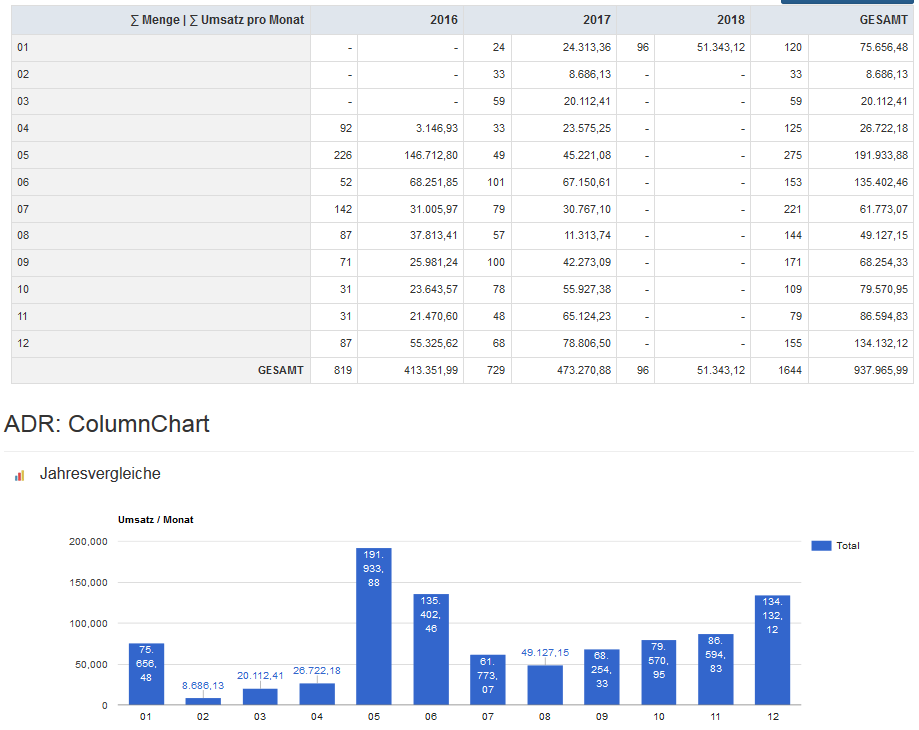
Screenshot 2 (how it should be):
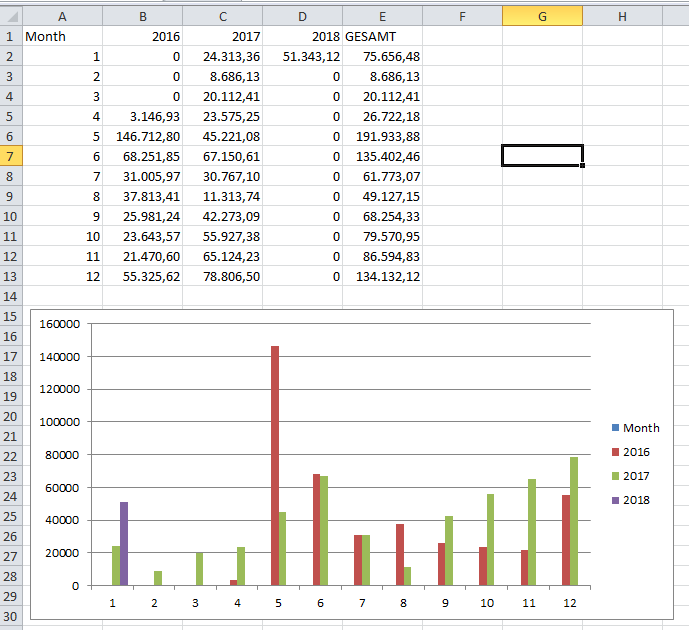
Any idea how to do this?
Kind regards,