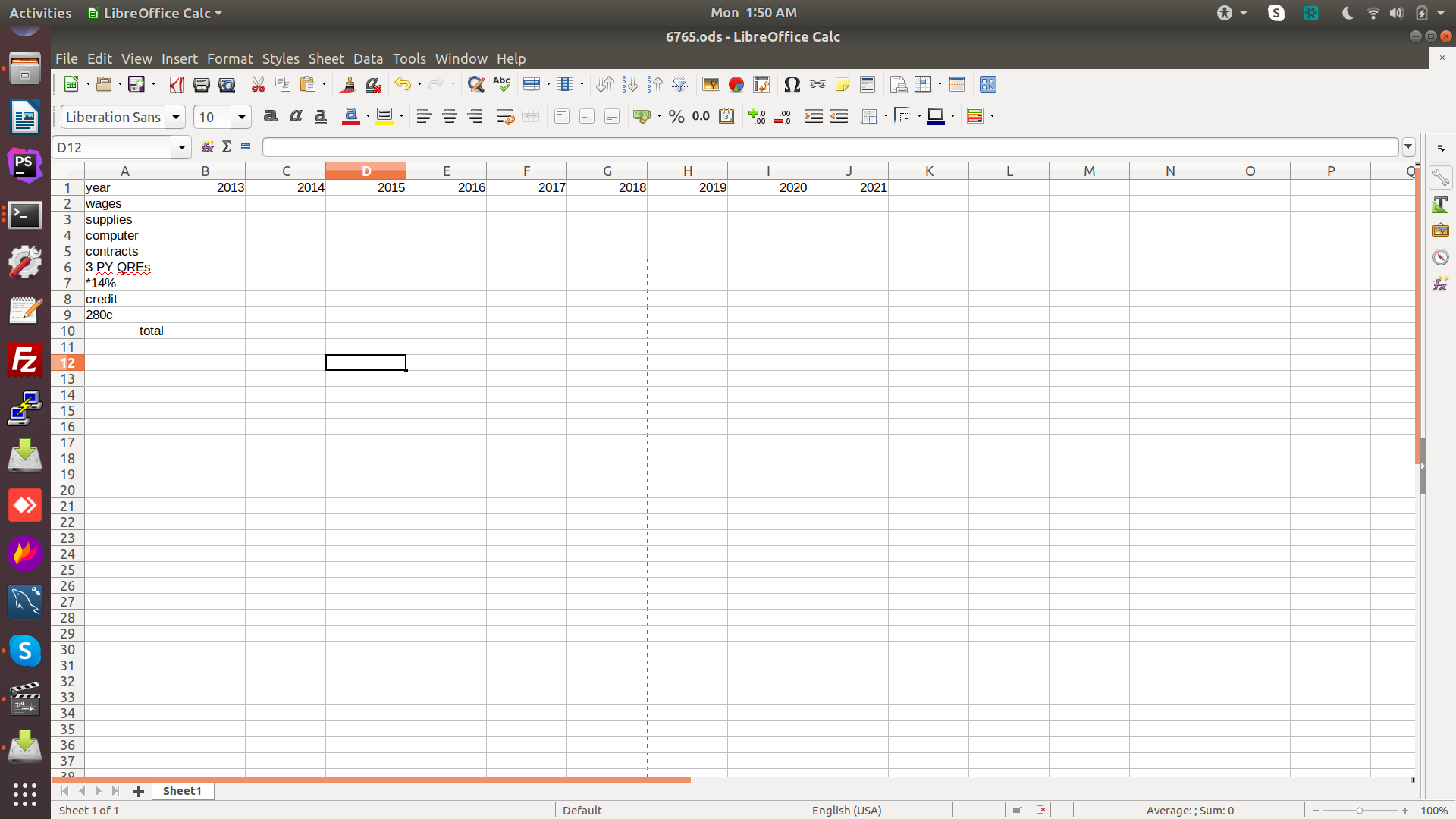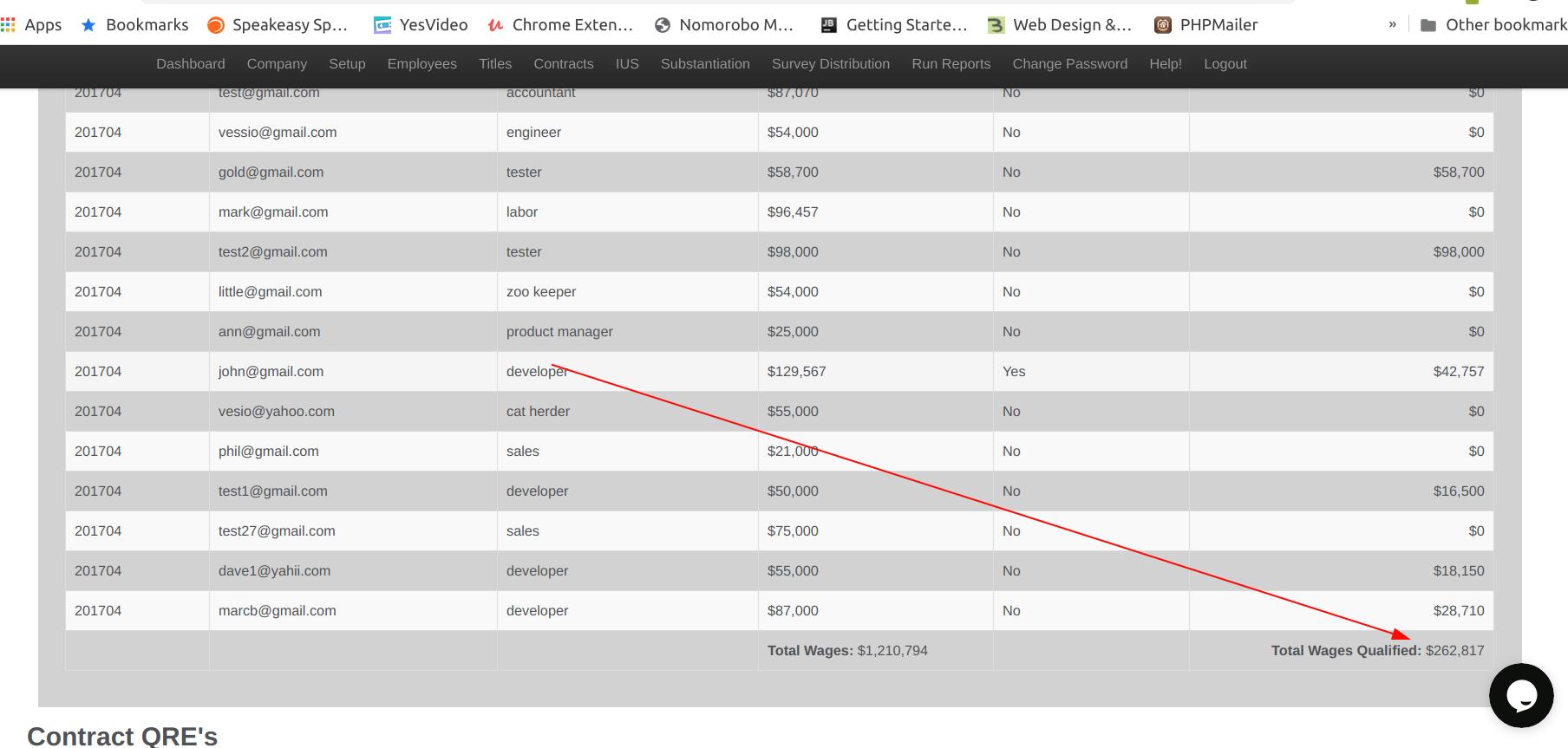I need to be able to show a tax form, but with certain amounts redacted. Is there a way, with any of the reporting tools in koolreport pro, to blank out specific amounts. for example
wage QREs xxxxx
contract QREs xxxxx
total QREs $ xxxx
3 previous years QREs$ xxxx
line 5 divided by line 21 $ xxxx
total credit $12,000
In my example, all of the x'x are redacted and i am just showing the total credit. Is there any type of pro report that would work for this?