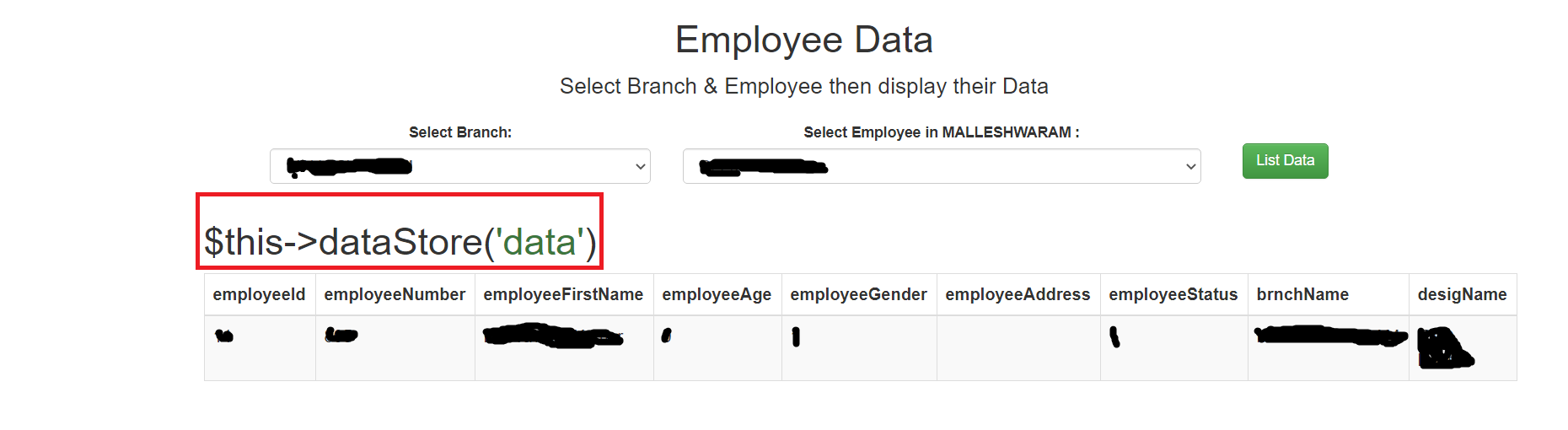Dear Koolreport Team, The view part code of the of the above picture is below. And now in-order to remove the above specified one I mean "$this->dataStore( "data")" this one
Employeeorders.view.php
<div class="report-content">
<div class="text-center">
<h1>Employee Data</h1>
<p class="lead">Select Branch & Employee then display their Data</p>
</div>
<div class="row">
<div class="col-md-12">
<?php $this->subReport("EmployeeSelecting"); ?>
</div>
</div>
<?php $this->subReport("listorders"); ?>
</div>
EmployeeOrders.php
<?php
require "EmployeeSelecting.php";
require "ListOrders.php";
class EmployeeOrders extends \koolreport\KoolReport
{
use \koolreport\clients\bootstrap;
use \koolreport\core\SubReport;
function settings()
{
return array(
"subReports"=>array(
"EmployeeSelecting"=>EmployeeSelecting::class,
"listorders"=>ListOrders::class,
)
);
}
}