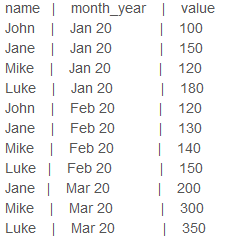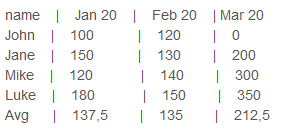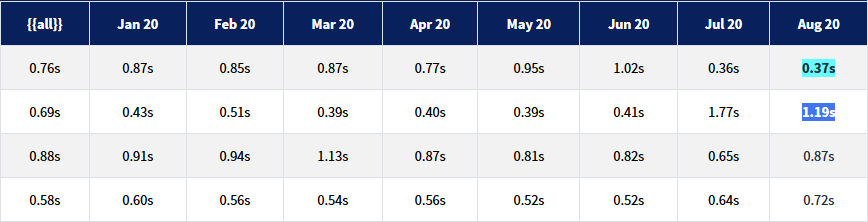Hey, I have a koolreport table that has cube process and is also displaying footer with average aggregation. I was wondering if i am able to calculate the avg by using certain rows, for example;
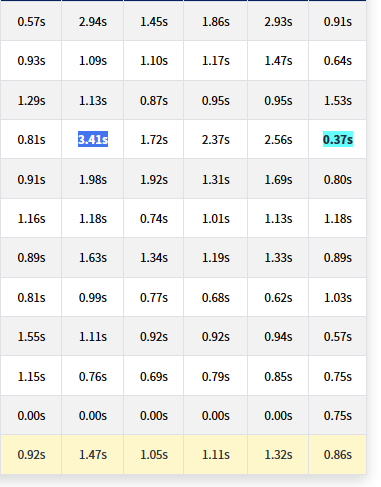
I cannot show the full table due to confidential data. In the last row before footer, there are cells with 0 value in it and it will affect the average calculation. I want to only calculate the footer based on cells that has value in it. Is it possible? Please keep in mind that i am using cube process for this table, hence any solution that requires me to create a footer syntax like this example;

Is not working for me because this will overwrite the columns that i created using the cube process syntax. Or maybe is there a way to implement the syntax above without overwriting the cube process?
Please let me know the solution if there is any. Thanks in advance!