Se the attached image from my report.
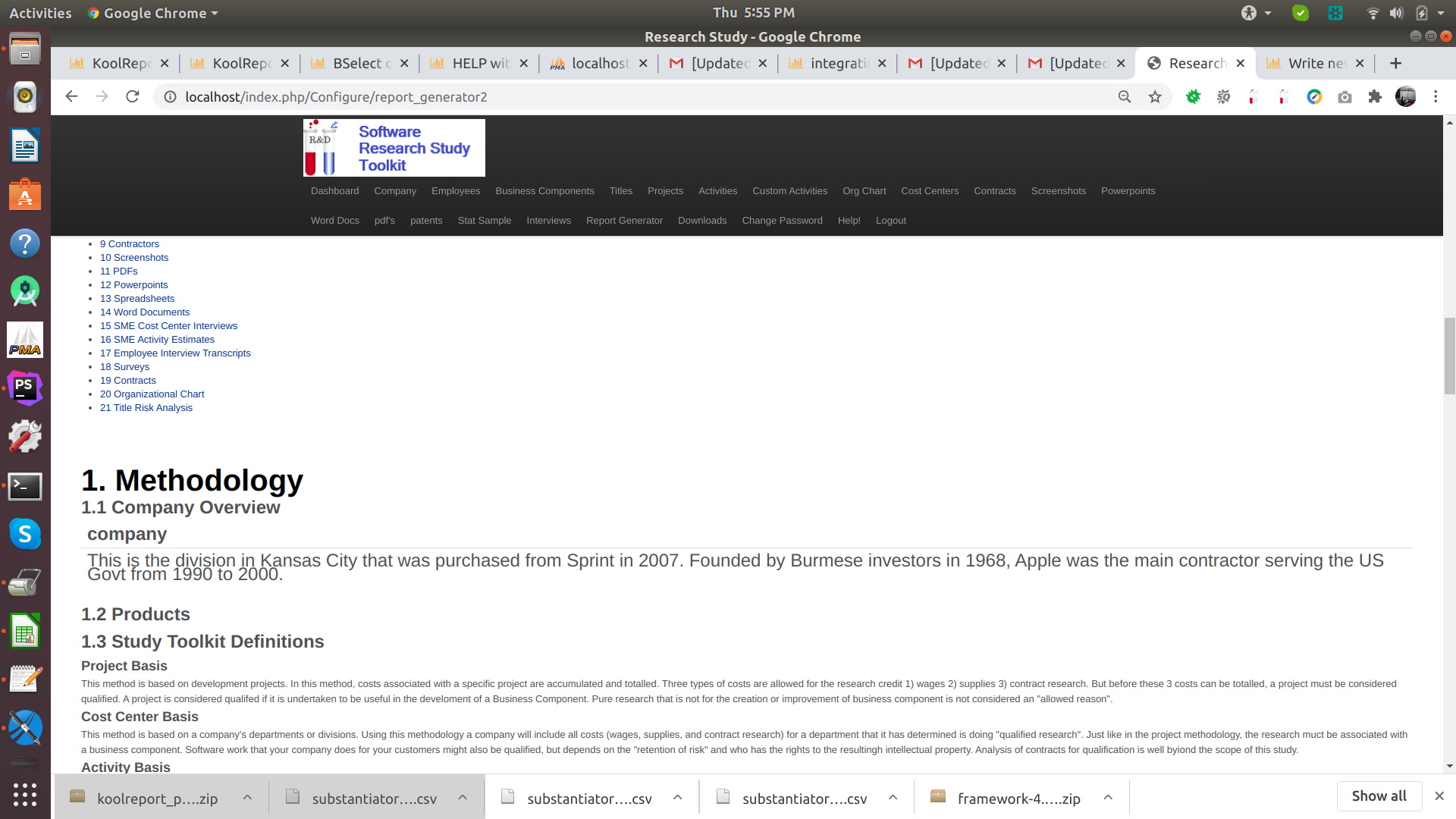
I'd like the text font and style under Company to match the same text and spacing as under Project Basis. How to do that? The text from Company comes from a table field (I also don't need that line). The text under Project Basis was typed directly into the html.
<h2> 1.1 Company Overview </h2>
<?php
Table::create(array(
"dataStore"=>$this->dataStore("campaigns2"),
"class"=>array(
"table"=>"table table-hover"
)
));
?>
<h2> 1.2 Products </h2>
<h2> 1.3 Study Toolkit Definitions </h2>
<h3>Project Basis</h3>
This method is based on development projects. In this method, costs associated with a specific project are accumulated and totalled. Three types of costs are allowed for the research credit 1) wages 2) supplies 3) contract research. But before these 3 costs can be totalled, a project must be considered qualified. A project is considered qualifed if it is undertaken to be useful in the develoment of a Business Component. Pure research that is not for the creation or improvement of business component is not considered an "allowed reason".