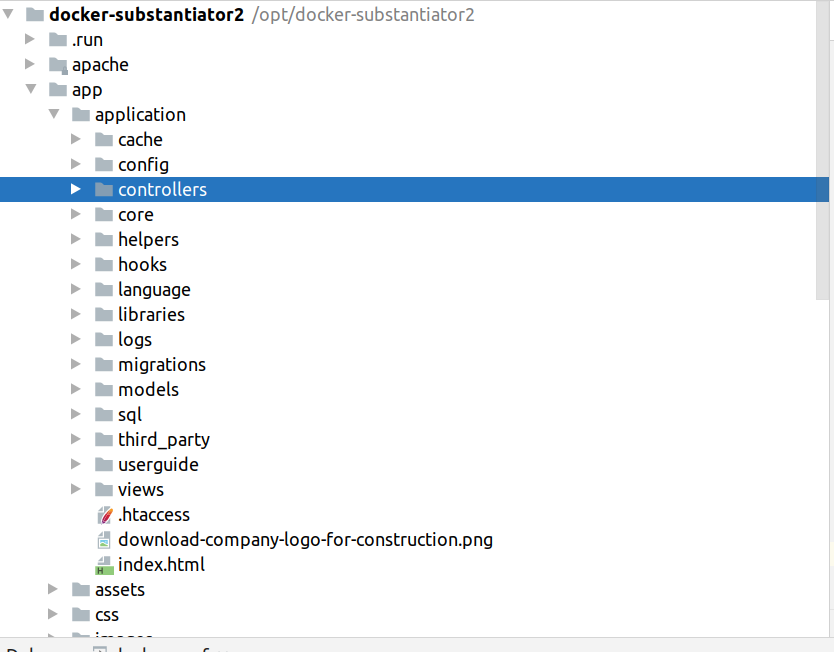I have an app which runs under a few docker containers. I just purchased KoolReports. I am developing under Ubuntu (on my laptop). Are there any special instructions for installing on Docker or in Linux? If not, is Composer the way to go? I should also mention that I use phpStorm and I'd like to add KoolReport to my phpStorm, existing project. I also heavily use CodeIgniter.
KoolReport's Forum
Official Support Area, Q&As, Discussions, Suggestions and Bug reports.
Forum's Guidelines
Install on Docker #1500
Never mind. I found directions to install KoolReports under CodeIgniter up here. I just have one problem. The instructs say to create a sample database using automaker-sql. I tried this and I am getting an error in phpMyAdmin in the SQL tab: #1044 - Access denied for user 'admin'@'%' to database 'automaker' How do I fix this?
Hi,
To install KoolReport manually please download our packages and extract it to a koolreport folder which could be anywhere on your server depending on your like. Then in your report just require "koolreport/core/autoload.php". It should autoload all of koolreport core's and packages' classes.
A note: In case your koolreport folder is not on your web's public folder, please set the assets property in your report so that users could load resources like css, js, images:
https://www.koolreport.com/docs/architecture/assets_settings/
Since you're using CodeIgniter we would suggest you try our CodeIgniter companion package to facilitate using koolreport:
https://www.koolreport.com/packages/codeigniter
Let us know if you need anything. Thanks!
Here're some topics which cover using KoolReport in CodeIgniter:
How to use KoolReport in Codeigniter?
How to create PDF/Excel Report in KoolReports in CodeIgniter environment
Let us know if you have any problem. Thanks!
OK, David. I put a 'use Friendship'. I modified MyReport.php to be
//MyReport.php require APPPATH."/libraries/koolreport/autoload.php"; class MyReport extends \koolreport\KoolReport { / use \koolreport\clients\Bootstrap;/ public function settings()
{
return array(
/*
"assets"=>array(
"path"=>"../../assets",
"url"=>"assets",
), */
"dataSources"=>array(
"substantiator"=>array(
"connectionString"=>"mysql:host=localhost;dbname=substantiator",
"username"=>"admin",
"password"=>"xxxx",
"charset"=>"utf8"
)
)
);
}
function setup()
{
$this->src('substantiator')
->query("Select * from employees")
->pipe($this->dataStore("employees"));
}
} * and in the controller I use:
- function image_management()
{$report=new MyReport(array(
"myarray=>$myarray")); $report->run();
}*
when I run this I get:
An uncaught Exception was encountered Type: Error
Message: Class 'MyReport' not found
Filename: /app/application/controllers/Configure.php
Line Number: 1818
Backtrace:
File: /app/index.php Line: 315 Function: require_once
You don't need to extend any report in your controller. Instead in each function in your controller please try this:
function image_management()
{
require "path/to/MyReport.php";
$report=new MyReport(array(
"myarray=>$myarray"
));
$report->run();
$report->render();
...
}
Let us know if you have any question. Thanks!
I got a connection to MyReport, but MyReport is failing due to a path to autoload not working:
<?php
//MyReport.php
require APPPATH."libraries/koolreport/core/autoload.php";
class MyReport extends \koolreport\KoolReport
{
/* use \koolreport\clients\Bootstrap;*/
public function settings()
{
return array(
"assets"=>array(
"path"=>"../../assets",
"url"=>"assets",
),
"dataSources"=>array(
"substantiator"=>array(
"connectionString"=>"mysql:host=localhost;dbname=substantiator",
"username"=>"admin",
"password"=>"xxx",
"charset"=>"utf8"
)
)
);
}
function setup()
{
$this->src('substantiator')
->query("SELECT * FROM employees")
->pipe($this->dataStore("employees"));
}
}
Hi,
Yes, I meant to check the require path is correct.
Installing KoolReport Pro is quite simple. Just download our Pro package and extract it to anywhere on your server. You just need to add this require line to each report you create:
<?php
//MyReport.php
require "path/to/koolreport/core/autoload.php"; //this loads all koolreport's classes
class MyReport extends koolreport\KoolReport
{
...
OK. I think I have gotten past the issue with autoload. I am using Docker and the permissions of files in the container is different than the permissions on the host, even if they are using shared volumes.Now I am getting this warning and this error. Any ideas? A PHP Error was encountered Severity: Notice
Message: Undefined variable: myarray
Filename: controllers/Configure.php
Line Number: 1909
Backtrace:
File: /app/application/controllers/Configure.php Line: 1909 Function: _error_handler
File: /app/index.php Line: 315 Function: require_once
An uncaught Exception was encountered Type: PDOException
Message: SQLSTATE[HY000] [2002] No such file or directory
Filename: /app/application/libraries/koolreport/core/src/datasources/PdoDataSource.php
Line Number: 117
Backtrace:
File: /app/application/libraries/koolreport/core/src/datasources/PdoDataSource.php Line: 117 Function: __construct
File: /app/application/libraries/koolreport/core/src/core/DataSource.php Line: 57 Function: onInit
File: /app/application/libraries/koolreport/core/src/KoolReport.php Line: 264 Function: __construct
File: /app/assets/MyReport.php Line: 29 Function: src
File: /app/application/libraries/koolreport/core/src/KoolReport.php Line: 100 Function: setup
File: /app/application/controllers/Configure.php Line: 1909 Function: __construct
File: /app/index.php Line: 315 Function: require_once
Would you please test if your datasource setup including hostname, dbname, username, and password is correct?
Please replace information and try to run the following command on your terminal:
php -r "new PDO('mysql:hostname=localhost;dbname=test', 'username', 'password');"
I saw some suggestions about this error with PDO:
- Change host from localhost to 127.0.0.1 or:
- Modify php.ini file: mysql.default_socket = /tmp/mysql.sock
Let me know the results. Thanks!
Am I using PDO? Here is the database information from Codeigniter's database.php. The database is being accessed by calling this in the first line of the application:
$this->load->database();
$db['default'] = array(
'dsn' => '',
'hostname' => 'mysql',
'username' => 'admin',
'password' => 'xxxx',
'database' => 'substantiator',
'dbdriver' => 'mysqli',
'dbprefix' => '',
'pconnect' => FALSE,
'db_debug' => (ENVIRONMENT !== 'production'),
'cache_on' => FALSE,
'cachedir' => '',
'char_set' => 'utf8',
'dbcollat' => 'utf8_general_ci',
'swap_pre' => '',
'encrypt' => FALSE,
'compress' => FALSE,
'stricton' => FALSE,
'failover' => array(),
'save_queries' => TRUE
);
Hi,
In your report's settings() method there's this datasource:
"dataSources"=>array(
"substantiator"=>array(
"connectionString"=>"mysql:host=localhost;dbname=substantiator",
"username"=>"admin",
"password"=>"xxx",
"charset"=>"utf8"
)
)
which uses pdodatasource by default if there's no "class" property. You could either:
Remove this datasource and use your Codeigniter's db config name.
Enable pdo connection for your codeigniter or add 'class' => '\koolreport\datasources\MySQLDataSource' to this datasource.
Thx. OK I want to "Remove this datasource and use your Codeigniter's db config name". How to accomplish this? My CI's name is "db". Here is your example MyReport.php. Please tell me exactly what you want me to do to use my CI's db?
class MyReport extends \koolreport\KoolReport { / use \koolreport\clients\Bootstrap;/ public function settings()
{
return array(
"assets"=>array(
"path"=>"../../assets",
"url"=>"assets",
),
"dataSources"=>array(
"substantiator"=>array(
"connectionString"=>"mysql:host=localhost;dbname=substantiator",
"username"=>"admin",
"password"=>"sadfs$.df3fg",
"charset"=>"utf8"
)
)
);
}
function setup()
{
$this->src('substantiator')
->query("SELECT * FROM employees")
->pipe($this->dataStore("employees"));
}
}
Here is my controller's function:
public function report_generator2()
{
require "assets/MyReport.php";
$report=new MyReport(array(
"myarray=>$myarray"
));
$report->run();
$report->render();
}
//this function logs the choices to exclude
function log_item_after_update($post_array,$primary_key)
{
$user_logs_update = array(
"user_id" => $primary_key,
"last_update" => date('Y-m-d H:i:s')
);
Here is MyReport.php (it is in /assets)
//MyReport.php //require APPPATH."libraries/koolreport/core/autoload.php"; require "/app/application/libraries/koolreport/core/autoload.php"; class MyReport extends \koolreport\KoolReport { / use \koolreport\clients\Bootstrap;/ public function settings()
{
return array(
"assets"=>array(
"path"=>"../../assets",
"url"=>"assets",
),
"substantiator"=>array(
'host' => 'localhost',
"username"=>"admin",
"password"=>"xxx",
'dbname' => 'substantiator',
'class' => '\koolreport\datasources\MySQLDataSource'
)
);
}
function setup()
{
$this->src('substantiator')
->query("SELECT * FROM employees")
->pipe($this->dataStore("employees"));
}
}
Here is MyReportView.php (it is in /assets)
<?php //MyReport.view.php use \koolreport\widgets\koolphp\Table; ?> <html> <head>
<title>MyReport</title></title>
</head> <body> <h1>MyReport</h1> <h3>List all offices</h3> <?php Table::create(array(
"dataStore"=>$this->dataStore("offices"),
"class"=>array(
"table"=>"table table-hover"
)
)); ?> </body> </html>
My controller calls this to generate a report:
public function report_generator2()
{
$report= new MyReport;
$report->run()->render();
}
I get this error: An uncaught Exception was encountered Type: Error
Message: Class 'MyReport' not found
Filename: /app/application/controllers/Configure.php
Line Number: 1986
I have gotten past that point. Now setup in MyReport.php is failing. function setup()
{
$this->src('substantiator')
->query("SELECT * FROM employees")
->pipe($this->dataStore("employees"));
}
"There is no source available". What I'd really like to do is use "pd" which is the db connector that is used by the rest of the application. Is this possible?
I am all set. I hired a consultant who installed it and got it working. This is what he did: The first thing I did was to add composer to the Dockerfile rebuild the container (No need to do this again):
RUN curl -sS https://getcomposer.org/installer | php -- --install-dir=/usr/local/bin --filename=composer (No need to rebuild again, this is already done) Including koolreport and other necessaries dependencies to app/composer.json { "require": { "aws/aws-sdk-php": "^3.64", "php-http/guzzle6-adapter": "1.1.1", "php-http/httplug-bundle": "^1.18", "koolreport/codeigniter": "^1.8", "koolreport/core": "^4.7" } } After this, bring the services up again and execute composer install to install the dependencies like this: docker exec -it -u 0 PHP_CONTAINER_NAME composer install
Create the koolreport assets folder: mkdir app/assets/koolreport_assets
Making sure everything has the right permissions (this includes vendor dependencies, etc) - cd /opt/docker-substantiator2 chown -R richb:richb app
The permission's "thing" has been making the use of Docker (I am surely a neophyte) very hard for me. I included his statement on how he fixed it so that others stuck in the same position can get some help. I am now starting my report and have a few "architecture questions". I have attached a copy of my system showing the "place" where I am hoping to build the report. In my case, the report just needs to be in a pdf document, the screen view is less important. My system is fairly large. There are about 18 different tables in the database with varying, related data. In some reports I need data from one table to show in a report about another table. Do you suggest a join in that situation, or should I create additional tables with the exact info I need?
Also, notice how the report is being built right in the part of the screen below the "banner". Will this show up when I do an Export to pdf? I don't want it to.
I have about 18 different, small "reports" that will make the whole. How do you suggest to deal with that?
thanks for your help, Rich
Build Your Excellent Data Report
Let KoolReport help you to make great reports. It's free & open-source released under MIT license.
Download KoolReport View demo