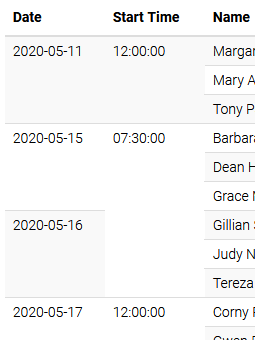Alex, it seems the "removeDuplicate" option works for each column independently. However, there's a workaround to make it work across columns by concatenating several columns together. And then use a column's "formatValue" option to show its self value only:
//MyReport.php
...
->pipe(new \koolreport\processes\Map(array(
"{value}" => function($row) {
$row["starttime"] = $row["startdate"] . "||" . $row["starttime"]; //concatenate the date and time columns together
return $row;
}
)))
//MyReport.view.php
$columns = $this->buildColumns();
$columns["starttime"]["formatValue"] = function($value, $row, $cKey) {
$timePart = explode("||", $value)[1];
return $timePart;
}
Table::create([
"dataStore"=>$this->dataStore('Direct'),
"columns"=>$columns,
"removeDuplicate" => ["startdate", "starttime"],
"cssClass"=>["table" =>"table table bordered table-striped", "th" => ""],
],
);
Pls try it and let us know if there's any problem. Cheers,