Hi Koolreport,
I've encountered the same issues in topic #1417
It seems he resolved it by 'creating absolute paths through assets'
How do i do this ?
I'm using laravel 6. The charts do not get exported while the datatables does. I haven't defined the path to the assets folder before since laravel already creates the 'koolreport_assets' folder under the public directory.
Please assist with this matter.
function settings()
{
return array(
"assets" =>[
"path" => "/home/oem/PhpstormProjects/Smartz_Analytics/public/koolreport_assets",
"url"=>"/koolreport_assets"
]
);
}
Even after specifying the above, i see no difference
Thanks
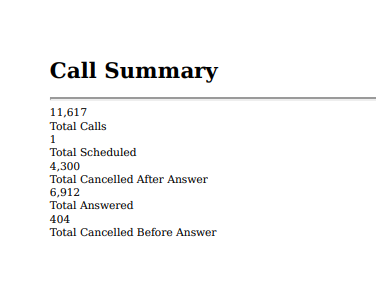 The report exports with no charts or styling on the table.
The report exports with no charts or styling on the table.