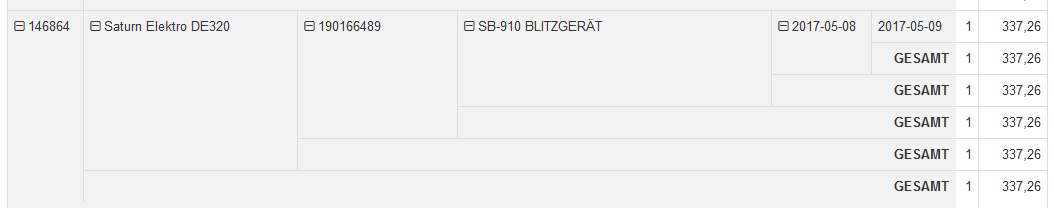Hi
It kind of works, but there are some gliches.
The subtotals are removed from the table, but also the grand total row is now merged accross and no values are displayed.
Also if i do a similar approach to hide the subtotal on the columns the grand total on rows dissapears and the colspans eem to be off by one column and the categories are no longer aligned correctly?
<style>
.pivot-column-header-total, .pivot-data-cell-column-total {
display: none;
}
.pivot-column-header-total[data-column-field='0'],
.pivot-column-header[data-column-field='0'] ~ .pivot-data-cell-column-total {
display: table-cell;
}
</style>
Example:
https://arhiv.obscv.si/reports/meteor/index.php
It would be nicer to have an option (like 'hideTotalRow' => true) to disable subtotal on the PivotTable object, as the styles effect al PivotTables on the report.
Thank you
Jure