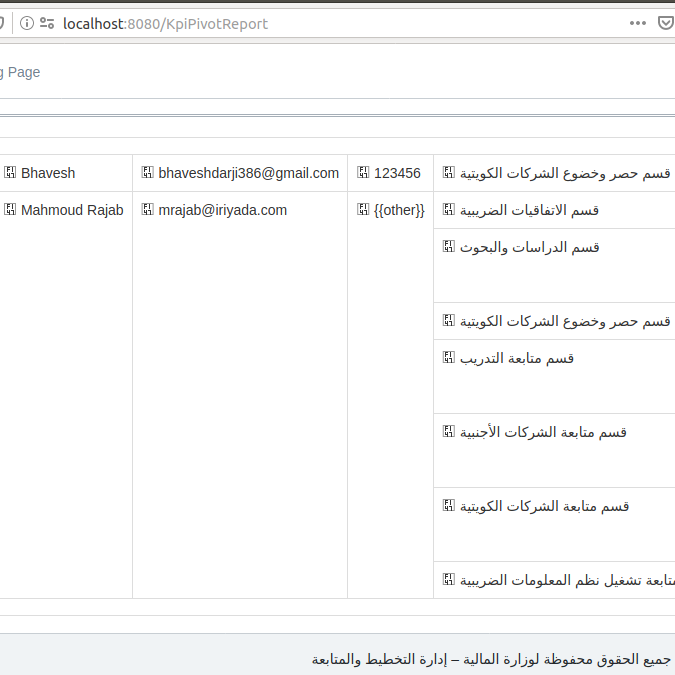
hi, I have 2 issues:
1) I want to get rid of that row collapsing feature from certain cells, and represent like usual table
-eg : email need not have that collapse feature.
-may be hide that icon via css. but i dont know how to do it
2) The collapse icon font is not loading in my page.
please help