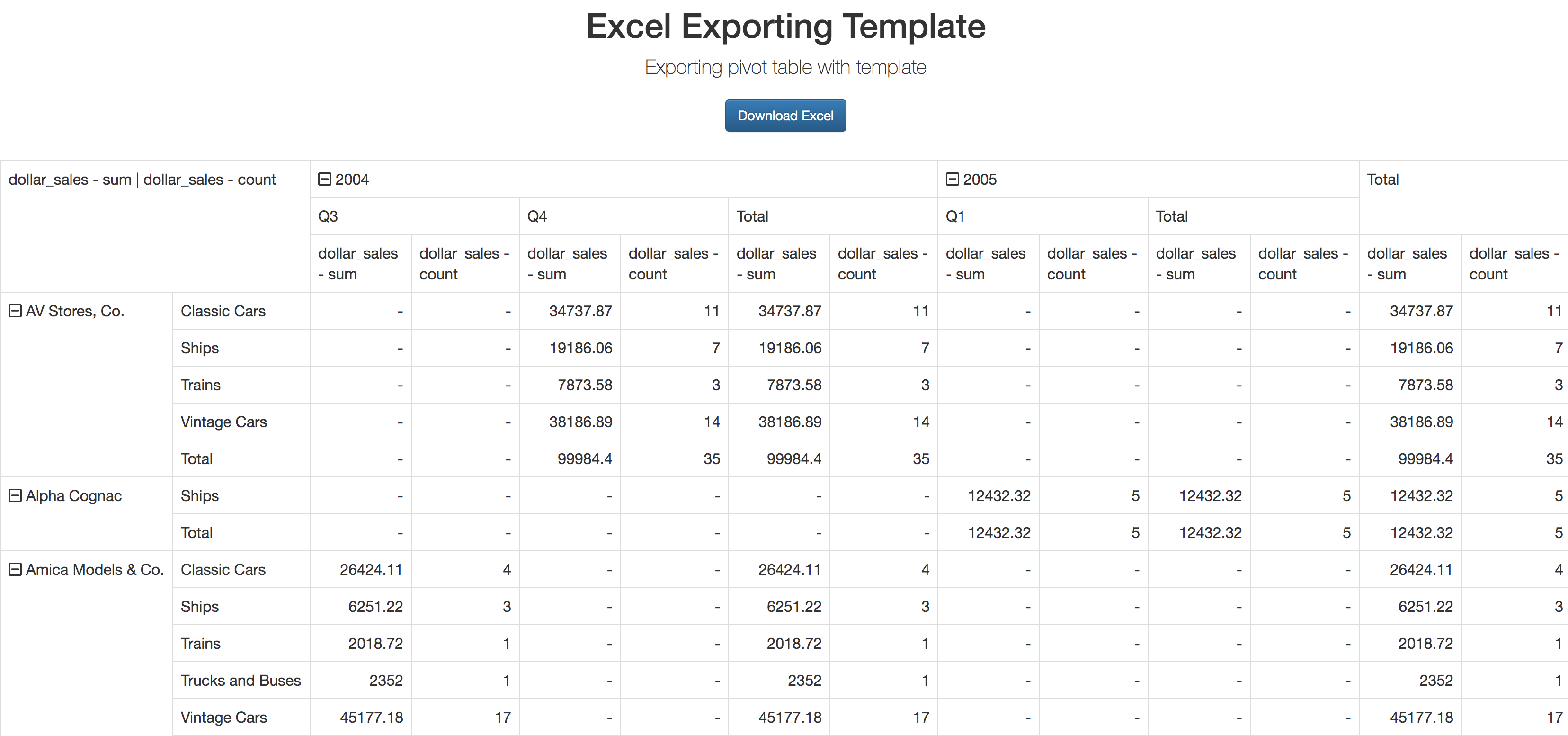Hi guys,
When I copy/paste example of https://www.koolreport.com/examples/reports/excel/pivottable/ this, The result comes empty.
index.php
<?php
require_once "MyReport.php";
$report = new MyReport;
$report->run()->render();
MyReport.php
<?php
require_once "/Applications/MAMP/htdocs/ytKoolReport/vendor/autoload.php";
use \koolreport\processes\Map;
use \koolreport\processes\Limit;
use \koolreport\processes\Filter;
use \koolreport\cube\processes\Cube;
use \koolreport\pivot\processes\Pivot;
class MyReport extends koolreport\KoolReport
{
use \koolreport\export\Exportable;
use \koolreport\excel\ExcelExportable;
function settings()
{
return array(
"dataSources" => array(
"dollarsales"=>array(
'filePath' => 'table.csv',
'fieldSeparator' => ',',
'class' => "\koolreport\datasources\CSVDataSource"
),
)
);
} function setup()
{
$node = $this->src('dollarsales')
//->query('select *, dollar_sales as dollar_sales2 from customer_product_dollarsales2')
->pipe(new Map([
'{value}' => function($row, $meta) {
$row['orderQuarter'] = 'Q' . $row['orderQuarter'];
return $row;
},
'{meta}' => function($meta) {
$meta['columns']['orderDate']['type'] = 'datetime';
$meta['columns']['orderQuarter']['type'] = 'string';
return $meta;
}
]))
;
$node
->pipe(new Limit(array(
50, 0
)))
->pipe($this->dataStore('orders'));
$node->pipe(new Cube(array(
"rows" => "customerName",
"column" => "orderQuarter",
"sum" => "dollar_sales",
)))
->pipe(new Limit(array(
5, 0
)))
->pipe($this->dataStore('salesQuarterCustomer'));
$node->pipe(new Cube(array(
"rows" => "productName",
"column" => "orderQuarter",
"sum" => "dollar_sales",
)))
->pipe(new Limit(array(
5, 0
)))
->pipe($this->dataStore('salesQuarterProduct'));
$node
->pipe(new Filter(array(
array('customerName', '<', 'Au'),
array('orderYear', '>', 2003),
)))
->pipe(new Pivot(array(
"dimensions" => array(
"column" => "orderYear, orderQuarter",
"row" => "customerName, productLine",
),
"aggregates" => array(
"sum" => "dollar_sales",
"count" => "dollar_sales",
),
)))
->pipe($this->dataStore('salesPivot'));
}
}
MyReport.view.php
<?php
use \koolreport\pivot\widgets\PivotTable;
use \koolreport\widgets\koolphp\Table;
?>
<div class="report-content">
<div style='text-align: center;margin-bottom:30px;'>
<h1>Excel Exporting Template</h1>
<p class="lead">Exporting pivot table with template</p>
<form>
<button type="submit" class="btn btn-primary" formaction="export.php">Download Excel</button>
</form>
</div>
<div class='box-container'>
<div>
<?php
PivotTable::create(array(
"dataSource" => $this->dataStore('salesPivot'),
"showDataHeaders" => true,
));
?>
</div>
</div>
</div>
MyReportExcel.view.php
<?php
use \koolreport\excel\Table;
use \koolreport\excel\PivotTable;
use \koolreport\excel\BarChart;
use \koolreport\excel\LineChart;
$sheet1 = "Sales by Customer";
?>
<meta charset="UTF-8">
<meta name="description" content="Free Web tutorials">
<meta name="keywords" content="Excel,HTML,CSS,XML,JavaScript">
<meta name="creator" content="John Doe">
<meta name="subject" content="subject1">
<meta name="title" content="title1">
<meta name="category" content="category1">
<div sheet-name="<?php echo $sheet1; ?>">
<?php
$allStylesArray = [
'font' => [
'name' => 'Calibri', //'Verdana', 'Arial'
'size' => 30,
'bold' => false,
'italic' => FALSE,
'underline' => 'none', //'double', 'doubleAccounting', 'single', 'singleAccounting'
'strikethrough' => FALSE,
'superscript' => false,
'subscript' => false,
'color' => [
'rgb' => '000000',
'argb' => 'FF000000',
]
],
'alignment' => [
'horizontal' => 'general',//left, right, center, centerContinuous, justify, fill, distributed
'vertical' => 'bottom',//top, center, justify, distributed
'textRotation' => 0,
'wrapText' => false,
'shrinkToFit' => false,
'indent' => 0,
'readOrder' => 0,
],
'borders' => [
'top' => [
'borderStyle' => 'none', //dashDot, dashDotDot, dashed, dotted, double, hair, medium, mediumDashDot, mediumDashDotDot, mediumDashed, slantDashDot, thick, thin
'color' => [
'rgb' => '808080',
'argb' => 'FF808080',
]
],
//left, right, bottom, diagonal, allBorders, outline, inside, vertical, horizontal
],
'fill' => [
'fillType' => 'none', //'solid', 'linear', 'path', 'darkDown', 'darkGray', 'darkGrid', 'darkHorizontal', 'darkTrellis', 'darkUp', 'darkVertical', 'gray0625', 'gray125', 'lightDown', 'lightGray', 'lightGrid', 'lightHorizontal', 'lightTrellis', 'lightUp', 'lightVertical', 'mediumGray'
'rotation' => 90,
'color' => [
'rgb' => 'A0A0A0',
'argb' => 'FFA0A0A0',
],
'startColor' => [
'rgb' => 'A0A0A0',
'argb' => 'FFA0A0A0',
],
'endColor' => [
'argb' => 'FFFFFF',
'argb' => 'FFFFFFFF',
],
],
];
$styleArray = [
'font' => [
'italic' => true,
'color' => [
'rgb' => '808080',
]
],
];
?>
<div>Sales PivotTable</div>
<div>
<?php
PivotTable::create(array(
"dataSource" => 'salesPivot',
'hideSubTotalRows' => true,
'hideSubTotalColumns' => true,
'hideGrandTotalRow' => true,
'hideGrandTotalColumn' => true,
"showDataHeaders" => true,
'map' => array(
'rowField' => function($rowField, $fieldInfo) {
return $rowField;
},
'columnField' => function($colField, $fieldInfo) {
return $colField;
},
'dataField' => function($dataField, $fieldInfo) {
// Util::prettyPrint($fieldInfo);
$v = $dataField;
if ($v === 'dollar_sales - sum')
$v = 'Sales (in USD)';
else if ($v === 'dollar_sales - count')
$v = 'Number of Sales';
return $v;
},
'dataHeader' => function($dataField, $fieldInfo) {
// Util::prettyPrint($fieldInfo);
$v = $dataField;
if ($v === 'dollar_sales - sum')
$v = 'Sales (in USD)';
else if ($v === 'dollar_sales - count')
$v = 'Number of Sales';
return $v;
},
'waitingField' => function($waitingField, $fieldInfo) {
return $waitingField;
},
'rowHeader' => function($rowHeader, $headerInfo) {
// Util::prettyPrint($headerInfo);
$v = $rowHeader;
if (isset($headerInfo['childOrder']))
$v = $headerInfo['childOrder'] . ". " . $v;
return $v;
},
'columnHeader' => function($colHeader, $headerInfo) {
$v = $colHeader;
if ($headerInfo['fieldName'] === 'orderYear')
$v = 'Year-' . $v;
else if ($headerInfo['fieldName'] === 'orderQuarter')
$v = 'Quarter-' . $v;
if (isset($headerInfo['childOrder']))
$v = $headerInfo['childOrder'] . ". " . $v;
return $v;
},
'dataCell' => function($value, $cellInfo) {
return $value;
// Util::prettyPrint($cellInfo);
$rfOrder = $cellInfo['row']['fieldOrder'];
$cfOrder = $cellInfo['column']['fieldOrder'];
$df = $cellInfo['fieldName'];
$dfOrder = $cellInfo['fieldOrder'];
// return "$rfOrder:$cfOrder:$df. $value";
return $cellInfo['formattedValue'];
},
),
'excelStyle' => array(
'dataField' => function($dataFields) use ($styleArray) {
return $styleArray;
},
'dataHeader' => function($dataFields, $fieldInfo) use ($styleArray) {
return $styleArray;
},
'columnHeader' => function($header, $headerInfo) use ($styleArray) {
return $styleArray;
},
'rowHeader' => function($header, $headerInfo) use ($styleArray) {
return $styleArray;
},
'dataCell' => function($value, $cellInfo) use ($styleArray) {
return $styleArray;
},
)
));
?>
</div>
</div>
I get blank page like this
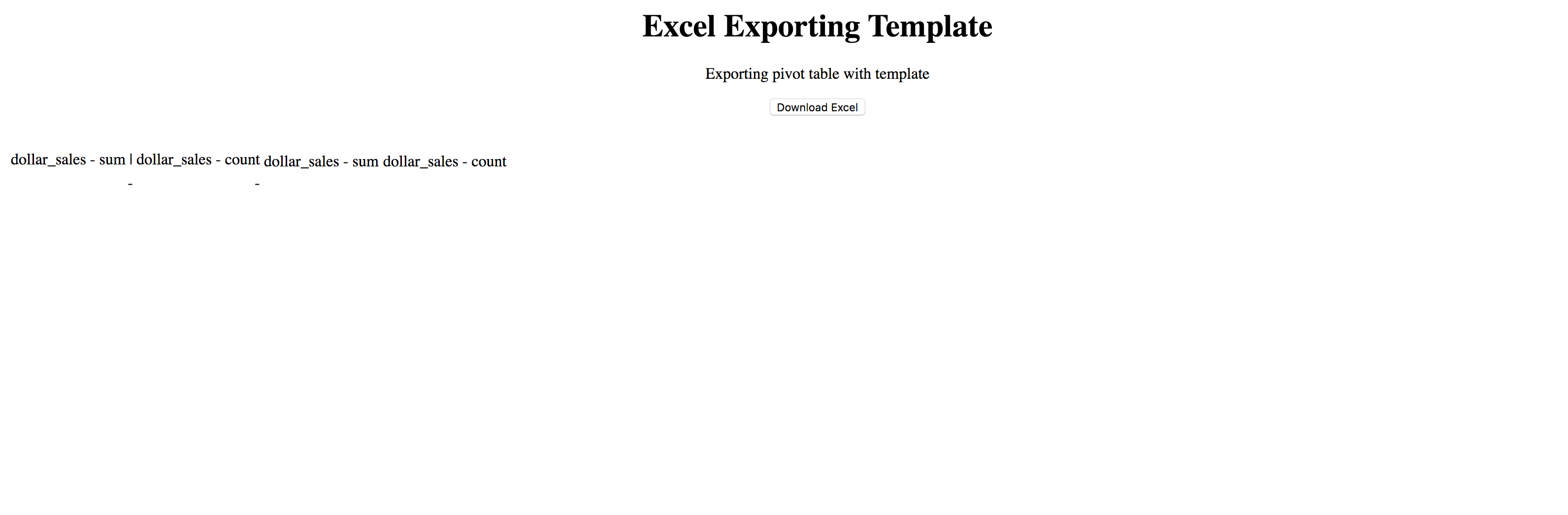
How can I solve this? thanks.
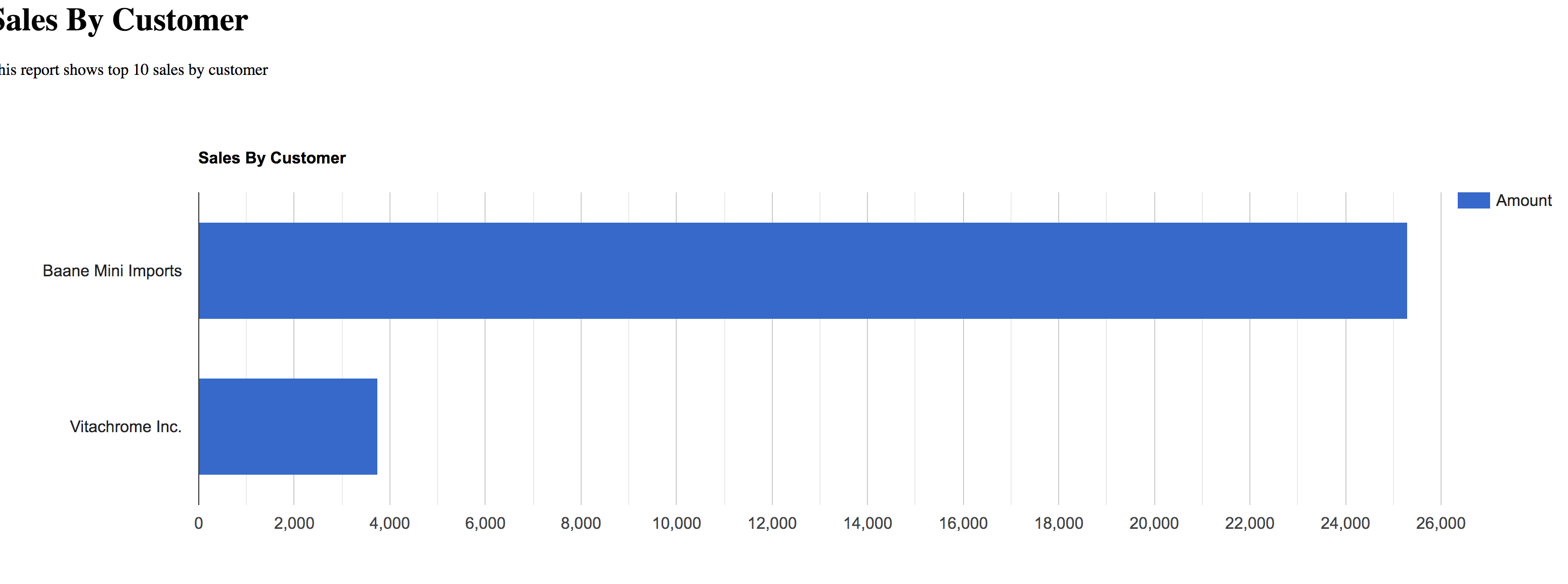

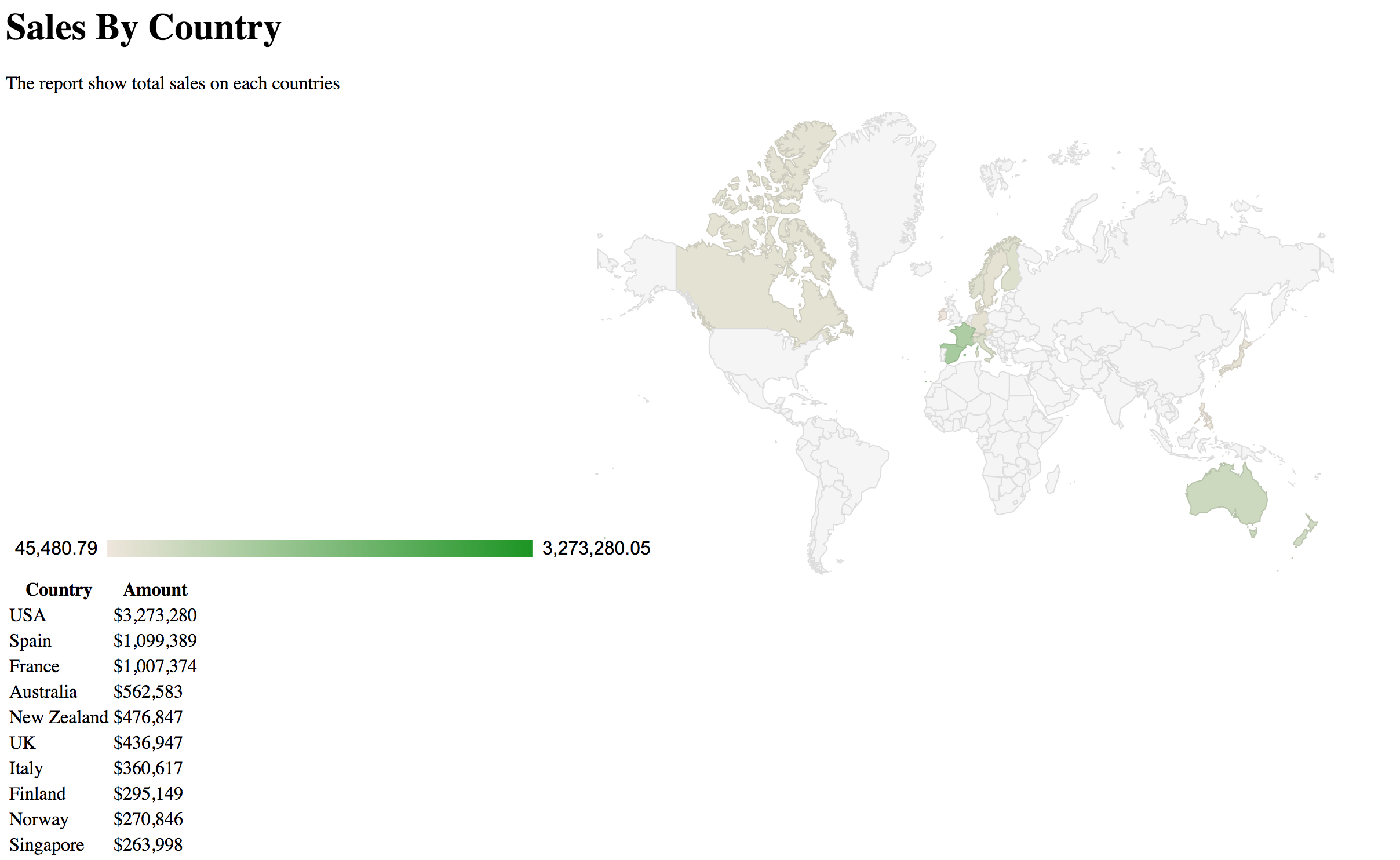
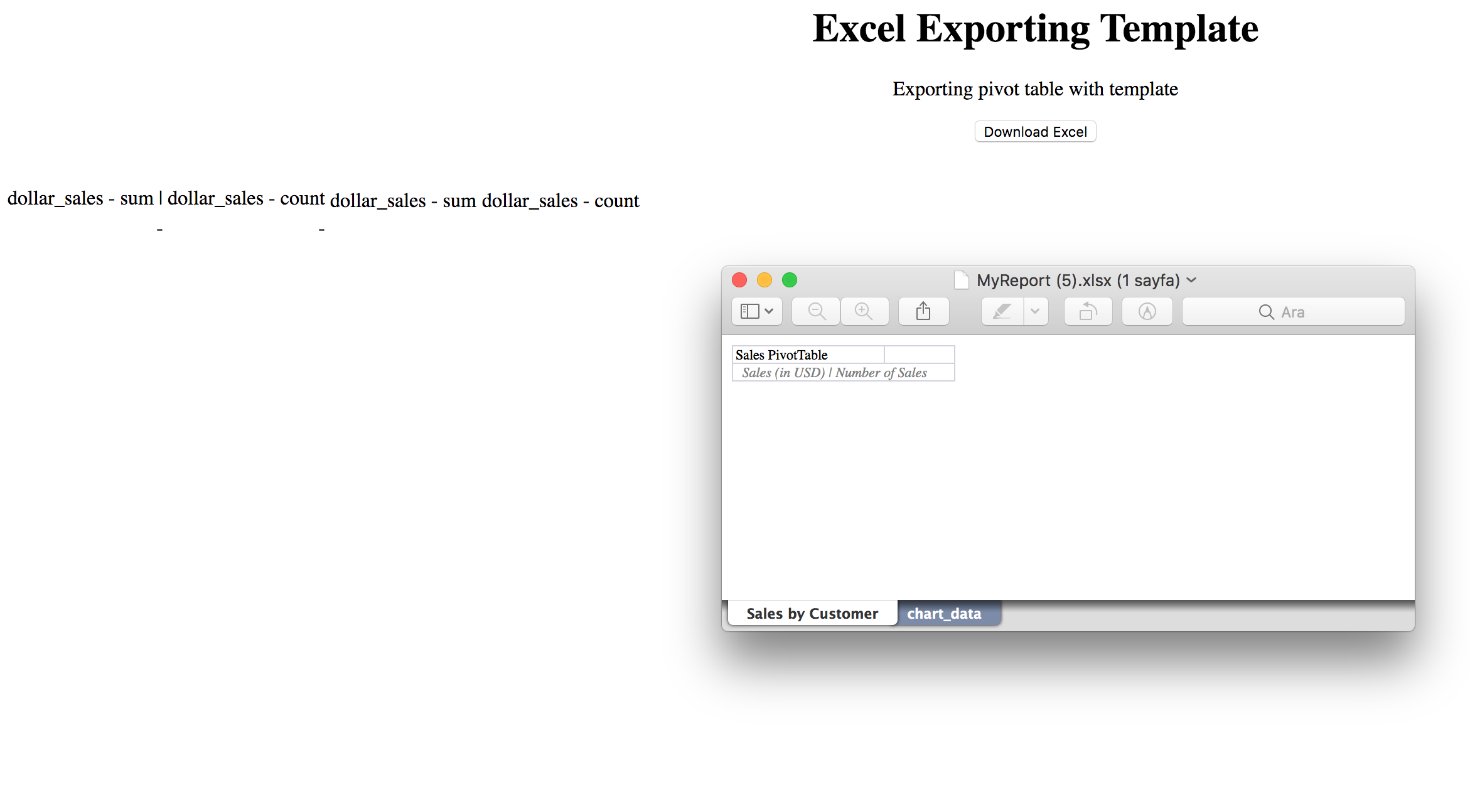 s
s