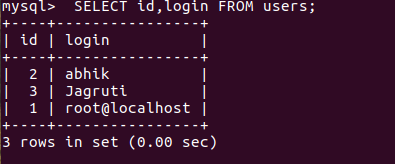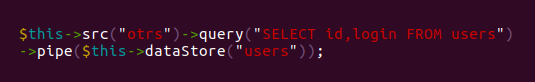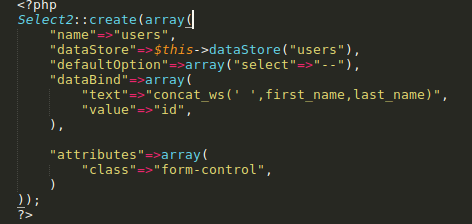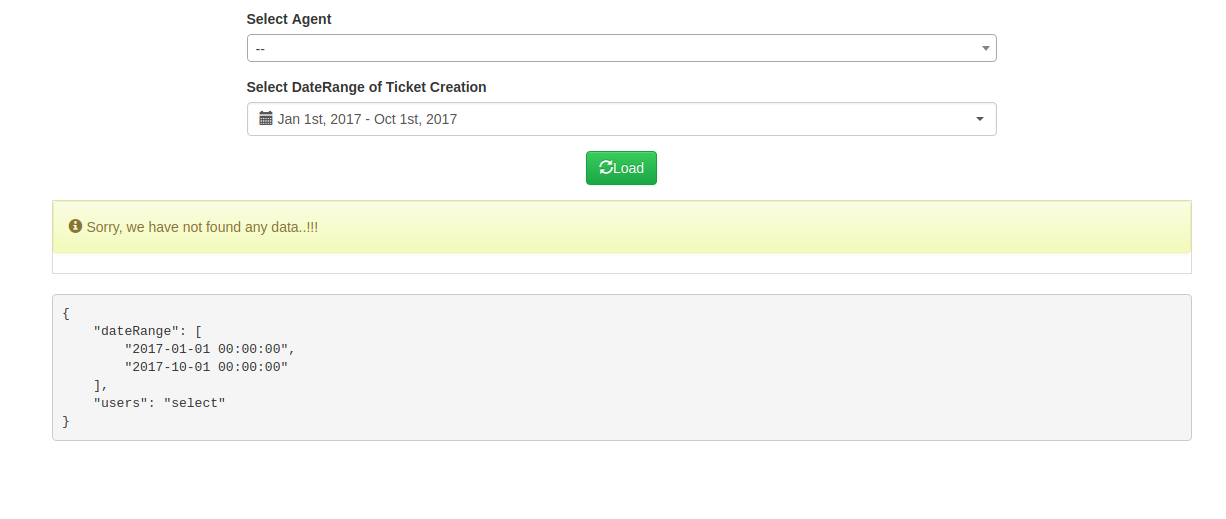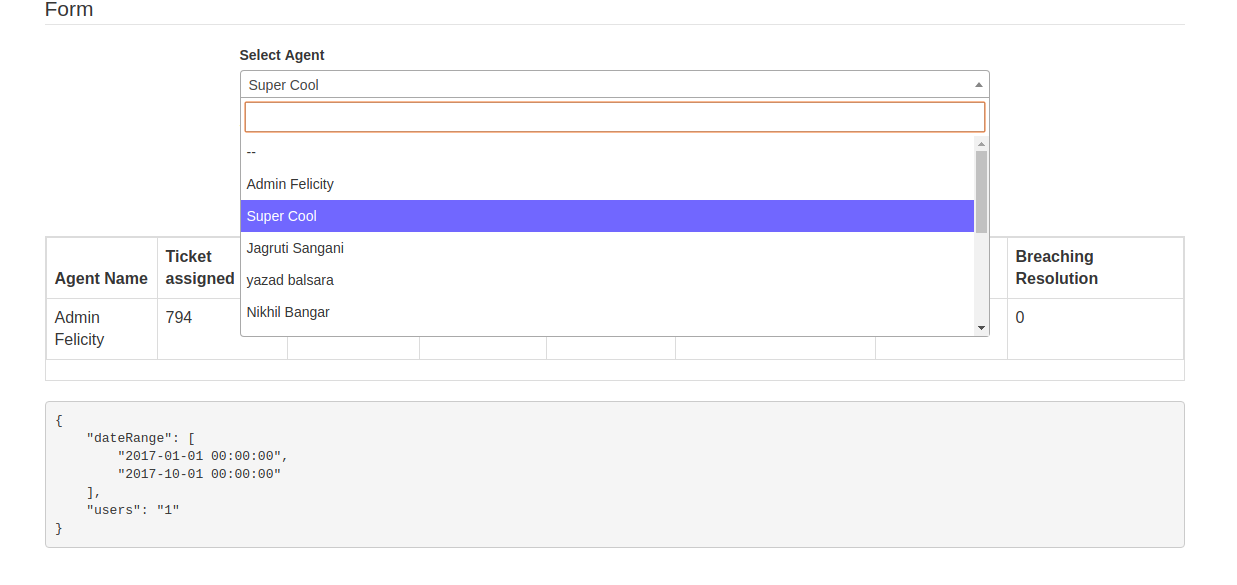When I use Select input control without default option it sends me correct results in databinded values but if i use defaultOption then it changes the values of databinded fields.
// "defaultOption"=>array(""=>"--"),
"dataBind"=>array(
"text"=>"login",
"value"=>"id",
),
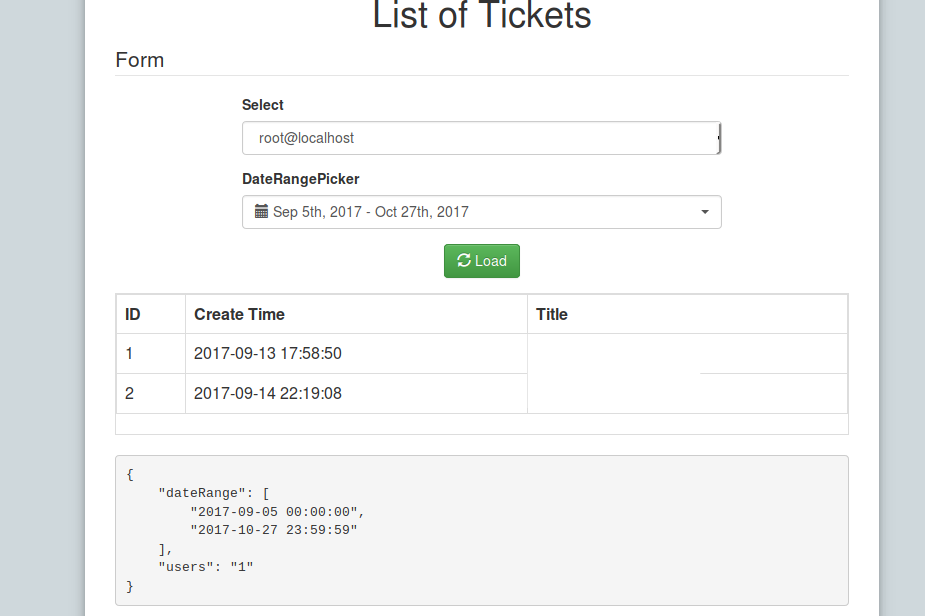
"dataBind"=>array(
"text"=>"login",
"value"=>"id",
),
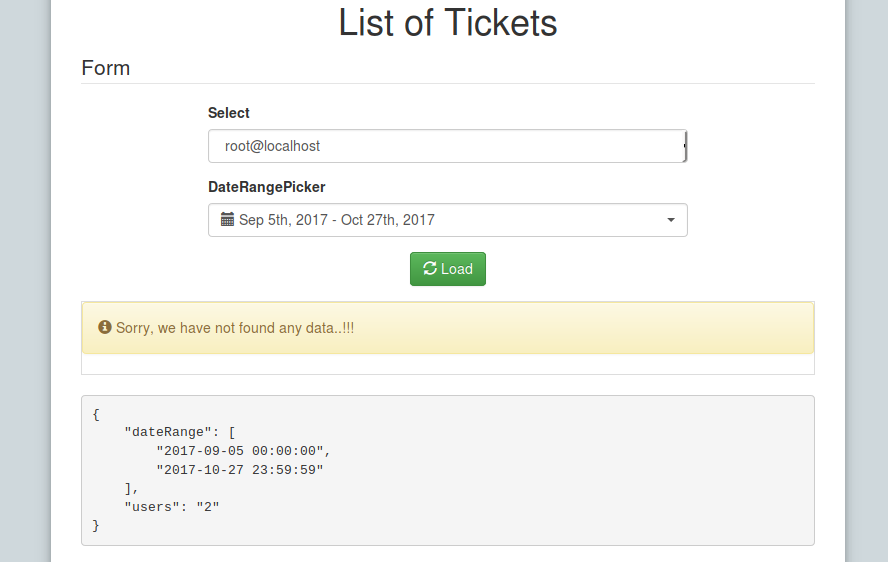
How to solve this....help