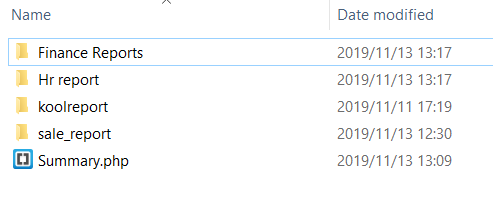I hope you are well.
I must say I am loving KoolReport so far, it is an awesome product.
I have a question though. How can I set up the files for a file structure whereby I have the KoolReport folder and then separate folders for each type of reports, ie HR , sales, finance. So in the HR folder I have the individual reports for HR - this is working fine.
What I am asking is how can I consolidate the individual reports into 1 dashboard that sits in the high-level folder - named Summary - I have tried but I keep getting an error that it failed to run the Autoload file. What files and paths in the files must I change to point the reports to the summary report so that the summary will load and show all the reports from the different lower level folders