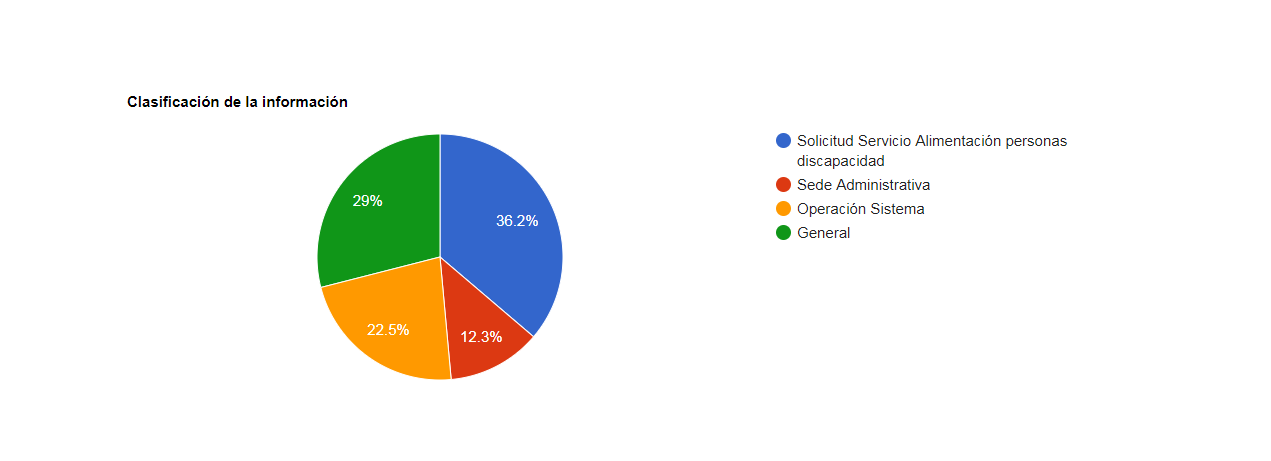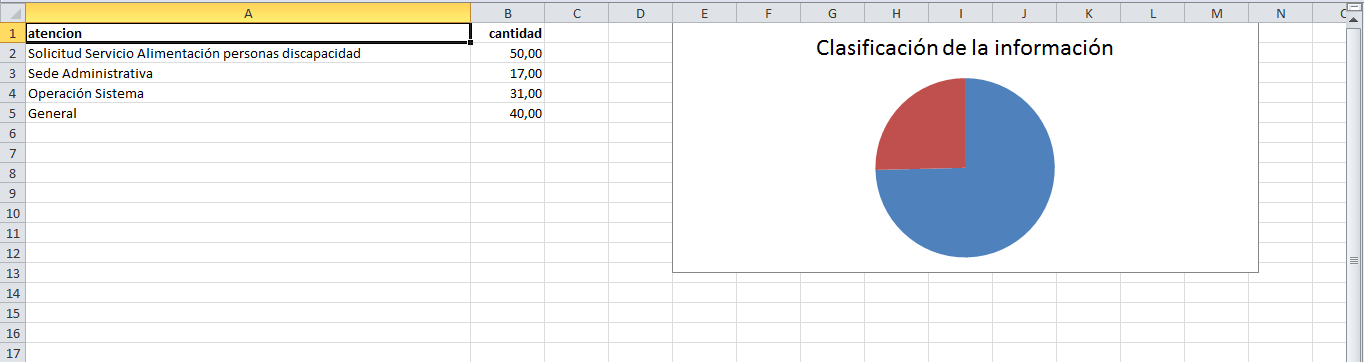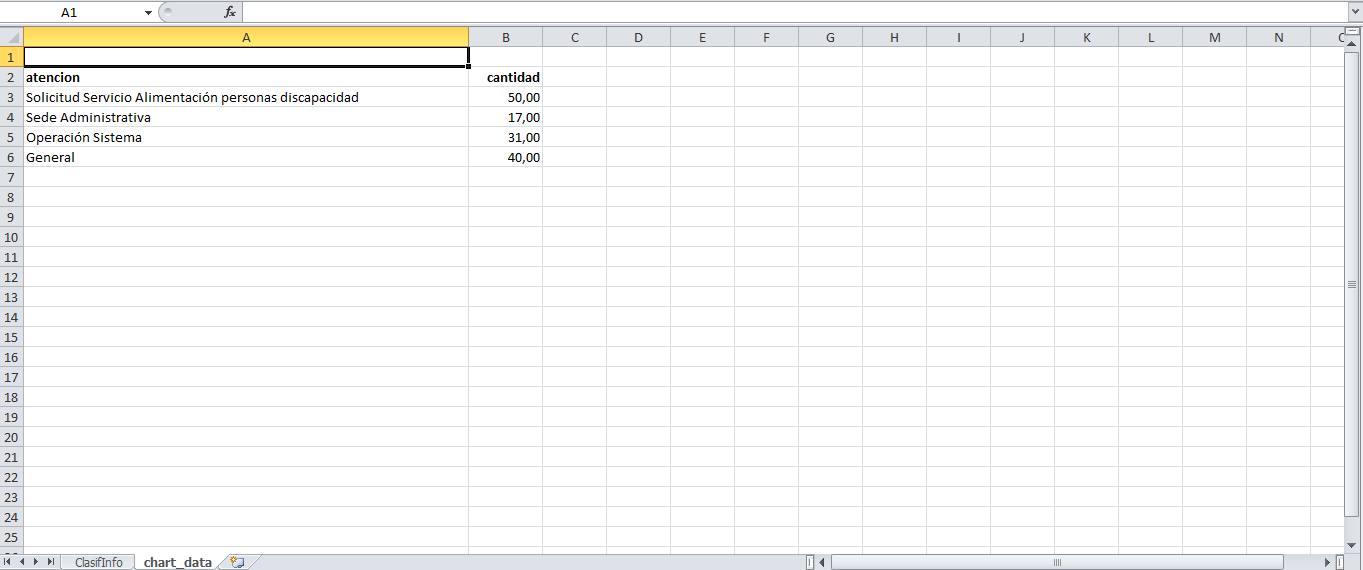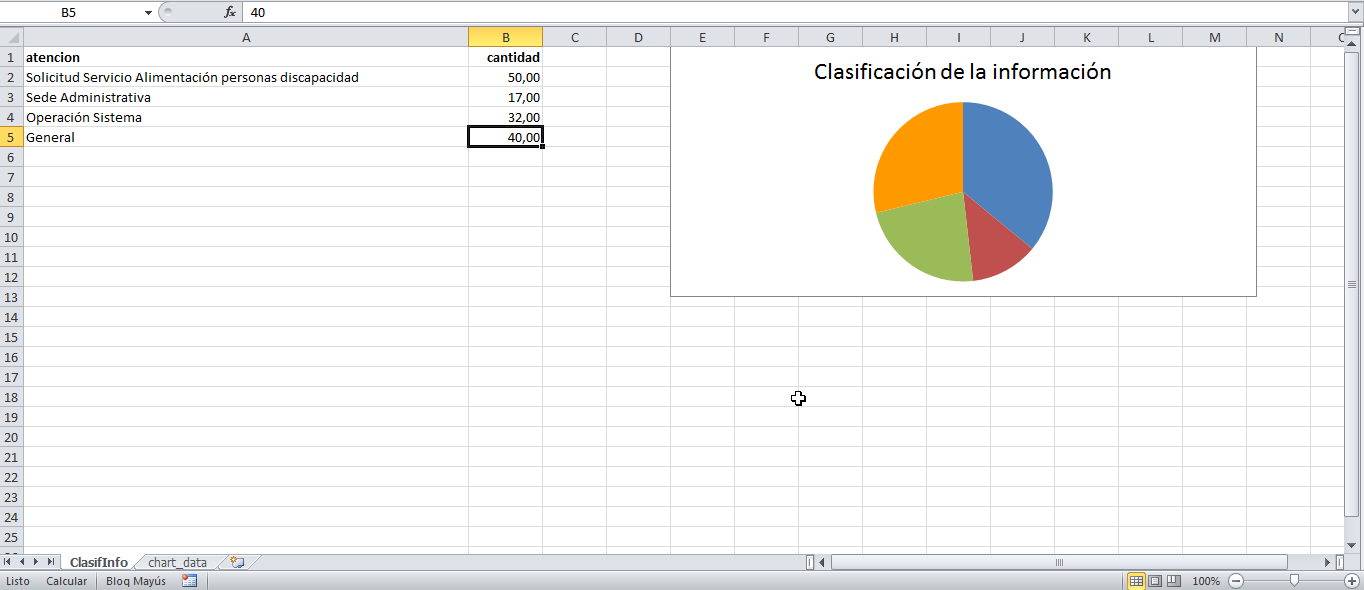Of course. This is the browser code:
<?php
use \koolreport\widgets\koolphp\Table;
use \koolreport\widgets\google\BarChart;
use \koolreport\widgets\google\PieChart;
use \koolreport\widgets\google\ColumnChart;
?>
<?php
PieChart::create(array(
"title"=>"Clasificación de la información",
"dataSource"=>$this->dataStore('clasificacion_informacion'),
"columns"=>array(
"atencion"=>array(
"label"=>"Tipo de Atención para Información"
),
"cantidad"=>array(
"type"=>"number",
"label"=>"Cantidad"
)
)
));
?>
And this is the excel code:
<?php
use \koolreport\excel\Table;
use \koolreport\excel\BarChart;
use \koolreport\excel\PieChart;
use \koolreport\excel\LineChart;
$sheet1 = "Clasificacion Informacion";
?>
<div sheet-name="ClasifInfo">
<div>
<?php
Table::create(array(
"name"=>'clasificacionInformacion',
"dataSource"=>'clasificacion_informacion'
));
?>
</div>
<div range="E1:N13">
<?php
PieChart::create(array(
//'excelDataSource'=>'clasificacionInformacion'
'title'=>"Clasificaci贸n de la informaci贸n",
'dataSource'=>'clasificacion_informacion',
/*"columns"=>array(
"atencion"=>array(
"label"=>"Tipo de Atenci贸n para Informaci贸n"
),
"cantidad"=>array(
"type"=>"number",
"label"=>"Cantidad"
)
)*/
));
?>
</div>
</div>
Thanks a lot.