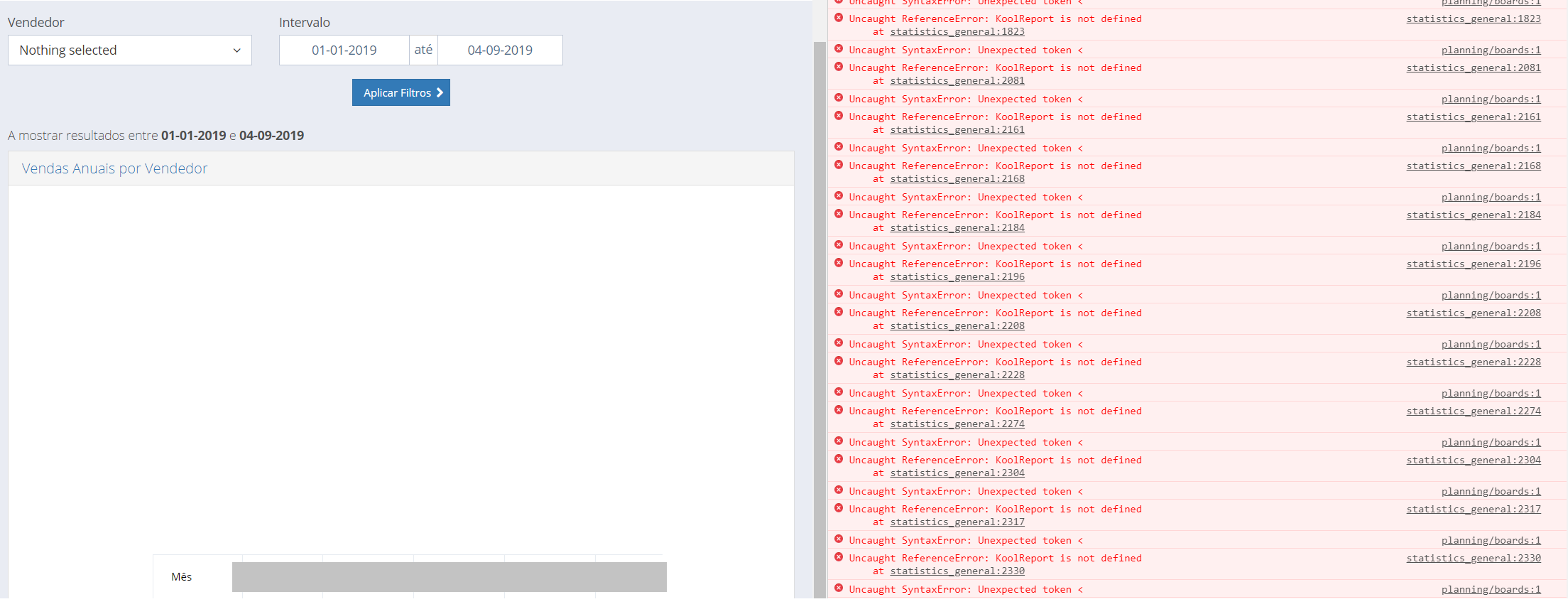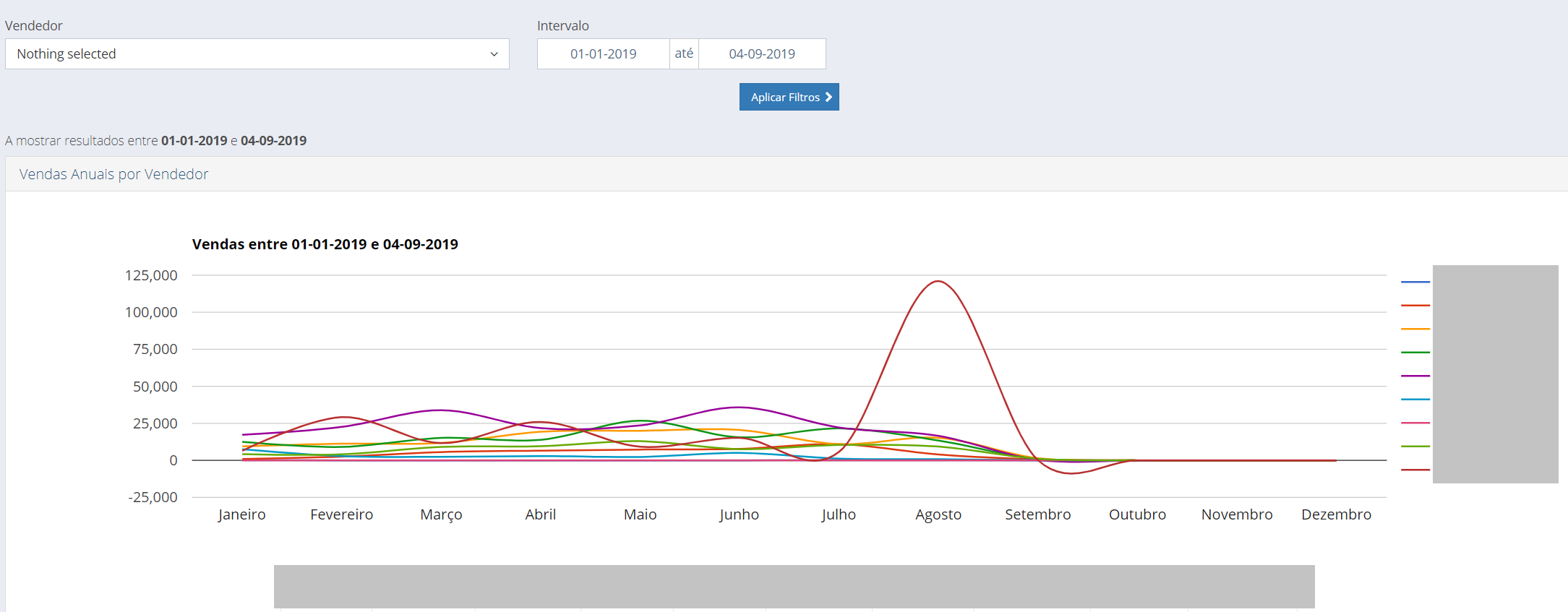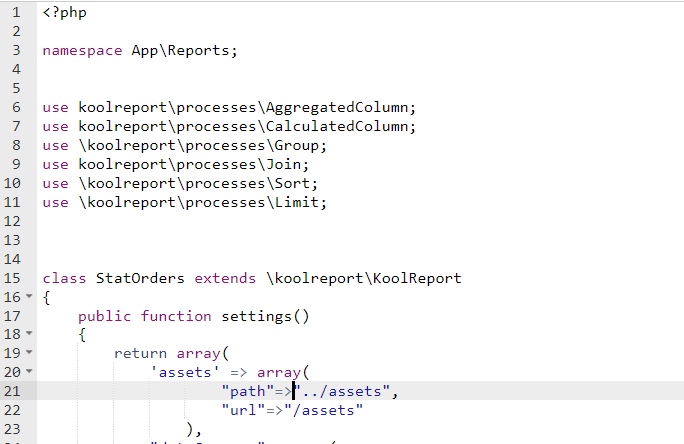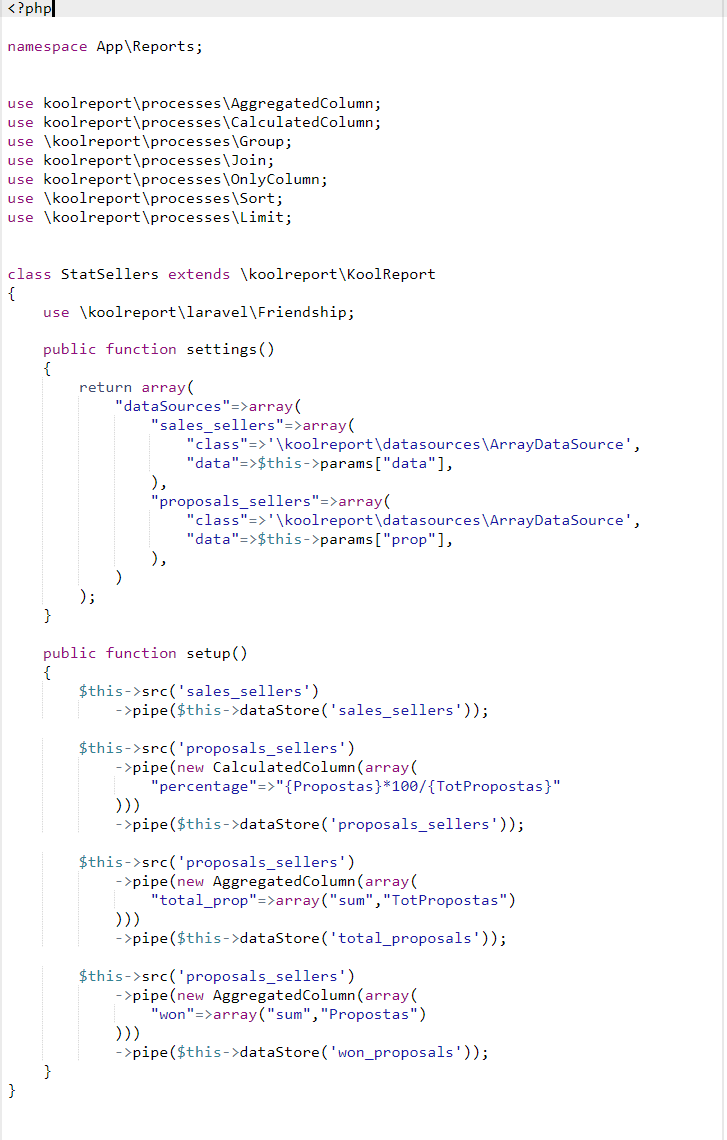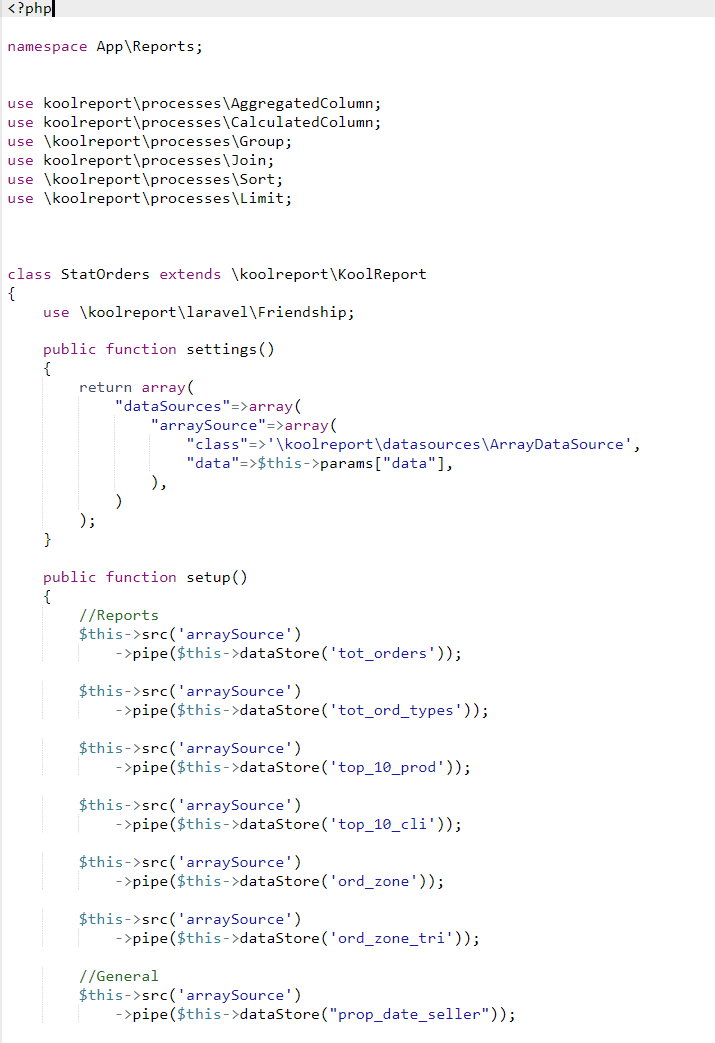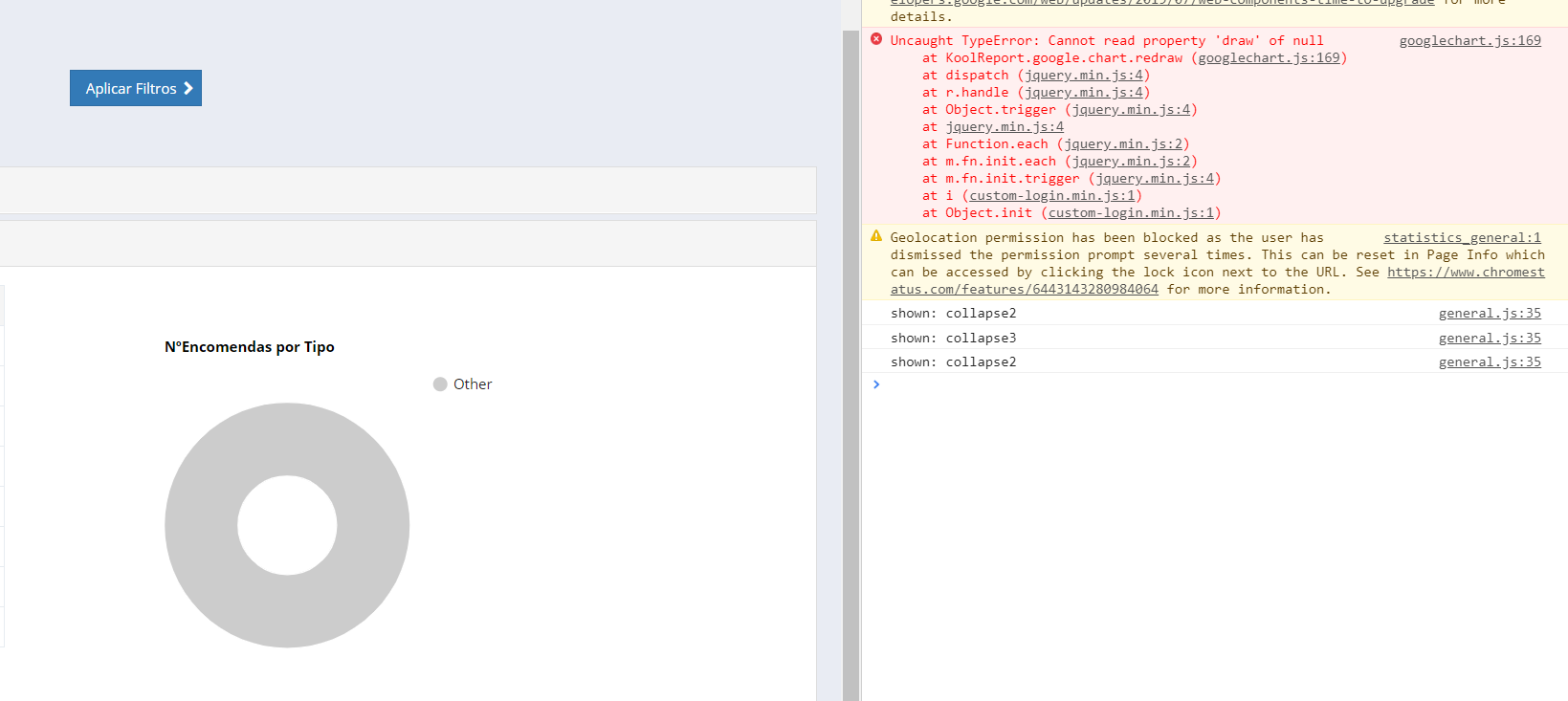Hey!
I've migrated my website from one host to another and during this process, my KoolReport Statistics Module stopped working and i can't find what is causing this error. In the debug process I've tried to re-install the composer package and requiring the package with following code my Report's files: 'require_once dirname(FILE)."/../../vendor/koolreport/core/autoload.php";' Nothing seems to solve this problem so i was wondering if you can help me on finding a solution.
Thanks in advance, Bruno.
(The first image shows the error that occurs everytime the "KoolReport" class is called. There should be a rendered chart in the blank space above the table, as shown in the second image)