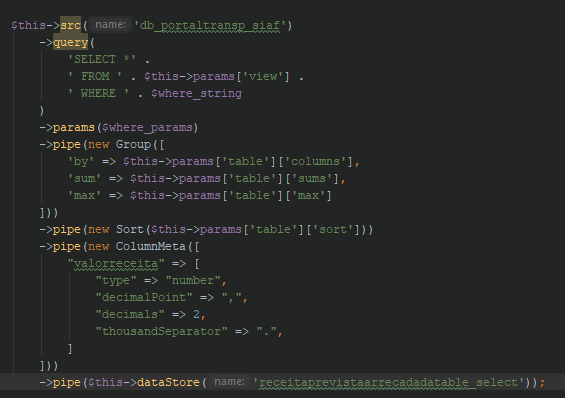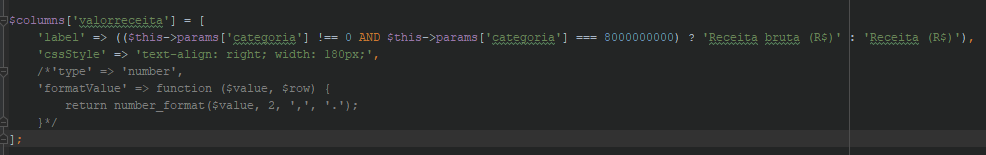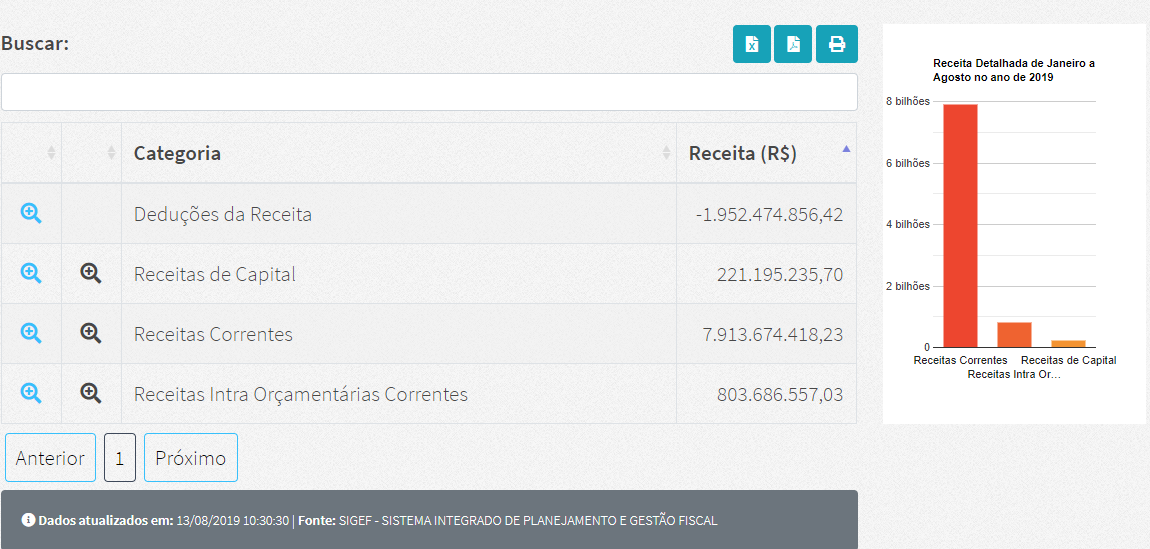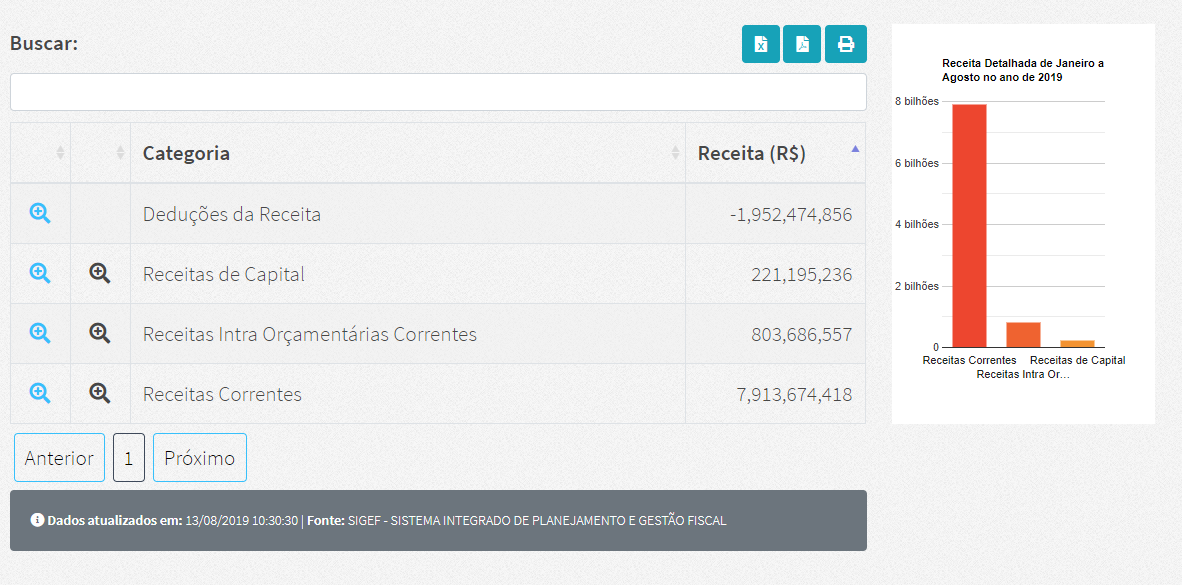Hi,
I have problems to order my datatables if I format the numbers to show default value of my currency.
Example 1 - this is a default ordering
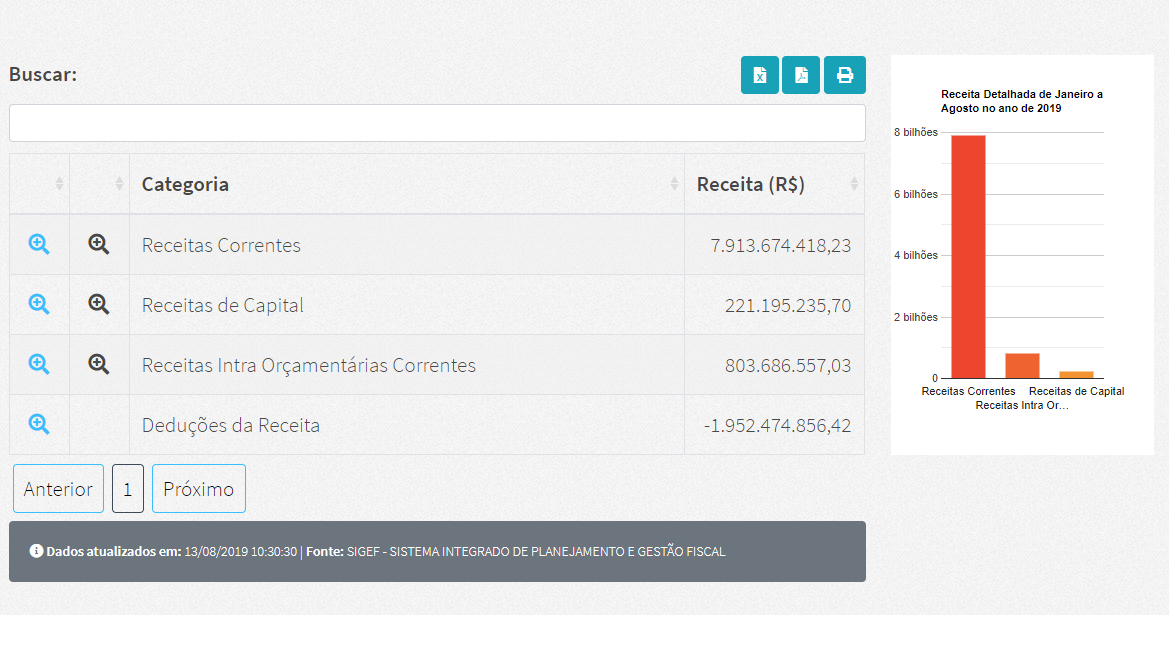
If I sort in "Receita (R$)", it sorts just the first number and ignore all further.
Example:
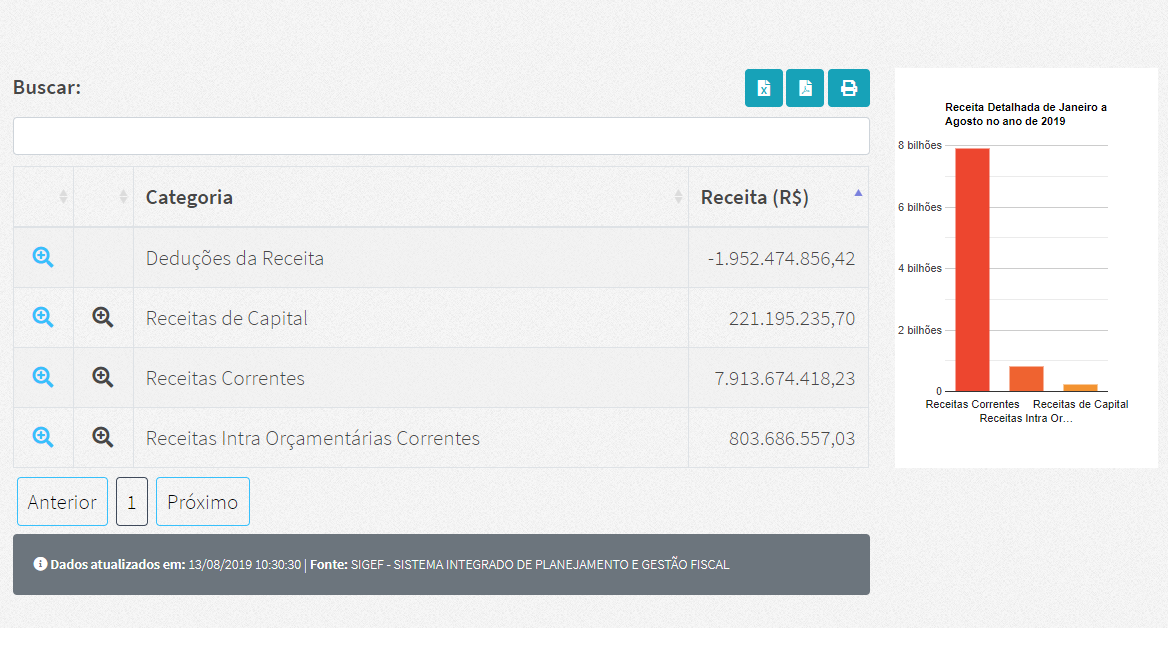
My column code:
$columns['valorreceita'] = [
'label' => (($this->params['categoria'] !== 0 AND $this->params['categoria'] === 8000000000) ? 'Receita bruta (R$)' : 'Receita (R$)'),
'type' => 'number',
'cssStyle' => 'text-align: right; width: 180px;',
'formatValue' => function ($value, $row) {
return number_format($value, 2, ',', '.');
}
];
I realize if I remove the format and put a "type" string, we can order normally.
Default:
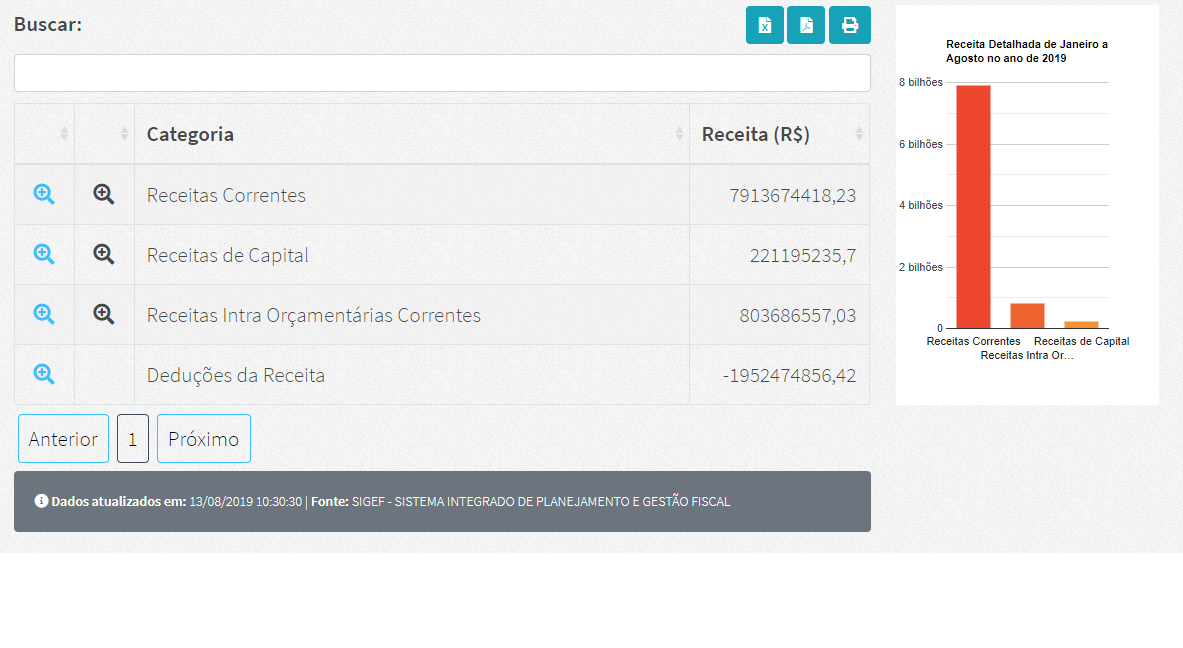
Sorting on "Receita (R$)":
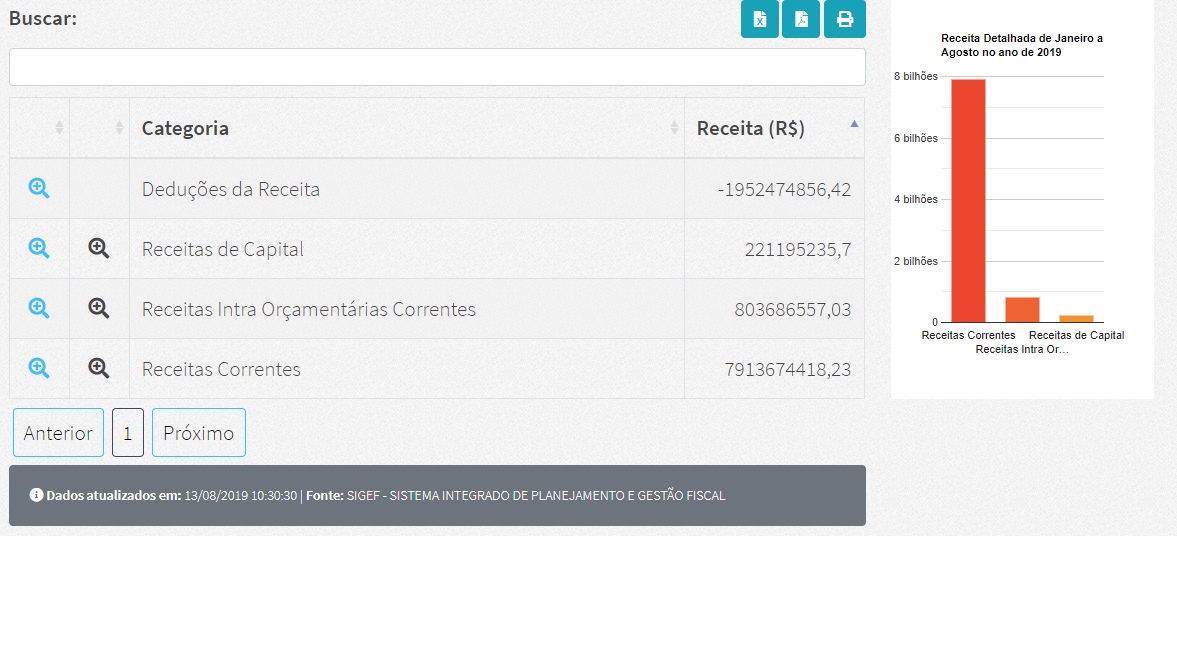
What can I do? Thanks in advance.