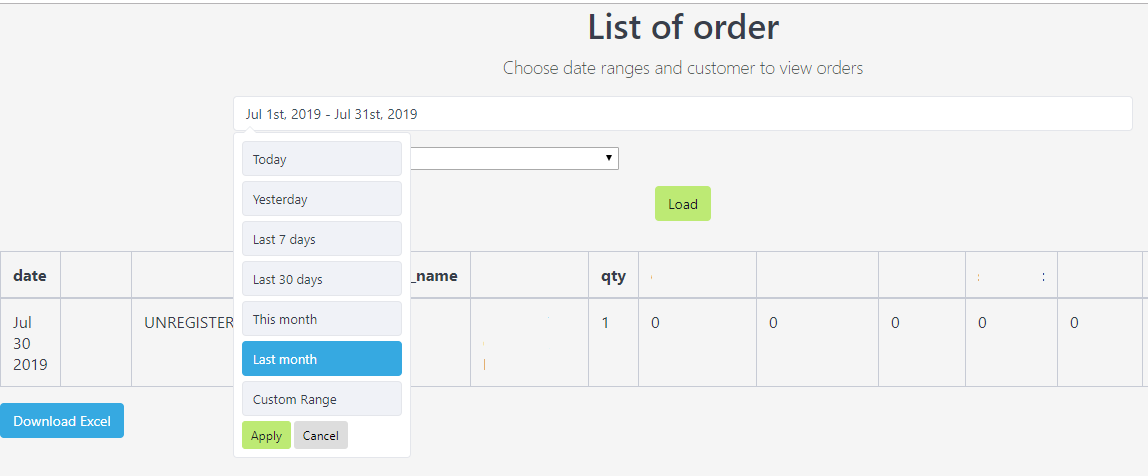KoolReport's Forum
Official Support Area, Q&As, Discussions, Suggestions and Bug reports.
Forum's Guidelines
Table server side paging with filters and excel download #1026
Hi Vamsi,
Would you please be more specific about your report? For general purpose you could look at the code of our multiple examples:
https://www.koolreport.com/examples/
Thanks!
Hi David,
I have large data set when using Table::create() it gives performance issue, so i want to use data tables with bind parameters, date range input and excel export. In given examples For table example there is no server side pagination option and for data tables no bind parameters and export options. Is there any such example please provide.
And also when loading kool report on boot strap ajax modal, charts and table pagination not displaying. I Found that koolreport scripts are not loading in modal pop.
Please help us.
Thanks!
Hi Vamsi,
- With DataTables widget's server-side processing, you could pass parameters via its "scope" property and the argument $scope in dataSource's function:
DataTables::create(array(
'name' => 'salesTable',
'dataSource' => function($scope) {
return $this->src('pdoMysql')
->query('select * from customer_product_dollarsales2')
->params([
'param1' => $scope['param1']
])
->pipe(new Map($this->lowerCase))
;
},
'scope' => $paramsToPass,
...
We will find our own solution for exporting to excel a page in DataTables' server-side processing. For now, please try this solution: https://datatables.net/extensions/buttons/examples/initialisation/export.html
A KoolReport page requires javascript initialization in KoolReport.js. Please describe in detail how you load reports in your modal pop? Thanks!
Thank you David.
I am calling kool report in modal as below
<a href="http://localhost/vendor/reports" data-remote="false" data-toggle="modal" data-target="#myReportModal" class="btn btn-default"> Sale Report </a>
$("#myReportModal").on("show.bs.modal", function(e) {
var link = $(e.relatedTarget);
$(this).find(".modal-body").load(link.attr("href"));
});
URL: http://localhost/vendor/reports contain code
<?php
require APPPATH."/reports/MyReport.php";
$report = new MyReport;
$report->run()->render();
?>
When modal appears the server content loaded in modal along with following scripts <script type='text/javascript' src='http://localhost/vendor/assets/3170239207/KoolReport.js'></script><script type='text/javascript'>KoolReport.load.resources({"js":["http:\/\/localhost\/vendor\/assets\/127977741\/jquery.min.js",["http:\/\/localhost\/vendor\/assets\/2479016726\/js\/bootstrap.min.js"]],"css":["http:\/\/localhost\/vendor\/assets\/2479016726\/css\/bootstrap.min.css","http:\/\/localhost\/vendor\/assets\/2479016726\/css\/bootstrap-theme.min.css"]});</script><style>
The above scripts are not applying to document.
Build Your Excellent Data Report
Let KoolReport help you to make great reports. It's free & open-source released under MIT license.
Download KoolReport View demo