Hi Koolreport,
I have implemented drilldown on table based on your package. When clicked on individual rows, drilldown works fine and I am able to see the details related to that row. But, when I click on the auto populated "Total" row ("footer"=>"sum"), I get empty table saying "No data available in table". Could you please let me know if it is possible to get all the details based on below image when clicked on "Total" row?
To be more precise, in below image, the tables with arrows that have green text "Drilldown" is achievable with Koolreport package but I am unable to achieve the table with arrow having red text "How to achieve below drilldown?" Please let me know.
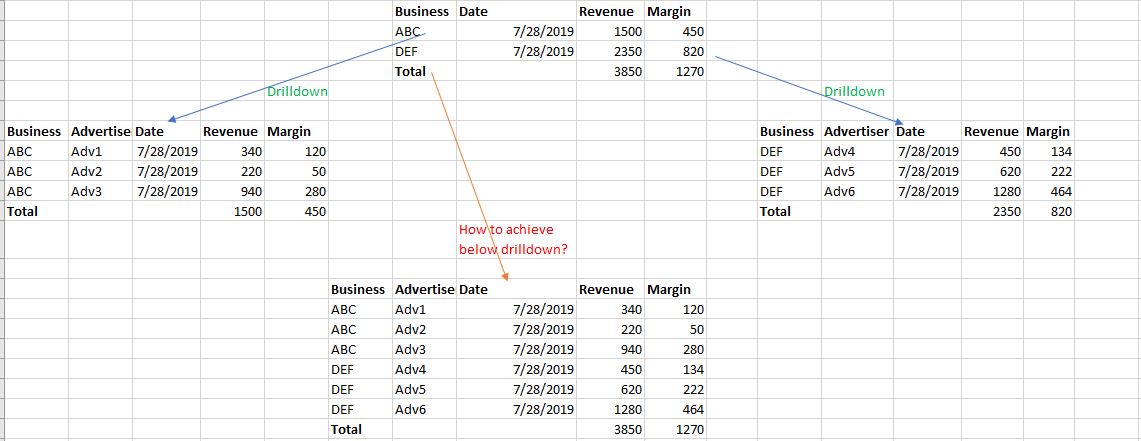
Thanks,
Rajesh.