Hi Koolreport,
Below pivot table is built using koolreport and I would like to implement below three things into it.
1) Is it possible to color code the data cell values based on condition? I was able to achieve it in your table package but having difficulty in implementing with Pivot table.
For example, in below image for "7day Avg" Revenue column, show the data cell values in red color when "Prev Day" Revenue column value is lesser than "7day Avg" revenue. Likewise, show the values in green color when "Prev Day" Revenue column value is greater than "7day Avg" revenue.
2) Can we remove the below highlighted green color text (aggregates names) and total from the pivot table?
3) Also, is it possible to show the dimensions names in the pivot table?
In below image "CPA - A", "CPA-O" and "Dir" values are coming from column "Business Line". I want to show the header as Business Line for this values. Also, when drilled down I want to show all the respective drilled down dimensions names.
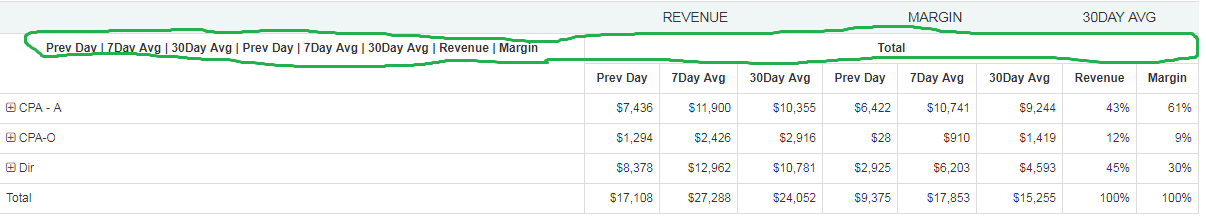
Please let me know.