Excel Exporting Image
Exporting excel image with template
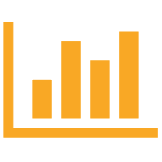
Description
This example demonstrates how to export image to an excel file.
```
<div range="A2:B2">
<?php
\koolreport\excel\Image::create(array(
'path' => '../../../assets/images/bar.png', // must have
// "range" => "B2:D4", // overrides width, height if exists
// 'coordinate' => 'B2', // default: A1
// 'coordinate2' => 'D4', // default: '', // overrides width, height if exists
// 'offsetX' => 50, // default: 0
// 'offsetX2' => 50, // default: 0
// 'offsetY' => 100, // default: 0
// 'offsetY2' => 100, // default: 0
// 'width' => 300, // default: 0
// 'height' => 300, // default: 0
// 'resizeProportional' => false, // default: true
// 'name' => 'name', // default: ''
// 'description' => 'description', // default: ''
// 'roration' => 0, // default: 0
// 'hyperlink' => null, //Hyperlink object, default: null
// 'shadow' => null, //Shadown object, default: null
// 'shadowVisible' => true, // default: false
// 'shadowDirection' => 45, // default: 0
));
?>
</div>
```